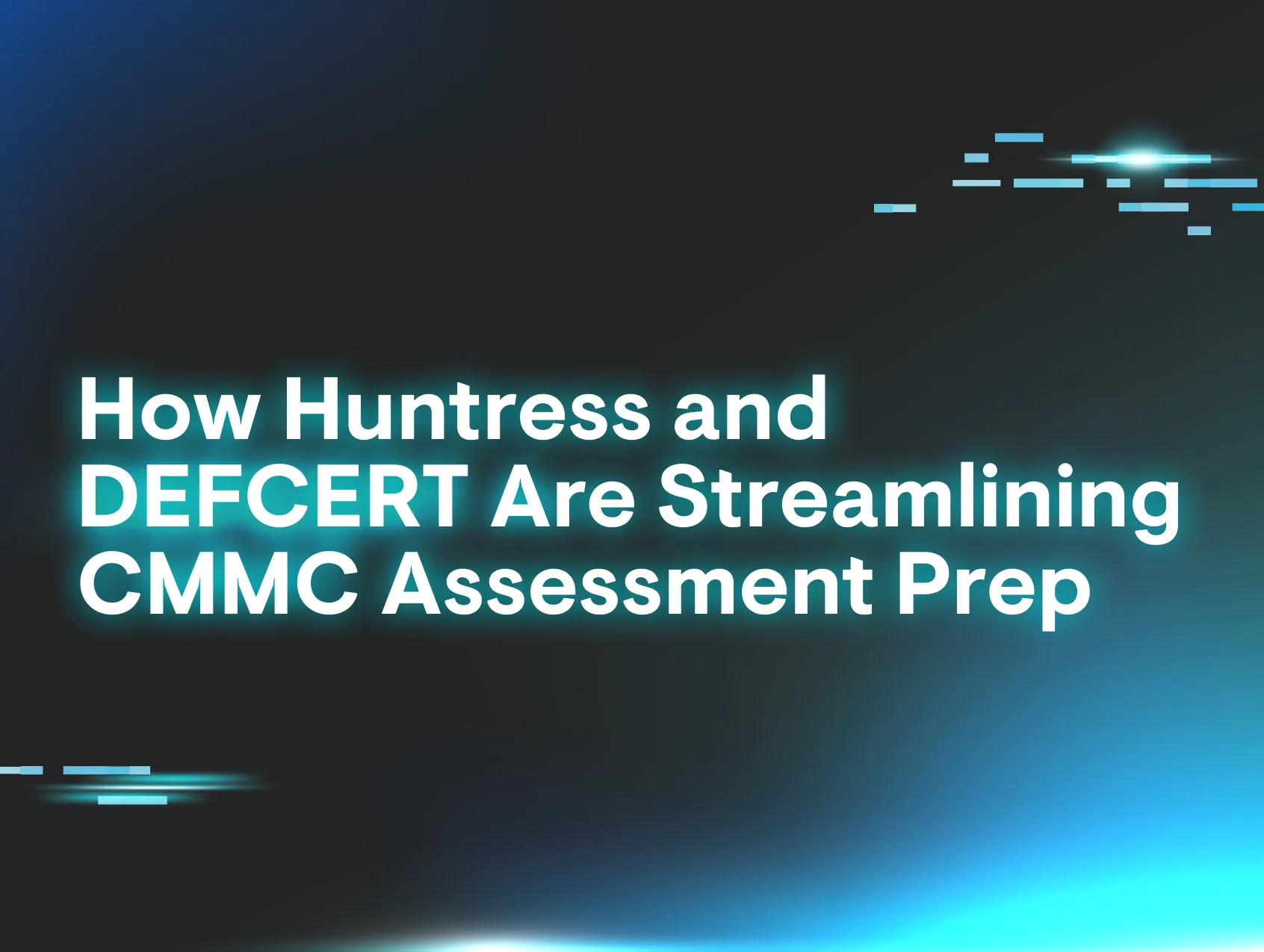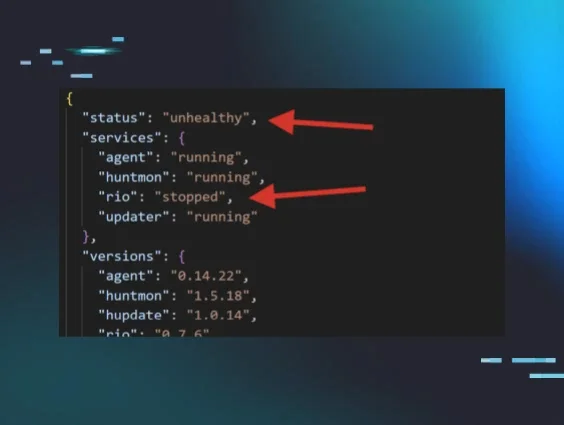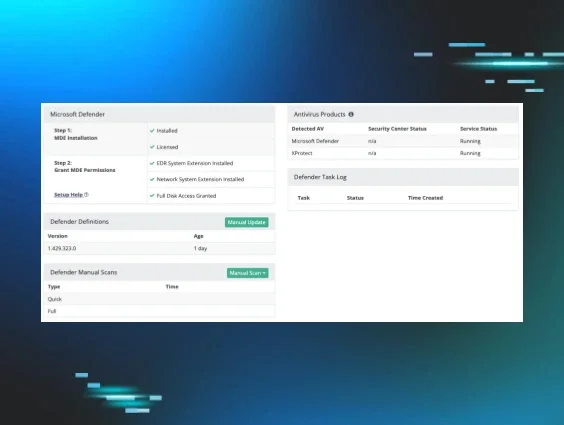Who doesn’t love a little friendly competition? Whether it’s Capture the Flag, a sales spiff, or even a family game night, competition can be a great way to motivate, engage, and excite people around any given topic.
It can also be a great motivator for education. In fact, a study conducted by Juan C. Burguillo on the use of game theory and competition-based learning found that implementing competition-based learning not only helps boost students' motivation but also improves their learning performance. That said, what better way is there to motivate and excite your learners about security awareness training (SAT)?
Introducing Leaderboards
You can now boost your learners’ motivation and engagement with your SAT program by introducing some friendly competition with early access to the new Leaderboards feature in Huntress Managed SAT.
Once you’ve opted in (you can do so by going to Settings → Learners and toggling on the “Show Leaderboard to Learners” setting), Leaderboards will appear on the right-hand side of the dashboard. (By the way, the dashboard also has a new look and feel, with a more engaging style meant to help your learners prioritize their assignments based on upcoming deadlines.) With these Leaderboards, your learners can earn and lose points based on their security awareness, and they can see how they’re stacking up against their colleagues.
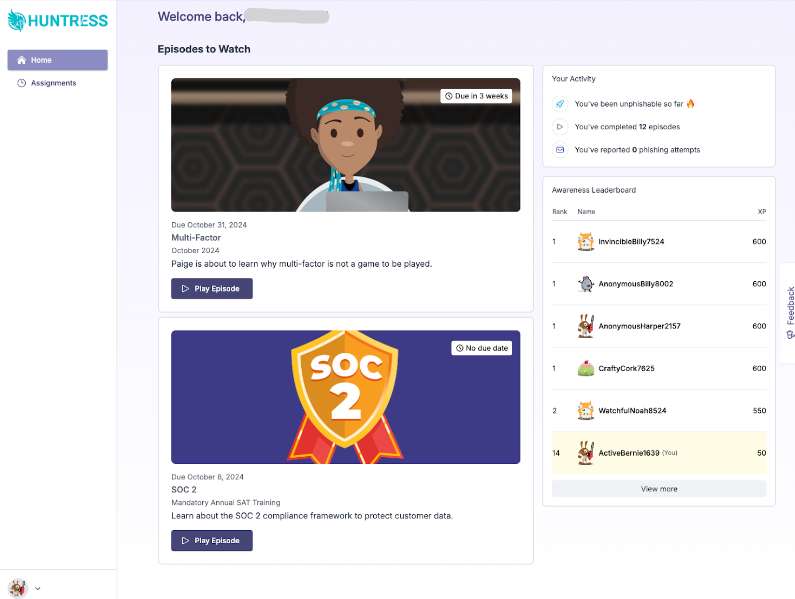
The point system rewards learners for positive security awareness behaviors like completing assignments on time, and it takes points away for insecure behaviors like clicking on a phishing simulation. But don’t worry, they can always earn points back by completing their Phishing Defense Coaching.
Here’s a deeper look at the scoring system:
Assignments
| Action | Points |
|---|---|
| Finished in first 7 days | +100 Points |
| Finished after 7 days but before end date | +50 Points |
| Rewatch a previously completed assignment | No change to points |
Phishing
| Action | Points |
|---|---|
| Is considered "compromised" in a simulated phishing campaign | -100 Points |
| Completes Phishing Defense Coaching within 1 day of compromise | Recover +50 points of the 100 lost |
| Completes Phishing Defense Coaching within 7 days of compromise | Recover +25 points of the 100 lost |
| Completes Phishing Defense Coaching more than 7 days post-compromise | Recover +10 points of the 100 lost |
With this feature still being in early availability, we’d love to hear your input. Feel free to tell us what you think at feedback.huntress.com or share your thoughts with our Product Manager, Dima, at dima.kumets[at]huntresslabs[dot]com.
“But My Learners STILL Won’t Complete Their Assignments!”
We get it. Some people are just too busy. Maybe they meant to do it later but forgot. Or they’ve had bad experiences with a past SAT program, and now they refuse to do SAT assignments, no matter the format.
Regardless of their reason, these assignments must be completed, as they serve an important purpose for your organization—to reduce your human risk levels and improve your overall security posture. You might even subscribe to some compliance framework that requires them to be completed. While you can entice learners to complete their assignments with fun features like engaging episodes and Leaderboards, sometimes it takes an outside force (ahem, their manager) to give them the extra push.
But it can be difficult for admins and managers to keep track of which direct reports have and have not completed their assignments. That’s why we’ve rolled out our new Manager Notifications feature. With Manager Notifications, automated alerts will inform managers about their direct reports who’ve yet to complete or have outstanding assignments.
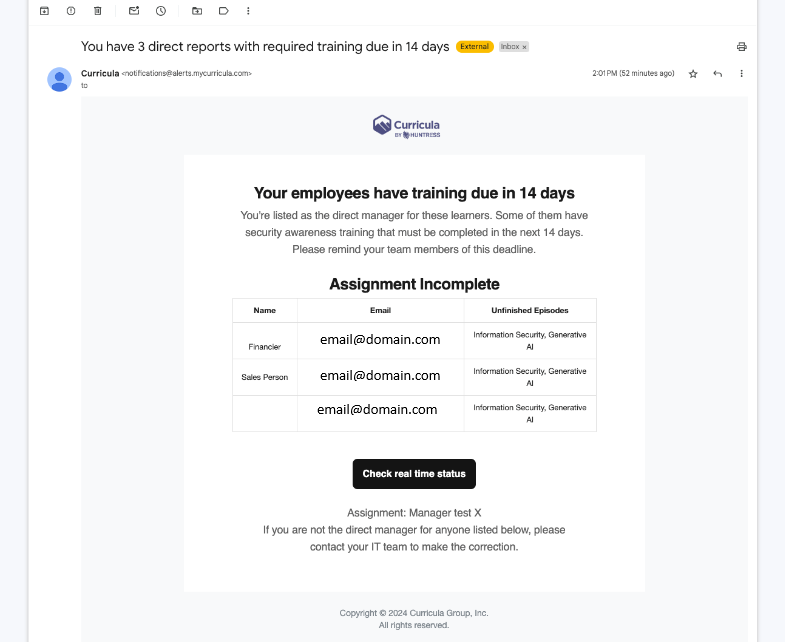
These notifications will also direct them to a landing page where they can track the completion status in real-time. So they’ll see if a learner has completed an assignment since the notification was sent out.

With the combination of Leaderboards and Manager Notifications, you can be confident that your learners will complete their training and stay more vigilant against cyber threats. But how will you know for sure?
New Reporting Dashboard
You can now keep track of assignment completion and more in the new Reporting Dashboard. This dashboard is located conveniently in the top navigation bar of the Huntress Managed SAT admin console to give you quick and easy access to all the important information you need to ensure your SAT program is running smoothly. Highlights include:
- Assignment completion
- An overview of active learners and campaigns
- Compromise rates over the past 30 days
- This month’s managed assignments
And perhaps most importantly Compromise Rate by Attempt
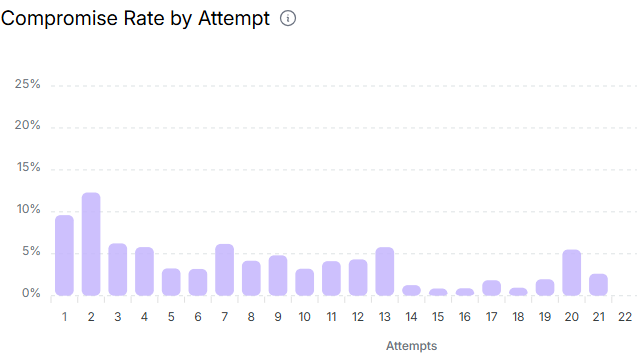
This new graph shows the compromise rate per phishing campaign attempt across all learners, irrespective of attempt dates. This data can be interpreted to show the value your SAT program is providing by highlighting the decline in the rate of compromise as learners complete more SAT assignments. In essence, it can show that your SAT program is, indeed, improving your security posture after all!
Want to better engage your learners while also reducing your risk of compromise? Give Huntress Managed SAT a try! You can start your free trial today.