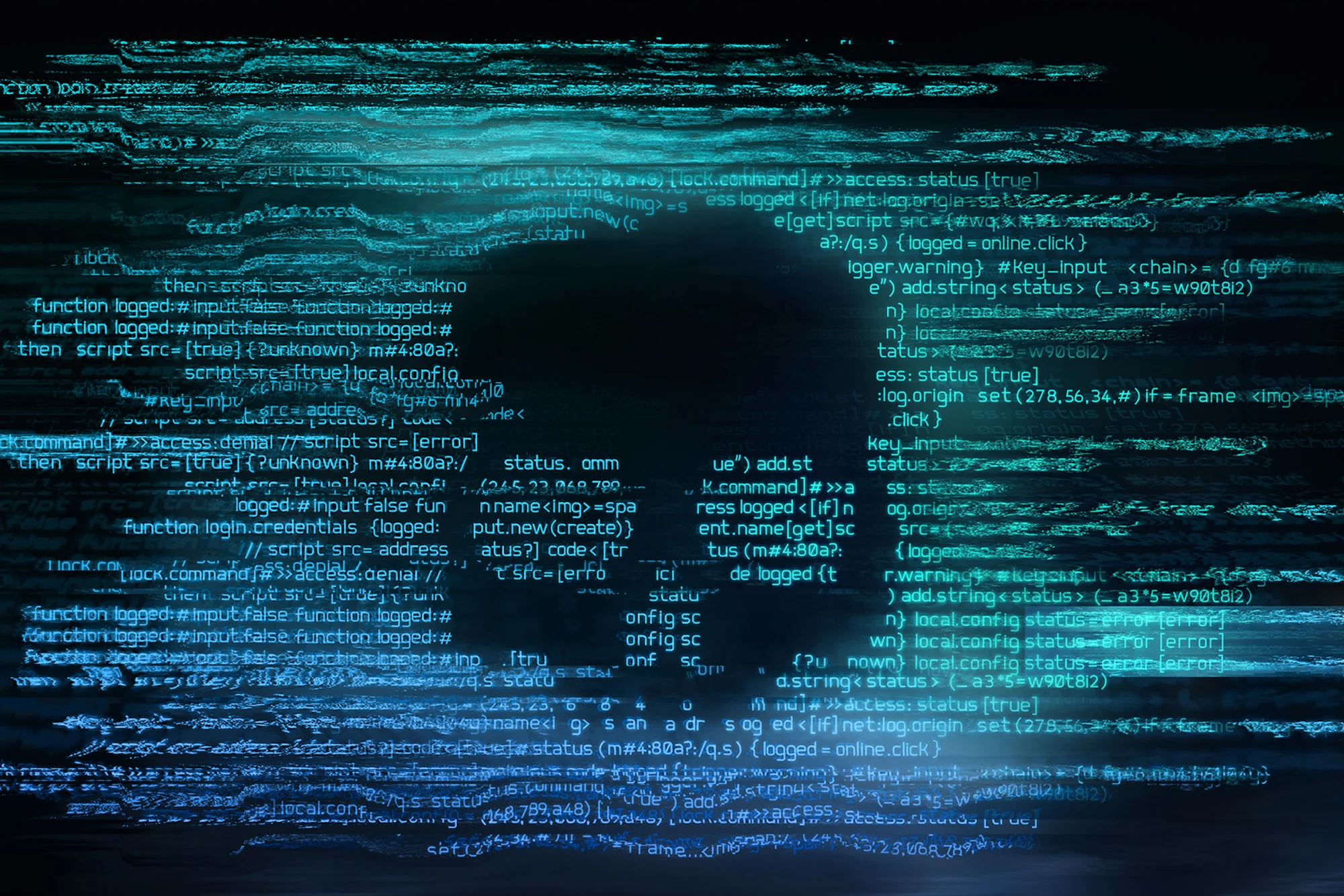PUA:Win32/Softcnapp is a potentially unwanted application (PUA) that often masquerades as legitimate software but performs unwanted actions, such as displaying intrusive ads or collecting user data without consent. It is categorized as low to moderate risk but can lead to significant disruptions if left unchecked.
When was PUA:Win32/Softcnapp First Discovered?
PUA:Win32/Softcnapp was first identified in the early 2010s, with its detection becoming more frequent as adware and PUAs gained traction as a threat vector.
Who Created PUA:Win32/Softcnapp?
The identities and number of individuals behind PUA:Win32/Softcnapp remain unknown. It is likely distributed by developers seeking to monetize adware or collect user data.
What Does PUA:Win32/Softcnapp Target?
PUA:Win32/Softcnapp primarily targets Windows operating systems. It often affects individual users and small businesses, with a focus on systems that lack robust security measures.
PUA:Win32/Softcnapp Distribution Method
This malware spreads through bundling with free software, deceptive downloads, and malicious advertisements. Users often unknowingly install it when downloading software from unverified sources.
Technical Analysis of PUA:Win32/Softcnapp Malware
PUA:Win32/Softcnapp operates by embedding itself into the system, often as a browser extension or background process. It displays intrusive ads, redirects users to unwanted websites, and may collect browsing data.
Tactics, Techniques & Procedures (TTPs)
MITRE ATT&CK Techniques: T1204 (User Execution), T1087 (Account Discovery)
Behavioral traits: Persistence through registry modifications, browser hijacking, and ad injection.
Indicators of Compromise (IoCs)
Unusual browser extensions or toolbars
Redirects to unfamiliar websites
Files with names like softcnapp.exe or similar variants
How to Know if You’re Infected with PUA:Win32/Softcnapp?
Symptoms include frequent pop-up ads, browser redirects, and a noticeable slowdown in system performance. Users may also find unfamiliar software installed on their devices.
PUA:Win32/Softcnapp Removal Instructions
Uninstall suspicious programs via the Control Panel.
Remove unwanted browser extensions.
Use a trusted EDR solution, such as Huntress, to detect and remediate the threat.
Is PUA:Win32/Softcnapp Still Active?
Yes, PUA:Win32/Softcnapp remains active, with new variants occasionally detected. It continues to pose a risk to users who download software from unverified sources.
Mitigation & Prevention Strategies
Regularly update software and operating systems.
Educate users on safe browsing practices.
PUA:Win32/Softcnapp FAQs




Protect What Matters