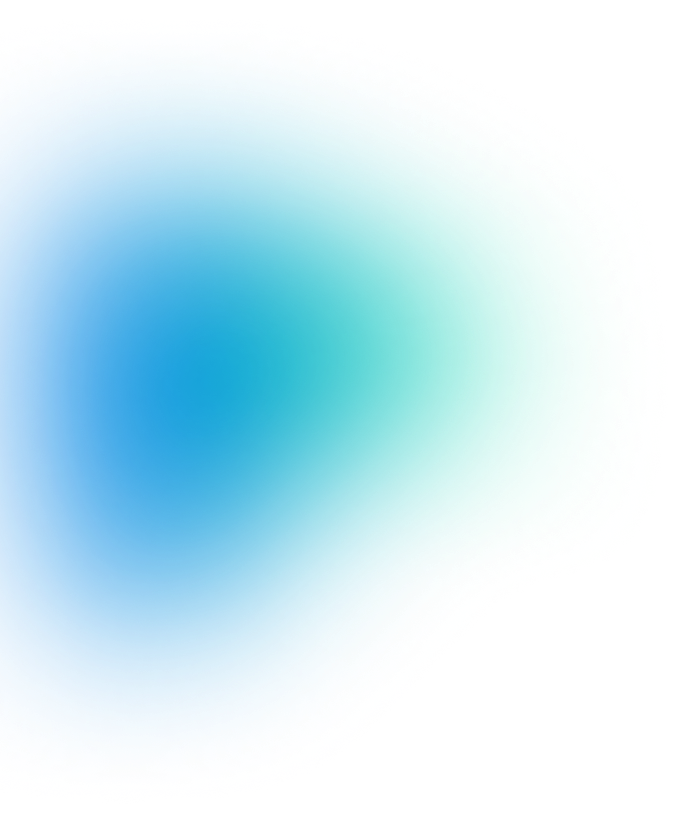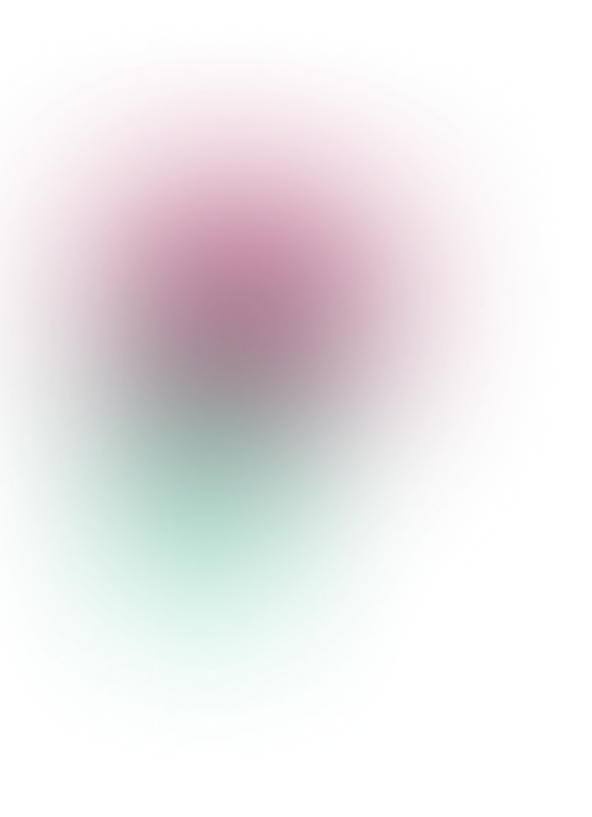How can you avoid malware?
While malware has been around for years, don’t underestimate how it has evolved since the 1980s. Around 560,000 new pieces of malware are detected every day. That said, malware can be prevented by getting back to basics with cyber fundamentals.
If you want to avoid malware, consider these basic safeguards:
-
Use strong, unique passwords. First and foremost, if you use simple passwords across multiple platforms, you’re asking for trouble. Get creative and use a password manager. Whatever it takes to have good password hygiene, do it.
-
Update software. Software patches don’t exist to annoy you—ignoring them is like leaving windows open when you leave your house.
-
Enable MFA. Even if you’re using strong, unique passwords like a boss, adding an extra layer of security is always a good idea. Even the strongest password can still be compromised, and MFA can stop unauthorized access in its tracks.
-
Stay vigilant of suspicious emails and links. If something smells phishy it probably is. Always be skeptical, and don’t ever click sketchy links or attachments.
-
Limit admin privileges. Not everyone needs to know everything all the time. It’s better to grant access as necessary. A need-to-know policy is the best policy.
These fundamentals are your first line of defense. And while they lay a solid foundation, there’s more to combating malware at scale.