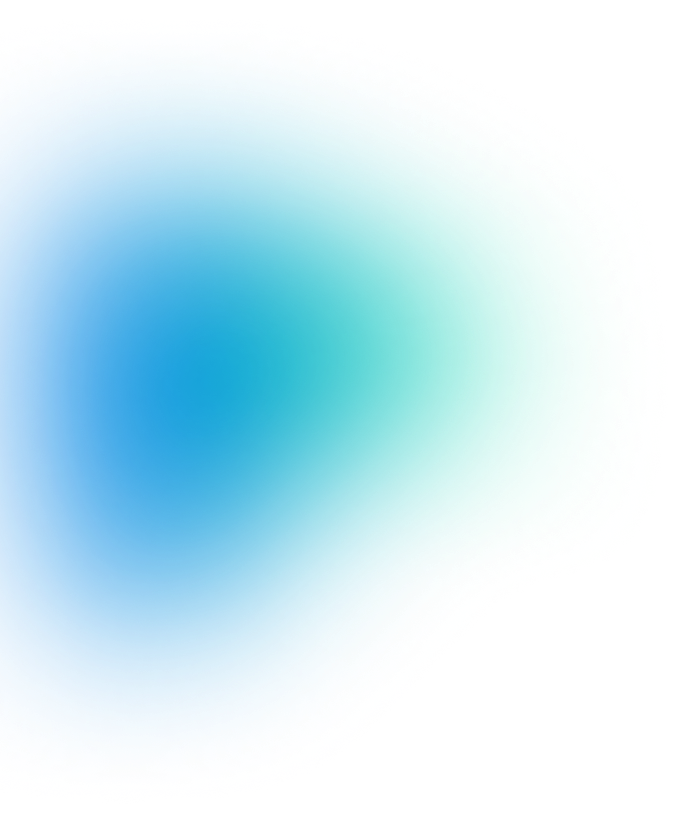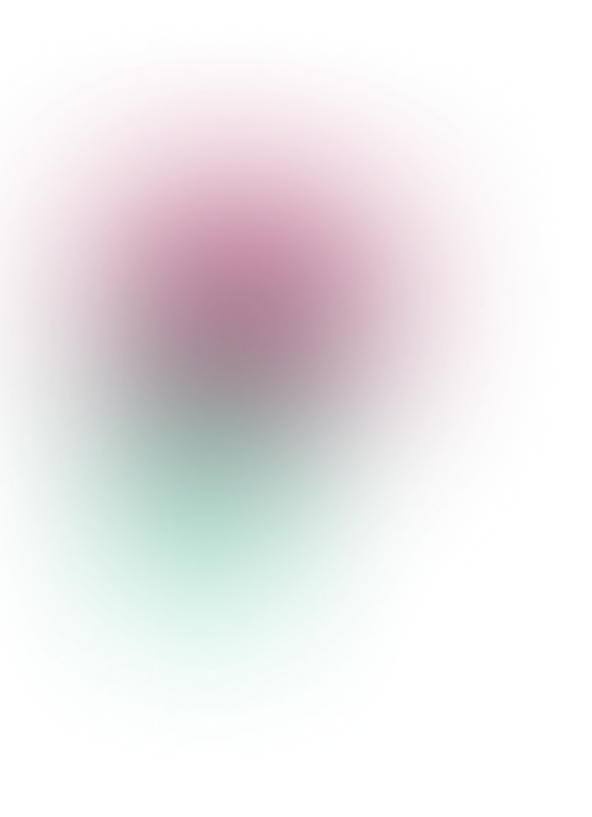Where does malware hide?
If you're wondering where malware can hide out in your systems, the answer is...almost anywhere. Attackers are creative, and they've found ways to stash malicious code in every nook and cranny of your attack surface. Malware is often in places you’d never think to look.
Here are some of the most common hiding spots:
Legitimate system files: This is a classic move. Malware can disguise itself by taking on the name of a critical system file (like svchost.exe). Because your system runs dozens of legitimate processes with similar names, the malicious one can easily blend in, operating quietly in the background.
The Windows Registry: The Registry is a massive database that stores configuration settings for your operating system (OS) and software. Malware can embed itself within built-inRegistry keys, so it automatically runs every time you start your computer. Since most users never venture into the Registry, it’s an ideal hiding place.
Rootkits: A rootkit is designed to gain "root" or administrative access to a system for unauthorized remote access and persistence. It modifies the OS core system functions, giving attackers stealthy control to hide more malware, steal information, or use the infected device as a botnet. It’s like a burglar who not only breaks into your house but also rewrites the code for the security system.
Browser extensions and plugins: That seemingly handy browser extension you downloaded to help you power through your to-do list every week? Not so handy—it could be a Trojan horse. Malicious extensions contain hidden malware that spies on your browsing activity, steals your login credentials, or redirects you to scam websites.
Temporary files: Your system creates temporary files for tons of reasons, and most of the time, they are deleted automatically. You don’t even know they’re around. That’s exactly why malware likes to hide out in them, executing a payload and then skipping out after doing hidden damage to your system.