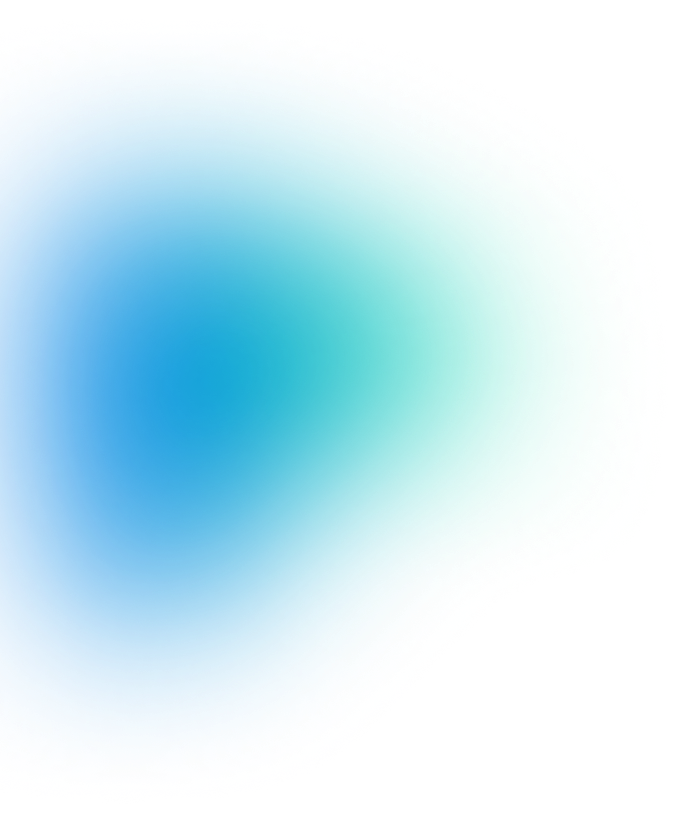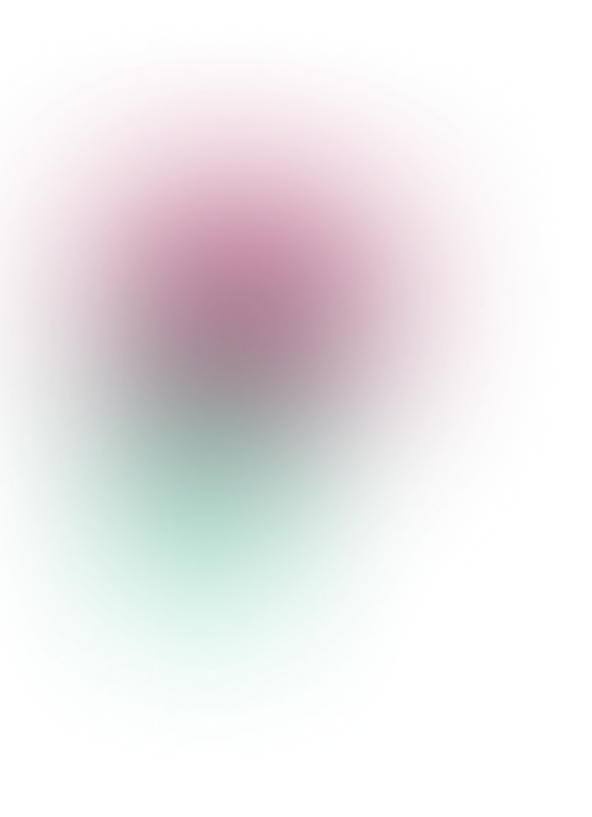What is EDR in cybersecurity?
At its core, EDR is a solution that continuously monitors device activity, hunting for potential threats. Instead of waiting for known malware to appear on a denylist, EDR solutions use endpoint data to monitor behaviors and patterns to flag shady activity. If a malicious script tries to inject itself, or if data is being exfiltrated through unexpected ports, EDR sounds the alarm right away. For an IT or security team, this means you’re no longer reacting hours or days after the breach—instead, you see potential trouble as it unfolds.
It’s a big reason EDR for security teams has gone from a “nice to have” to a “can’t do without.”