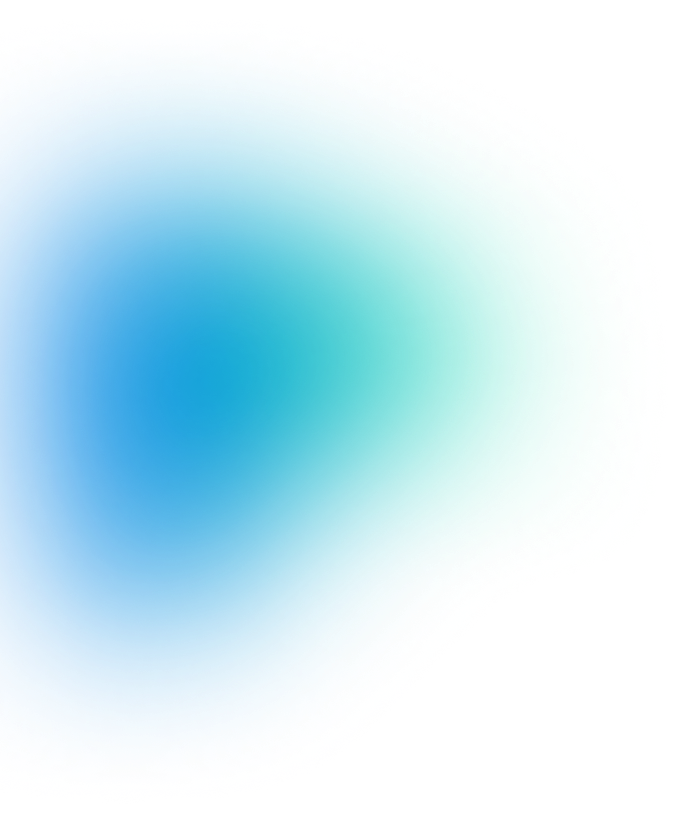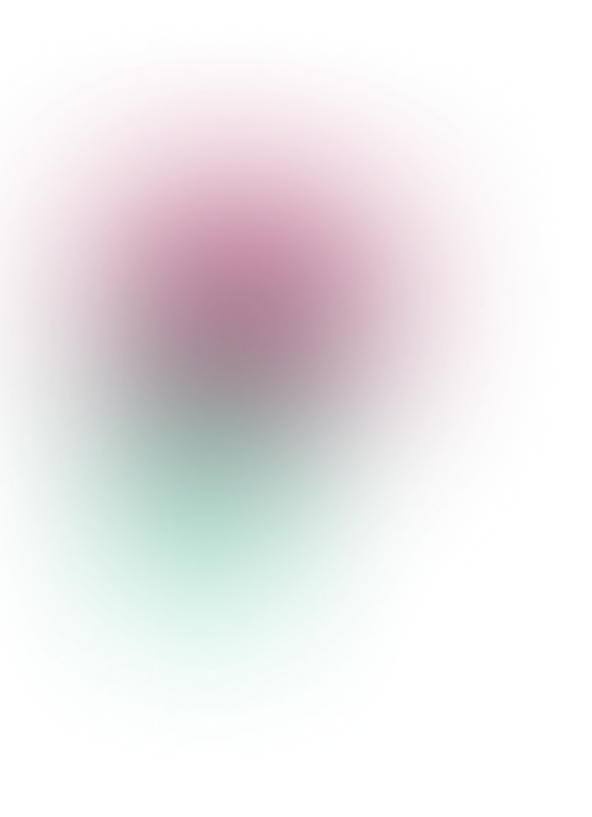Essential best practices for securing devices
1. Strong authentication: No more password123
You know the drill. A password can be cracked in seconds. To secure your tech, you need to make it tough for cybercriminals to enter. You need to create layers of defense—a second factor—that make it nearly impossible for unauthorized access. Think of a fingerprint or a one-time code.
Start with the basics:
Biometric verification (your face or fingerprints are much harder to fake than a weak password).
Single sign-on (SSO) and multi-factor authentication (MFA) to streamline secure access and avoid password fatigue.
Password managers are used to store credentials safely and avoid reusing passwords.
2. Device management: See it, lock it, protect it
If you can’t see it, you can’t secure it. Simple as that. Implement Mobile Device Management (MDM) so you’re always on top of which devices are connecting to your network. It’s like having eyes everywhere. Plus, enforcing auto-updates ensures your devices always run the latest security patches.
A few more must-haves:
Clear device procurement and retirement policies. Old devices? Get rid of them.
Remote lock and wipe capabilities for lost or stolen devices. A missing device should never mean missing data.
3. Network access control: Who’s in, who’s out
Here’s where you get serious. Just because a device is on your network doesn’t mean it should have free rein. Network Access Control (NAC) is like your personal bouncer, deciding who gets in and who doesn’t. Use NAC to ensure only compliant, authorized devices get access to your resources.
Make it bulletproof:
Segment networks to stop a breach from spreading.
Apply least-privilege access. Only give users the access they absolutely need.
Continuously monitor for unusual device behavior.
4. Remote device security: Your perimeter just got bigger
Remote work has stretched your security perimeter to the breaking point. Your employees’ home networks, coffee shops, and even the karate dojo down the street where their kids take classes—they’re all your new front lines. If you're not protecting remote devices, you're opening yourself up to trouble.
Real tips:
Implement Zero Trust solutions to keep everything secured.
Encrypt all remote device storage and communication.
Train employees on physical security when working remotely. That means locking up their laptops, even when they step away for a coffee break. Huntress’s Managed Security Awareness Training can support you with that.
5. Data protection: Keep your data safe no matter what
When it comes to protecting your tech, data protection strategies for devices are your secret weapon. At the end of the day, it’s all about the data, and devices are just the messengers. Make sure your data is safe wherever it lives, whether it's on a device, in the cloud, or in transit.
What you need:
Full-disk encryption on every device. No exceptions.
Data Loss Prevention (DLP) tools to stop sensitive info from leaking.
Application controls are used to prevent unauthorized software from accessing your systems.
6. Building a security-conscious culture: People matter
The tools matter. But the people using them matter more. Create a culture where security is second nature and, if you really want your IT team to own security, make corporate device protection tips a key part of your training.
Here’s how to get everyone in on the action:
Run regular security awareness training as part of the process.
Have clear incident response procedures for when something goes wrong.