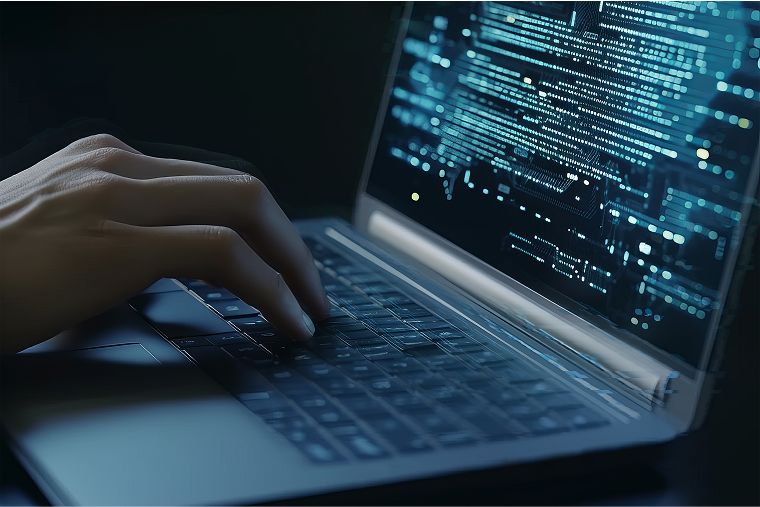A session is a temporary connection between two devices or systems that enables data exchange. These sessions rely on protocols and often encryption to ensure that the communication remains secure and private.
Think of a session as a virtual handshake allowing devices to "talk" to each other while ensuring their conversation stays private. For example, when you log into your email or access your bank account online, a session is what keeps you connected securely without needing to re-enter your password every five seconds. Sessions are the foundation of seamless and secure online interactions, making them a critical part of keeping both users and data safe in today’s digital landscape.
Understanding sessions also means understanding their importance in keeping digital environments secure. They enable features like authentication, which ensures only authorized users access certain systems, and session management, which tracks and maintains these connections. Without sessions, it would be nearly impossible to safely conduct activities like transmitting sensitive data or maintaining your login to web applications. Whether you're scrolling through social media or working remotely, sessions are quietly running behind the scenes, protecting your access and minimizing risks.
Why Are Sessions Important?
Sessions play a vital role in maintaining the security and operational flow of online activities. For example, when you access sensitive information, such as financial accounts or business tools, sessions ensure that communication between your device and the server is safeguarded. They work quietly behind the scenes to support tasks like verifying your identity and keeping your connection alive while you complete an action.
The significance of sessions lies in their ability to streamline your online experience while keeping malicious actors from interrupting it. Without sessions, you’d need to re-authenticate every time you take an action, like refreshing a page or clicking a link.
How Sessions Work in Secure Communication
Sessions are underpinned by protocols and cryptographic techniques that protect data in transit. Encryption is one of the most common methods used to ensure that sessions are secure. For instance, in an HTTPS session, encryption prevents eavesdroppers from intercepting the information you send and receive. Session keys, which are unique to each session, are used to encrypt and decrypt data, adding a layer of privacy and tamper-resistance to your communications.
Systems also attach unique identifiers, known as session IDs, to each session. These IDs help the server recognize and authorize the user throughout their session, making it possible to seamlessly move between different parts of an application or website while maintaining security.
Best Practices for Session Security
Staying secure while using online sessions doesn’t have to be complicated. Follow these best practices to reduce risks and keep your data safe:
Enable HTTPS encryption: Always ensure that the websites you use rely on HTTPS for secure communication.
Avoid shared networks for sensitive actions: Public Wi-Fi can expose your session to attackers. Stick to private, secure networks for important activities.
Log out after using sensitive accounts: Especially on shared or public devices, always remember to log out of accounts when done.
Use two-factor authentication (2FA): Adding a second step to your logins greatly enhances security.
Clear cookies and browsing data: Regularly removing stored data reduces the risk of session hijacking from stolen cookies.
FAQs About Sessions
Session management is the process of controlling and monitoring the connections (or sessions) between a user and a system. This involves creating, maintaining, and ending sessions securely. For example, session management ensures you stay logged into your email while enforcing timeouts to prevent unauthorized access if you leave it idle.
Session hijacking is a type of cyberattack where an attacker takes over a user’s active session by stealing their session ID. This allows them to impersonate the user, potentially accessing sensitive data or performing harmful actions.
Sessions stay secure through encryption and secure protocols like HTTPS. These measures prevent attackers from eavesdropping on the data being transmitted. Additionally, unique session IDs, timeouts, and regular reauthentication add extra layers of protection.
Sessions expire to protect user security. By setting time limits on how long a session remains active, systems reduce the risk of unauthorized access if the user forgets to log out or leaves their device unattended.
To keep sessions secure, follow these guidelines:
- Always use websites with HTTPS encryption.
- Log out of sensitive accounts after use, especially on shared devices.
- Avoid public Wi-Fi when accessing important accounts.
- Clear your cookies and browsing history regularly.
- Enable two-factor authentication for an extra layer of security.
Yes, systems often include mechanisms to invalidate a compromised session and generate a new one. For users, logging out from all devices or resetting passwords typically resets all active sessions.
A session timeout is when a session automatically ends after a specified period of inactivity. This helps prevent unauthorized access, especially on shared or unattended devices.
Session cookies store temporary data, like session IDs, to help a system recognize and maintain your connection. They are deleted once a session ends or the browser is closed, minimizing long-term security risks.
A session is the connection established between a user and a system, while a session key is the encryption key used to secure the data exchanged during that session. The session key ensures that information remains private and tamper-proof.
Businesses can protect user sessions by implementing strong authentication practices, using secure protocols, encrypting session data, and adopting session management strategies (e.g., timeouts and single sign-on systems). Proactive network monitoring and employee training also play crucial roles in preventing risks.


Wrapping Up
By understanding these aspects of sessions and applying best practices, you can enjoy a safer and more seamless online experience. Keep your sessions secure, and you’re already a step ahead in staying safe online!


Protect What Matters