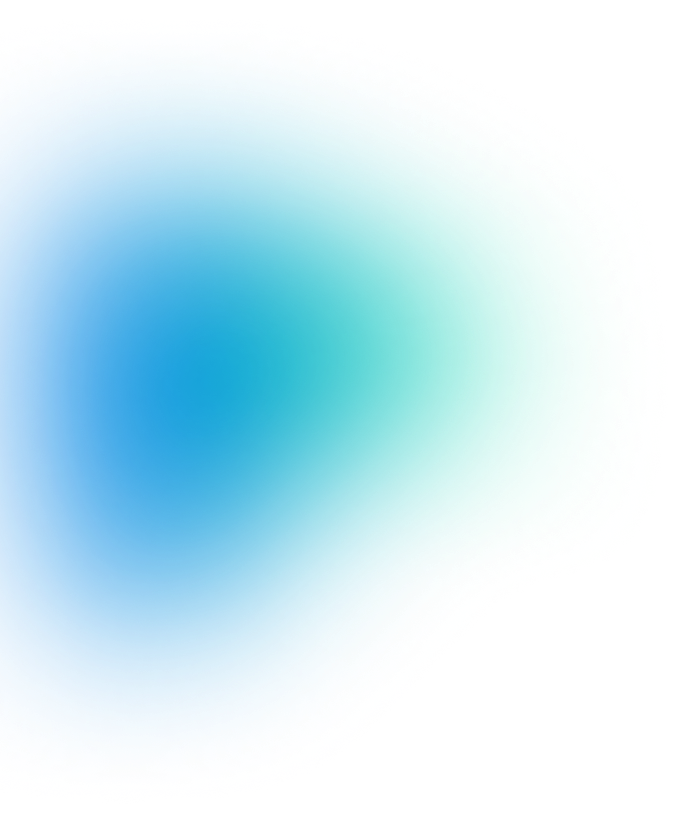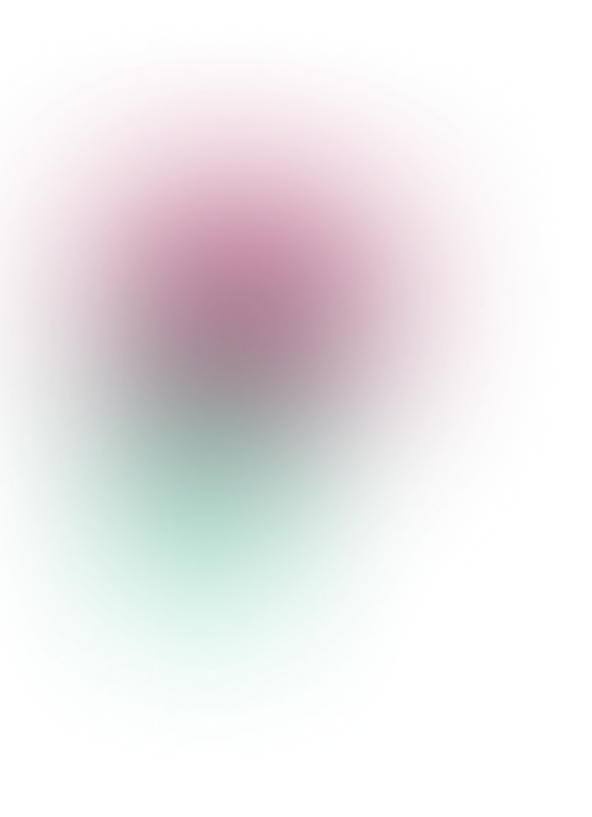Now What? First things first: Stay calm and move quickly
Oh, yes, clicking a malicious link is definitely unsettling, but panic wastes precious minutes. Rapid, deliberate steps limit fallout and keep attackers from digging deeper. Here’s the action plan you need.
Alert your security team immediately
What happens if you click on a phishing link? Often, nothing obvious—at least not right away. Malware may quietly install, or a spoofed login page could harvest credentials. Assume compromise until proven otherwise.
Don’t waste time wondering if it’s serious enough to say something (it 100% is). Speed is your ally. Notify IT or security as soon as you realize you’ve been phished. Give them every detail: the email subject, timestamp, what you clicked, and whether any prompts or downloads followed. The quicker you share intel, the quicker your team can isolate the threat.
Rotate compromised credentials and hunt for suspicious activity
Change passwords tied to any account you might have exposed, and don’t use any old passwords. Enable multi‑factor authentication (MFA) if it’s not already on. After the reset, verify there’s no malicious activity on that identity, such as unfamiliar logins, password‑reset attempts, or changed MFA settings. If you spot anything strange, start the process to remove phishing malware from the device.