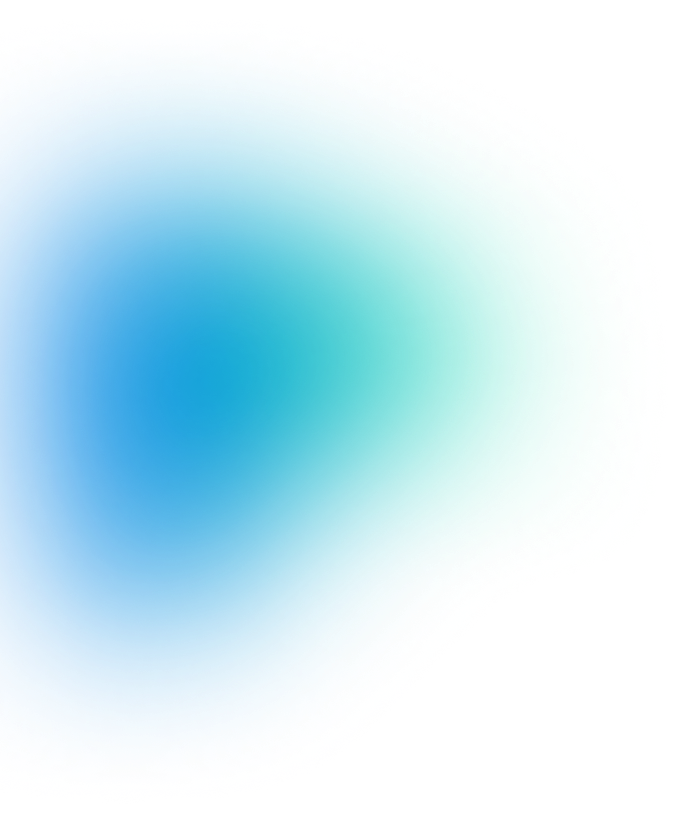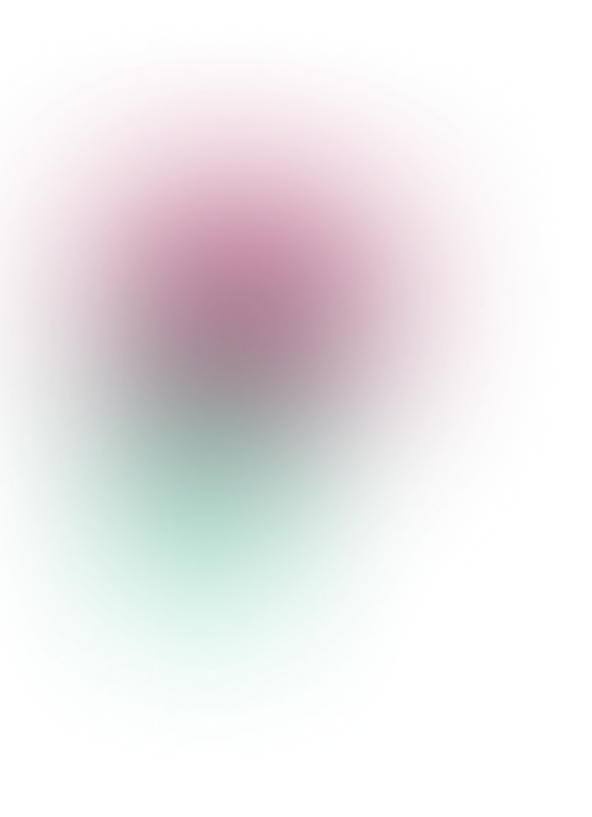1. Enforce MFA and harden email filters
Start with the basics. Multi‑factor authentication stops 99% of credential‑stuffing attempts. Pair that with advanced phishing and spoofing filters that check DMARC, DKIM, and SPF records. If you truly want to secure your email, block look‑alike domains, and flag messages with mismatched reply‑to addresses.
2. Give employees the tools to spot the con
Security awareness isn’t an annual slideshow. It’s an ongoing habit. People are either your biggest risk or your strongest firewall. Security awareness training can help staff recognize telltale BEC signals—poor grammar, odd timing, or unusual urgency. Simulated attacks reinforce those lessons so employees will (instinctively) report phishing scams before clicking or replying. Huntress Managed Security Awareness Training delivers short, punchy lessons and simulated BEC emails so your team learns by doing. Learn all about it here.
3. Dual‑key authorization for big money moves
Think of large wire transfers like opening a vault—one key isn’t enough. Require two approvers—ideally from separate departments—for payments over a certain preset threshold you determine. Even if one employee falls for the scam, the second authorizer is your fail‑safe to stop business email compromise in its tracks. And then you get to imagine your attacker slamming their clammy fists down on their laptop and swearing their head off.
4. Tighten help desk verification
BEC actors often call your support line pretending to be a traveling executive who—gosh, wouldn’t you know—“can’t access their email for some reason.” Stop them cold by adopting non‑repudiable verification: out‑of‑band callbacks to known numbers, employee badges, or secondary email confirmations. If they can’t prove they’re real, no password reset.
5. Treat every unexpected email as suspicious
In today’s threat environment, consider all unsolicited messages guilty until proven innocent. If you didn’t ask for it, and you weren’t expecting an attachment, handle with extreme caution. This suspicious mindset helps prevent BEC attacks by forcing an extra verification step before money or data leaves the building, so you don’t find yourself caught in a trap.