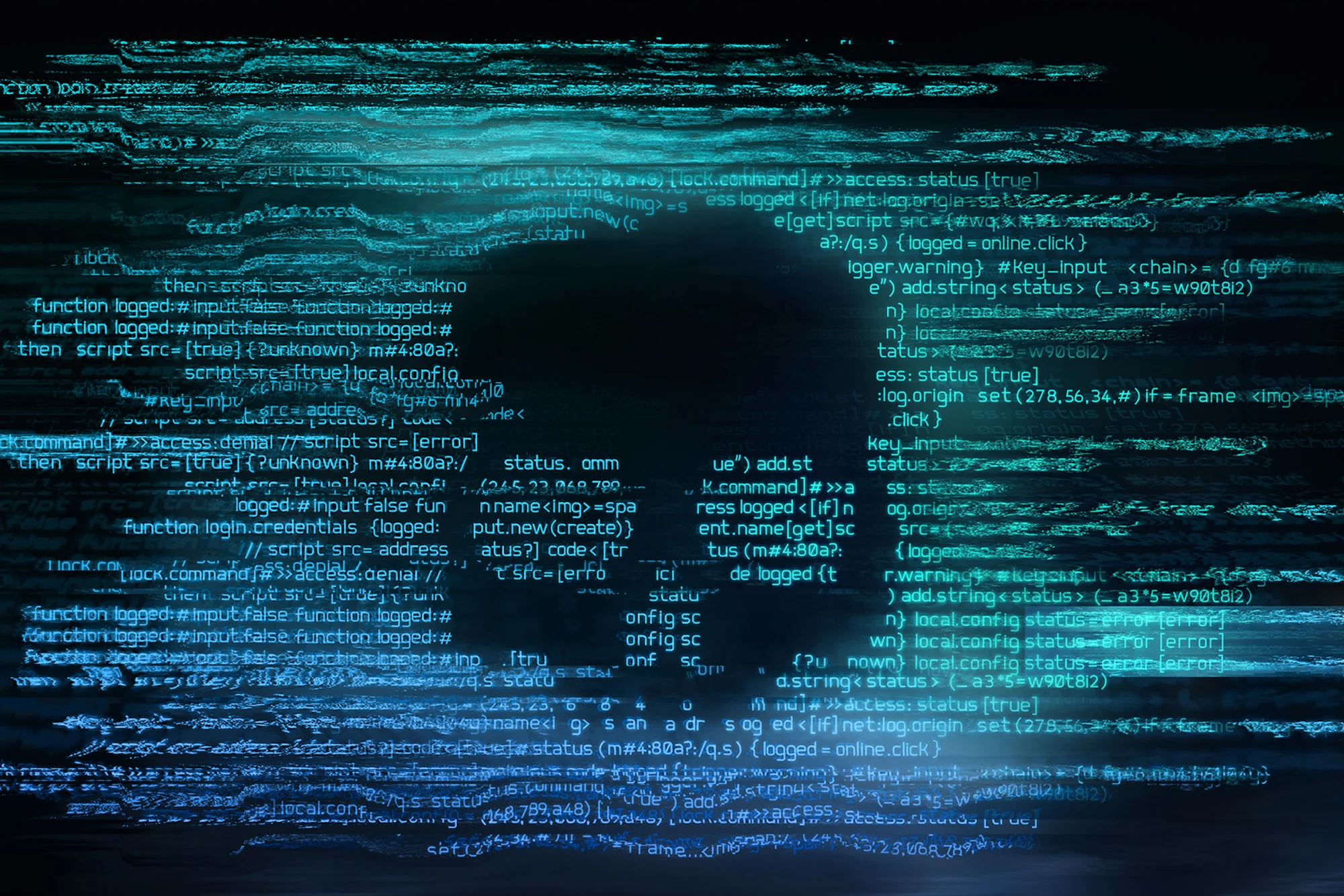XWorm is a particularly nasty remote access trojan (RAT) that gives attackers the keys to your kingdom. This malware is designed to sneak onto systems, steal everything from credentials to cryptocurrency, and give threat actors full control. Its impact can be devastating, leading to significant data breaches and financial loss.
What is XWorm Malware?
XWorm is a multifunctional remote access trojan (RAT) that has been making waves in the threat landscape. Think of it as a digital skeleton key that lets attackers access and control infected systems from afar. Its primary purpose is to steal sensitive information, including login credentials, financial data, and personal files. It’s also known by aliases like Remcos RAT due to code similarities.
This malware isn't a one-trick pony. It can log keystrokes, capture screenshots, access webcams, and even download and execute other malicious payloads like ransomware. This versatility makes it a high-level threat for any organization, as a single infection can quickly spiral into a full-blown network compromise.
When was XWorm First Discovered?
XWorm first popped onto the security scene around 2022. Security researchers began observing it in various campaigns, noting its growing sophistication and widespread use among cybercriminals. Since its initial discovery, multiple versions have been released, each adding new features and evasion techniques to its arsenal.
Who Created XWorm?
The identities of the individuals or group behind XWorm remain unknown. Like many malware-as-a-service (MaaS) tools, it is developed and sold on dark web forums, allowing less-skilled threat actors to purchase and deploy it. This business model makes attribution tricky, as the original creators are several steps removed from the attacks themselves.
What Does XWorm Target?
XWorm doesn't discriminate. It targets a wide range of industries, from healthcare and finance to manufacturing and government. Its goal is data and access, which are valuable in any sector. Geographically, its campaigns are global, though specific phishing lures may target users in certain regions by using localized languages and themes. The primary targets are Windows-based systems, which remain the dominant operating system in the corporate world.
XWorm Distribution Method
The most common way XWorm finds its way onto a system is through good old-fashioned phishing. Threat actors craft convincing emails that trick users into clicking malicious links or opening infected attachments. These attachments often come disguised as invoices, shipping notifications, or other legitimate business documents.
Other distribution methods include:
Malicious Downloads: Hiding the malware in cracked software or fake updates on shady websites.
USB Drives: Spreading through infected removable media, a classic but still effective technique.
Exploit Kits: Taking advantage of unpatched vulnerabilities in browsers or plugins to perform a "drive-by" infection without any user interaction.
Technical Analysis of XWorm Malware
Once it lands on a system, XWorm gets to work fast. The infection process usually begins when a user executes the initial payload. The malware then copies itself to a persistent location, often disguised as a legitimate system file, and modifies the Windows Registry to ensure it runs every time the system starts.
It establishes a connection with a command-and-control (C2) server, which allows the attacker to send commands and exfiltrate stolen data. XWorm uses various techniques to fly under the radar, including process hollowing (injecting its code into legitimate processes) and disabling security software. Its modular design allows attackers to load different plugins for different tasks, from stealing crypto wallets to launching DDoS attacks.
Tactics, Techniques & Procedures (TTPs)
XWorm employs several MITRE ATT&CK techniques, including:
T1566.001 - Phishing: Spearphishing Attachment: Using email attachments to gain initial access.
T1059.003 - Command and Scripting Interpreter: Windows Command Shell: Executing commands to manipulate the system.
T1055.012 - Process Injection: Process Hollowing: Hiding its malicious code within legitimate processes.
T1053.005 - Scheduled Task/Job: Scheduled Task: Creating scheduled tasks for persistence.
T1571 - Non-Standard Port: Communicating with its C2 server over unusual ports to evade network defenses.
T1112 - Modify Registry: Altering the Windows Registry to maintain persistence and change system settings.
Indicators of Compromise (IoCs)
Defenders should monitor for the following IoCs associated with XWorm infections:
Unusual Network Traffic: Connections to known malicious IP addresses or C2 domains, often over non-standard ports.
Suspicious File Paths: Creation of executable files in temporary directories (%Temp%, %AppData%).
Registry Key Modifications: New entries in Run keys (HKCU\Software\Microsoft\Windows\CurrentVersion\Run).
Unexpected System Behavior: Disabling of antivirus software or the Windows Firewall.
File Hashes: Look for specific MD5, SHA-1, or SHA-256 hashes known to be associated with XWorm payloads.
How to Know if You’re Infected with XWorm?
An XWorm infection can be sneaky, but there are some tell-tale signs. You might notice your system running unusually slow, applications crashing frequently, or your internet connection feeling sluggish due to background data exfiltration.
Other symptoms include:
Antivirus or security software being disabled without your consent.
Unexpected pop-up windows or error messages.
Files going missing or appearing in strange locations.
Webcam or microphone indicator lights turning on by themselves.
If you spot any of this weirdness, it’s time to investigate. Don’t just write it off as a glitch.
XWorm Removal Instructions
Removing XWorm requires a careful approach. First, disconnect the infected machine from the network to prevent the malware from spreading or communicating with its C2 server. Do not attempt to pay any ransom if ransomware was deployed as a secondary payload.
Next, use a reputable endpoint detection and response (EDR) solution to scan and remove the threat. Manual removal is complex and not recommended for non-experts, as the malware buries itself deep within the system. A tool like Huntress can not only identify and remove the malware but also provide insights into how the breach occurred, helping you plug security gaps. After removal, it's critical to change all passwords for accounts used on the infected device.
Is XWorm Still Active?
Yes, XWorm is very much alive and kicking in 2025. Its developers continuously release new versions with improved features, making it more resilient to detection. Cybercriminals favor it for its ease of use and powerful capabilities, ensuring it remains a persistent threat in the global malware landscape. Staying updated on its latest variants is crucial for effective defense.
Mitigation & Prevention Strategies
Let's be real—the best way to deal with XWorm is to never get infected in the first place. Here’s how you can bolster your defenses:
Security Awareness Training: Teach your team how to spot and report phishing emails. This is your first and best line of defense.
Patch Management: Keep your operating systems, browsers, and applications updated to close the vulnerabilities that malware like XWorm loves to exploit.
Multi-Factor Authentication (MFA): Even if an attacker steals credentials, MFA can stop them from accessing your accounts.
Network Monitoring: Keep an eye on network traffic for strange connections or data transfers.
Managed Detection and Response (MDR): Employ a 24/7 security solution like Huntress. We provide round-the-clock monitoring, threat hunting, and response to stop attackers before they can cause damage.
XWorm FAQs




Protect What Matters