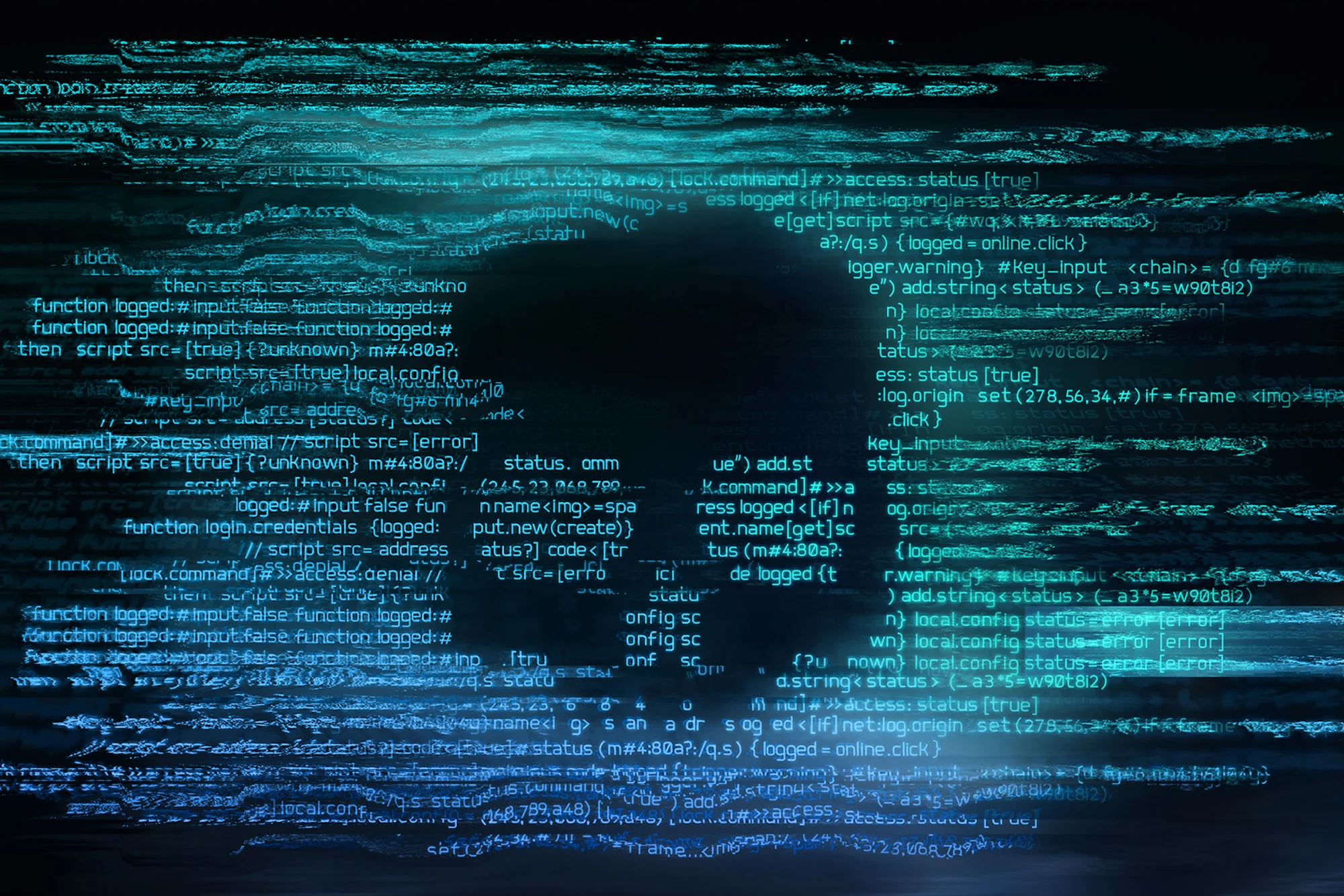A reverse shell isn’t your typical malware—it's more of a classic, sneaky technique threat actors use to get their hands on your systems. Instead of bashing down the front door, a reverse shell tricks your computer into opening a back door and calling the attacker for instructions. This gives them a command-line interface to do whatever they please.
What is Revshell Malware?
A reverse shell, often called a "revshell," is a method attackers use to gain and maintain remote access to a compromised system. Think of it this way: a normal "bind shell" requires an attacker to connect to an open port on the victim's machine, which firewalls are great at blocking. A reverse shell flips the script. The victim's machine initiates an outbound connection to a listening server controlled by the attacker. Since outbound connections are often less restricted, this is a clever way to bypass perimeter security.
Once connected, the attacker gets an interactive shell, essentially a command prompt or terminal on the victim's machine. This allows them to execute commands, download more malware, steal data, or pivot to other systems on the network. It’s a foundational technique for post-exploitation and a favorite in the attacker’s playbook.
When was Revshell First Discovered?
The concept of a reverse shell is as old as network computing itself. It's not a specific "malware" that was discovered on a certain date but a fundamental networking technique. It has been used by system administrators for legitimate remote management and by hackers for malicious purposes for decades. Its use in malware campaigns has been documented for as long as malware has existed, making it a timeless tool for unauthorized access.
Who Created Revshell?
No single person or group "created" the reverse shell. It's a technique derived from standard networking protocols and shell functionalities available in virtually all operating systems, including Windows, Linux, and macOS. Various pentesters, security researchers, and unfortunately, threat actors, have developed and popularized countless scripts and one-liners to execute reverse shells using tools like Netcat, PowerShell, Bash, Python, and Perl.
What Does Revshell Target?
A reverse shell can target any device that can make an outbound network connection—servers, desktops, laptops, and even IoT devices. Attackers aren't picky. They'll deploy it on any system where they've gained an initial foothold, regardless of the industry or geography. The goal is to establish a stable channel for command and control (C2) to carry out the next phase of their attack.
Revshell Distribution Method
A reverse shell isn't distributed; it's executed. It's the result of a successful initial compromise. The methods used to get to the point of executing a reverse shell include:
Phishing: Tricking a user into running a malicious attachment (like a Word doc with macros) or clicking a link that downloads and executes a script.
Software Exploitation: Taking advantage of a vulnerability in a public-facing application (like a web server or VPN) to execute code remotely.
Watering Hole Attacks: Compromising a website that the target organization frequently visits and planting a script that executes on a visitor's machine.
Malicious Scripts: Embedding reverse shell commands in scripts deployed during other stages of an attack.
Technical Analysis of Revshell Malware
The technical execution of a reverse shell is surprisingly simple, which is why it's so popular. The attacker sets up a "listener" on their server, which is just a program waiting for an incoming connection on a specific port.
On the victim's machine, the attacker needs to execute a command or script that does three things:
Creates a socket.
Connects to the attacker's IP address and port.
Redirects the standard input, output, and error of a shell process (like cmd.exe or /bin/bash) to the socket.
This effectively pipes the attacker's commands to the victim's shell and sends the results back. Attackers often use "living-off-the-land" binaries (LOLBins)—legitimate tools already on the system—to create reverse shells, making them harder to detect. PowerShell, Bash, Netcat, and Python are common culprits.
Tactics, Techniques & Procedures (TTPs)
Reverse shells are a core part of many MITRE ATT&CK techniques:
T1059 - Command and Scripting Interpreter: Attackers use PowerShell, Python, or Unix shells to execute commands, including those that establish a reverse shell.
T1572 - Protocol Tunneling: The reverse shell itself is a form of tunneling, hiding malicious C2 traffic within a seemingly legitimate outbound connection (often over common ports like 80 or 443).
T1071 - Application Layer Protocol: Attackers often configure their reverse shells to communicate over standard protocols like HTTP/S or DNS to blend in with normal network traffic.
Indicators of Compromise (IoCs)
Detecting a reverse shell requires looking for behavioral anomalies, not just file hashes. Key IoCs include:
Suspicious Processes: A common shell process (like powershell.exe, cmd.exe, sh, bash) spawning from an unusual parent process (like an Office application or web server).
Unusual Network Connections: Outbound connections from servers or workstations to unknown or suspicious IP addresses, especially over non-standard ports.
Command-Line Anomalies: Monitoring for command-line arguments that include classic reverse shell syntax, IP addresses, or encoding flags.
LOLBin Usage: Unexpected execution of tools like certutil.exe, ncat.exe, or socat.
How to Know if You’re Infected with Revshell?
You won't see a pop-up that says, "You've been pwned by a revshell!" . The signs are much more subtle:
An endpoint detection and response (EDR) tool alerts on a suspicious process chain or network connection.
Network monitoring tools flag persistent outbound connections to a weird IP address.
Unexplained commands appearing in shell history logs.
The system behaving erratically, which could be a sign of an attacker actively running commands.
Without the right security tools, a well-hidden reverse shell can go unnoticed for months. That’s why proactive threat hunting is a must.
Revshell Removal Instructions
You don't "remove" a reverse shell like you would a file. You terminate the process and plug the hole the attacker used to get in.
Identify and Kill the Process: Use tools like Process Explorer (on Windows) or lsof and ps (on Linux) to identify the malicious process and the associated network connection. Terminate the process immediately.
Block the Connection: Add a firewall rule to block any further outbound communication to the attacker's C2 IP address.
Find the Root Cause: This is the most critical step. You must determine how the attacker was able to execute the reverse shell in the first place. Was it a vulnerable application? A phished user? An exposed RDP port?
Remediate and Harden: Patch the vulnerability, reset the compromised user's credentials, and review your security posture to prevent it from happening again.
A managed detection and response solution like Huntress can automate the detection and remediation process, saving you the headache and kicking the attacker out fast.
Is Revshell Still Active?
Yes, and it’s not going anywhere. The reverse shell is a timeless, effective, and versatile technique. Threat actors of all skill levels, from script kiddies to nation-state groups, use it daily. As long as operating systems have shells and networks allow outbound connections, reverse shells will remain a pillar of offensive hacking.
Mitigation & Prevention Strategies
Protecting your organization from reverse shells requires a defense-in-depth approach. You can't just rely on one thing.
Endpoint Detection and Response (EDR): Deploy an EDR solution to monitor process execution, command-line arguments, and network connections. This is your best bet for catching a reverse shell in action.
Egress Traffic Filtering: Don't let just any outbound traffic leave your network. Configure firewalls to block connections to unknown destinations, especially from servers that have no business initiating outbound calls.
Principle of Least Privilege: Ensure users and applications only have the permissions they absolutely need. This can prevent a reverse shell from being executed or limit what an attacker can do if they get one.
Patch Management: Keep your systems and applications patched! Many reverse shells are launched by exploiting known vulnerabilities.
Security Awareness Training: Teach your users to be suspicious of unsolicited emails and attachments. A little bit of paranoia goes a long way.
24/7 Monitoring: Let's be real, your team can't watch every process and connection around the clock. A managed security service like Huntress provides 24/7 monitoring by human threat analysts who know exactly what to look for, so you can sleep at night.
Reverse Shell FAQs
[[page:resources]] https://www.checkpoint.com/cyber-hub/cyber-security/what-is-cyber-attack/what-is-a-reverse-shell-attack/ https://www.wiz.io/academy/reverse-shell-attacks https://www.imperva.com/learn/application-security/reverse-shell/ https://www.cisa.gov/news-events/cybersecurity-advisories/aa23-061a https://attack.mitre.org/techniques/T1059/




Protect What Matters