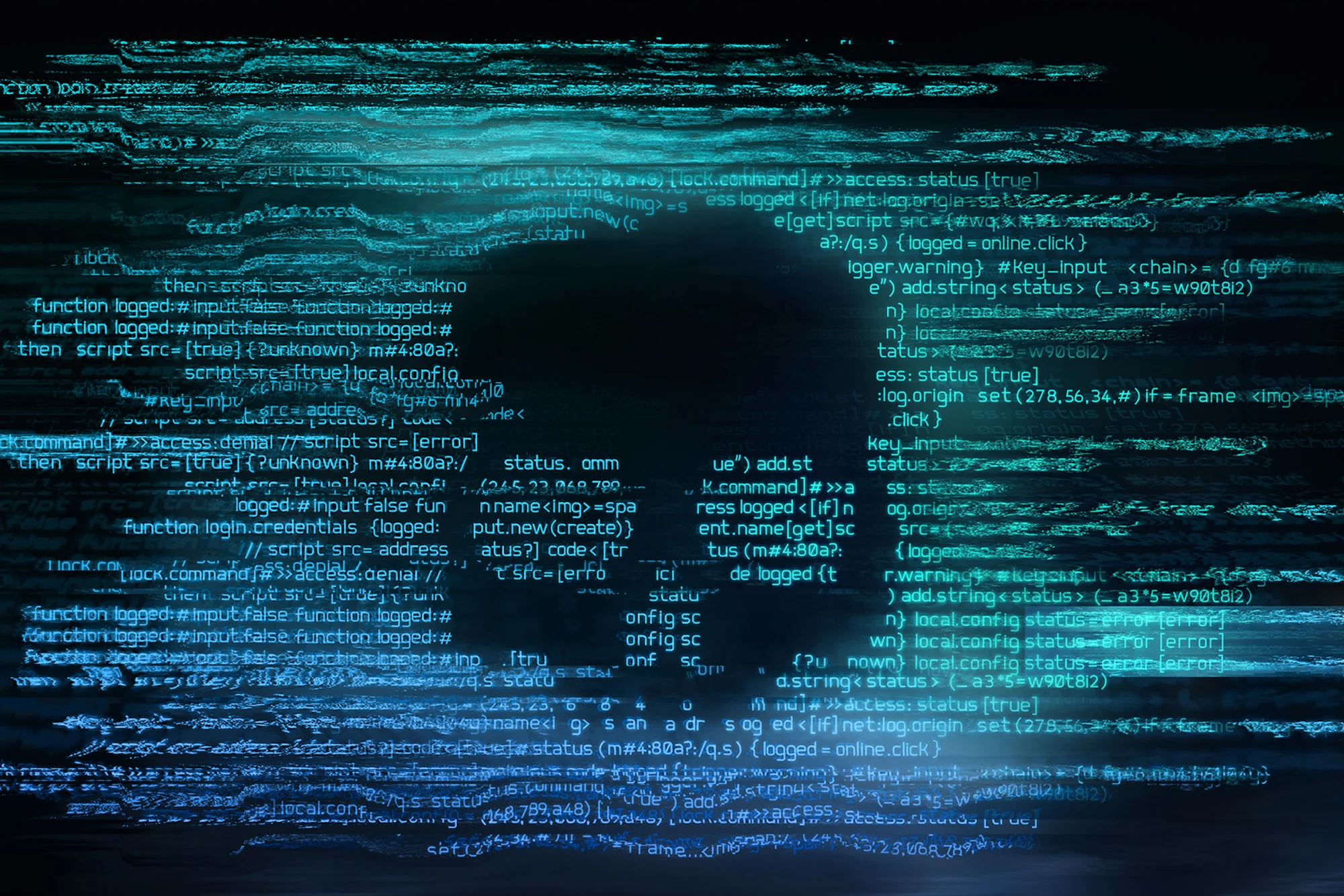Presenoker is a sneaky threat classified as a Trojan or potentially unwanted application (PUA) that often bundles with other software. Its main goal is to infiltrate your system to display unwanted ads, alter browser settings, or even download other malicious files. This makes it more than just an annoyance; it's a security risk that can open the door to bigger problems.
What is Presenoker Malware?
Presenoker is a type of malware that security tools often flag as a Trojan or a Potentially Unwanted Application (PUA). It's a bit of a shapeshifter, sometimes acting like a low-level nuisance and other times behaving like a full-blown Trojan. Its main purpose is to perform actions on a device without the user's consent. This can include injecting ads into web browsers, hijacking browser settings, or serving as a dropper to install more dangerous malware.
Because it often arrives bundled with legitimate-looking software, many users install it without even realizing it. Microsoft Defender and other antivirus solutions commonly detect it, but its persistence can make it a real headache to remove completely. Its aliases can vary, but you'll often see it labeled as PUA:Win32/Presenoker or Trojan:Win32/Presenoker.
When was Presenoker First Discovered?
Presenoker isn't a single, monolithic threat with a clear "patient zero" discovery date. It represents a family of evolving threats that have been detected by security solutions for several years. Microsoft and other antivirus vendors have been identifying and adding signatures for Presenoker variants for a long time, with detections becoming more common in the late 2010s and continuing to adapt.
Who Created Presenoker?
The identities and number of individuals behind Presenoker remain unknown. This type of malware is often developed and distributed by shadowy operators who specialize in affiliate marketing schemes, adware networks, and malware distribution. They profit from pay-per-click ads, data collection, or by selling access to the compromised systems to other threat actors.
What Does Presenoker Target?
Presenoker primarily targets Windows-based systems, affecting a wide range of operating system versions. It isn't picky about industries or geographies; its main goal is to infect as many individual users and endpoints as possible. Because it spreads through common software downloads, anyone who downloads freeware or shareware from unverified sources is a potential target. This makes it a widespread threat for both home users and businesses where employees might download unauthorized applications.
Presenoker Distribution Method
The most common way Presenoker gets onto a system is through software bundling. Here’s how it usually goes down:
Bundled Downloads: You download a free program—maybe a PDF converter or a video player—from a third-party website. Tucked inside the installer are "optional offers" for other software, and Presenoker is one of them. These offers are often pre-checked and hidden in the "Custom" or "Advanced" installation settings.
Malicious Websites: Drive-by downloads from compromised or malicious websites can drop Presenoker onto a visitor's system without any interaction.
Phishing and Spam: While less common for this specific threat, emails with malicious links or attachments can also be used to trick users into downloading the malware.
Technical Analysis of Presenoker Malware
Once it lands on a system, Presenoker gets to work. Its behavior can vary, but it typically follows a pattern of establishing persistence, evading detection, and executing its main payload.
The infection process often begins when a user runs the bundled installer. Presenoker unpacks itself into temporary folders or system directories. It then creates registry entries or scheduled tasks to ensure it runs every time the system starts up. This persistence is what makes it so difficult to remove—even if you delete the main file, it can respawn on the next reboot.
Its payload usually involves browser modification. It can change your homepage, default search engine, and install unwanted browser extensions. These changes redirect your traffic through servers controlled by the attacker, allowing them to inject ads and track your online activity. In more severe cases, Presenoker acts as a dropper, connecting to a command-and-control (C2) server to download and install other malware, like spyware or even ransomware.
Tactics, Techniques & Procedures (TTPs)
Presenoker uses several common TTPs that align with the MITRE ATT&CK framework:
T1106 (Execution): Native API: Executes malicious code by calling native Windows APIs.
T1059 (Execution): Command and Scripting Interpreter: May use PowerShell or Command Prompt to run scripts that download other files or change system settings.
T1547.001 (Persistence): Registry Run Keys / Startup Folder: Adds entries to the registry or startup folder to ensure it runs automatically.
T1140 (Defense Evasion): Deobfuscate/Decode Files or Information: The malware files are often packed or obfuscated to avoid detection by signature-based antivirus tools.
T1566 (Initial Access): Phishing: Can be delivered via malicious links or attachments in phishing campaigns.
Indicators of Compromise (IoCs)
Detecting Presenoker involves looking for specific signs of its presence. While file hashes and C2 domains change constantly, behavioral IoCs are more reliable:
Unexpected creation of scheduled tasks pointing to executable files in %AppData% or %Temp%.
Modification of browser shortcuts to append malicious URLs.
Unexplained network traffic to known ad-serving or malicious domains.
Presence of randomly named .exe or .dll files in user profile directories.
Antivirus alerts specifically flagging Presenoker or related PUAs.
How to Know if You’re Infected with Presenoker?
Think you might have a Presenoker infection? Look out for these classic symptoms:
Your browser’s homepage or search engine has changed without your permission.
You see a sudden increase in pop-up ads, banners, and in-text advertisements while browsing.
Your computer is running noticeably slower than usual.
New, unfamiliar programs or browser extensions have appeared.
Your security software repeatedly alerts you about PUA:Win32/Presenoker but seems unable to remove it for good.
Presenoker Removal Instructions
Getting rid of Presenoker can feel like a game of whack-a-mole, but it’s doable.
Use a Robust Security Tool: Don't just rely on basic antivirus. A powerful endpoint detection and response (EDR) solution is your best bet. Run a full system scan to detect and quarantine all components of the malware. Tools like the Huntress Managed EDR are designed to find and eliminate persistent threats that other tools miss.
Uninstall Suspicious Programs: Go to your control panel's "Programs and Features" and uninstall any software you don't recognize, especially anything installed around the time the problems started.
Reset Your Browsers: Manually reset all your web browsers (Chrome, Firefox, Edge) to their default settings. This will remove any unwanted extensions, search engine changes, and homepage hijacks.
Check Scheduled Tasks: Open the Task Scheduler and look for any suspicious tasks set to run at startup. Disable and delete anything you don't recognize.
For stubborn infections, a managed remediation service from a provider like Huntress can ensure every last trace is gone without requiring you to do the dirty work.
Is Presenoker Still Active?
Yes, Presenoker is absolutely still active in 2025. Its operators continuously update its code and distribution methods to bypass security measures. Because it exploits human behavior—like hastily clicking through software installers—it remains an effective and widespread threat. As long as bundled software and freeware exist, so will threats like Presenoker.
Mitigation & Prevention Strategies
Stopping Presenoker is all about smart security habits and having the right tools in place.
Be Careful with Downloads: Only download software from official websites or trusted sources. During installation, always choose the "Custom" or "Advanced" option and uncheck any bundled "offers."
Educate Your Team: Train users to spot the signs of phishing and suspicious downloads. A strong Security Awareness Training (SAT) program can turn your team into your first line of defense.
Keep Everything Updated: Regularly update your operating system, browsers, and all other software to patch vulnerabilities that malware could exploit.
Deploy EDR: Use an Endpoint Detection and Response (EDR) tool that can spot malicious behavior, not just known files.
Leverage 24/7 Monitoring: Threats don't sleep, and neither should your security. A service like Huntress' 24/7 ThreatOps provides continuous monitoring to detect and respond to threats like Presenoker before they can cause damage.
Presenoker FAQs




Protect What Matters