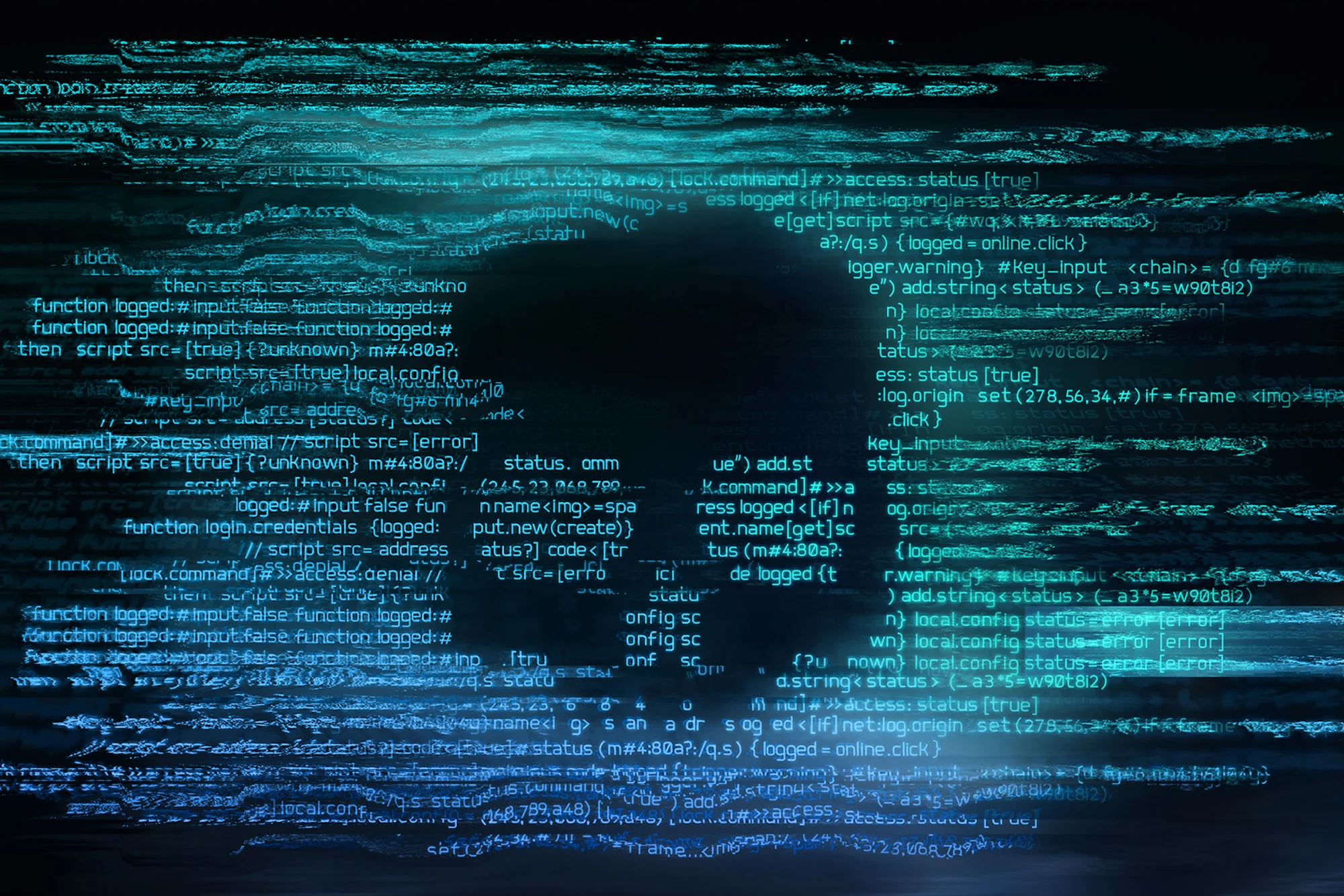Boxter is a trojan that’s been around the block, hitting both Windows and Android systems. It's designed to sneak onto devices, often by tricking users, and then create backdoors, steal information, or download other malicious payloads. Think of it as an uninvited guest who not only overstays their welcome but also unlocks all your doors for their shady friends.
What is Boxter Malware?
Boxter is a classification for a family of trojan malware that primarily targets Windows and Android operating systems. It's not a one-trick pony; different variants have different goals. Some versions, like Trojan.Win32.Boxter, focus on creating backdoors on Windows PCs and stealing system information. Others, such as Trojan.PS1.Boxter, are PowerShell-based scripts used to download and execute other malware. On mobile, the Android.Boxer variant masquerades as a legitimate app to send premium-rate SMS messages without the user's consent, racking up charges for the victim.
Its main purpose is to establish an initial foothold on a system, which can then be used for further malicious activities. Notable aliases include Trojan:PowerShell/Boxter, Trojan.Win32.Boxter.reg, and Trojan:AndroidOS/Boxer.
When was Boxter First Discovered?
The Boxter family has been active for over a decade. The Android variants, like Trojan-AndroidOS.Boxer.a, were first identified around 2012. Windows-based versions have been documented by security researchers for a similar length of time, with new variants and scripts appearing periodically. This longevity shows that its core tactics, while not groundbreaking, remain effective.
Who Created Boxter?
The identities and number of individuals behind Boxter remain unknown. Like many widespread malware families, it's likely the work of multiple threat actors or groups who have modified and redeployed the code over the years. The malware's availability on underground forums contributes to its widespread use by various malicious actors with different motives.
What Does Boxter Target?
Boxter's targeting is broad. The Windows variants affect a wide range of systems, from individual user PCs to corporate workstations. They aren't picky and will infect any vulnerable machine they can access. The PowerShell variants are particularly concerning for businesses, as they can be used in attacks targeting enterprise networks.
The Android versions specifically target mobile users, preying on those who download apps from untrusted, third-party app stores. Geographically, infections have been reported worldwide, making this a global threat.
Boxter Distribution Method
Boxter spreads through several common but effective methods. Let's break them down:
Spam and Phishing Emails: A classic for a reason. Users receive emails with malicious attachments disguised as legitimate documents (invoices, shipping notices, etc.) or links to compromised websites.
Malicious Bundles: The malware is often bundled with legitimate-looking software, especially freeware or cracked programs downloaded from shady sources. When the user installs the desired program, Boxter installs itself in the background.
Third-Party App Stores: For the Android version, the primary vector is unofficial app stores. Threat actors upload a compromised app that contains the Boxer trojan. Unsuspecting users download it, granting it permissions that allow it to send premium SMS messages.
Technical Analysis of Boxter Malware
Once on a system, Boxter gets to work. While the specifics vary by version, the general attack chain is pretty straightforward.
An infection often starts with a user executing a malicious file. For example, a PowerShell-based Boxter variant (Trojan:PowerShell/Boxter.A) runs a script that connects to a command-and-control (C2) server. It then downloads and executes a second-stage payload, which could be anything from spyware to ransomware.
The Trojan.Win32.Boxter.reg variant adds and modifies registry keys to ensure it runs every time the system starts. This allows it to maintain persistence. It also creates a backdoor, allowing a remote attacker to gain access to and control the compromised machine. They can then steal files, install more malware, or use the device as part of a botnet.
The Android version is all about financial fraud. After being installed, it uses the permissions it was granted to secretly send SMS messages to premium-rate numbers owned by the attackers. The victim is often unaware until they receive a surprisingly high phone bill.
Tactics, Techniques & Procedures (TTPs)
Boxter utilizes several MITRE ATT&CK techniques, including:
T1566 - Phishing: Using deceptive emails to deliver the initial payload.
T1059.001 - Command and Scripting Interpreter: PowerShell: Executing malicious commands and scripts to download further payloads.
T1112 - Modify Registry: Altering Windows Registry keys to achieve persistence.
T1547.001 - Boot or Logon Autostart Execution: Registry Run Keys: Adding itself to registry run keys to ensure it executes on startup.
T1027 - Obfuscated Files or Information: Hiding its malicious code to evade detection by security software.
Indicators of Compromise (IoCs)
Detecting Boxter involves looking for specific artifacts and behaviors. While IoCs change as the malware evolves, here are some common patterns to watch for:
Hashes:
18349091873b2a265691456950294154c14771e4 (Trojan.PS1.BOXTER.A)
40F83A387E85501B4B642C06A9331FC6 (Trojan.Win32.BOXTER.REG)
Registry Modifications: Creation of new entries in HKEY_CURRENT_USER\Software\Microsoft\Windows\CurrentVersion\Run designed to launch the malware at startup.
Network Traffic: Unusual outbound connections to unknown IP addresses or domains, especially via PowerShell processes.
File System Artifacts: Creation of suspicious .dll or .exe files in temporary folders or user directories.
How to Know if You’re Infected with Boxter?
Spotting a Boxter infection can be tricky, as it tries to stay hidden. However, there are some tell-tale signs:
Unexpected System Sluggishness: Your computer is suddenly slower than usual, as the malware consumes resources in the background.
Strange Network Activity: Your firewall or network monitoring tools flag outbound connections from unexpected applications like PowerShell.
Unauthorized Software: You find programs installed on your computer that you don’t remember downloading.
High Phone Bills (Android): A sudden, unexplained spike in your mobile phone bill is a major red flag for the Android variant.
Security Alerts: Your antivirus or EDR solution alerts you to a trojan detection. Don't ignore these!
Boxter Removal Instructions
If you suspect a Boxter infection, you need to act fast. Trying to remove it manually is risky—you might miss residual files or registry keys, allowing it to pop back up.
The most reliable method is to use a trusted endpoint detection and response (EDR) tool. An EDR solution can identify and quarantine all malicious components, including files, scripts, and persistence mechanisms. For partners using Huntress, our platform can automatically detect threats like Boxter and our 24/7 SOC team can provide assisted remediation to ensure the threat is fully removed.
If you must attempt manual removal, disconnect the infected device from the network immediately to prevent it from spreading or communicating with its C2 server. Then, use a reputable antivirus scanner in safe mode to find and delete the malicious files. However, a full system wipe and restore from a known-good backup is the only way to be 100% certain the threat is gone.
Is Boxter Still Active?
Yes, Boxter is still active in 2025. While some of the original variants are well-documented and easily detected by modern security tools, new versions continue to appear. Attackers are constantly repackaging the malware and using updated scripts to bypass defenses. Its simplicity and adaptability mean it will likely remain a persistent low-level threat for the foreseeable future.
Mitigation & Prevention Strategies
Defending against Boxter boils down to solid cybersecurity fundamentals. You don't need a silver bullet, just a strong shield.
Security Awareness Training: Teach users to be suspicious of unsolicited emails, especially those with attachments or urgent calls to action. A well-trained team is your first line of defense.
Endpoint Detection and Response (EDR): Deploy an EDR solution to monitor endpoints for suspicious behavior. Tools like the Huntress Managed EDR platform can catch script-based attacks that traditional AV might miss.
Patch Management: Keep your operating systems, browsers, and applications updated. Many malware variants exploit known vulnerabilities that have already been patched.
Restrict PowerShell: Use application control policies to restrict the use of PowerShell to only authorized users and administrators.
Email Filtering: Use an email security gateway to scan and block malicious emails before they ever reach a user’s inbox.
24/7 Monitoring: Threats don't stick to business hours. Having a security operations center (SOC) monitoring your environment around the clock, like the one included with the Huntress platform, ensures that any signs of compromise are investigated and contained immediately.
Boxer Malware FAQS




Protect What Matters