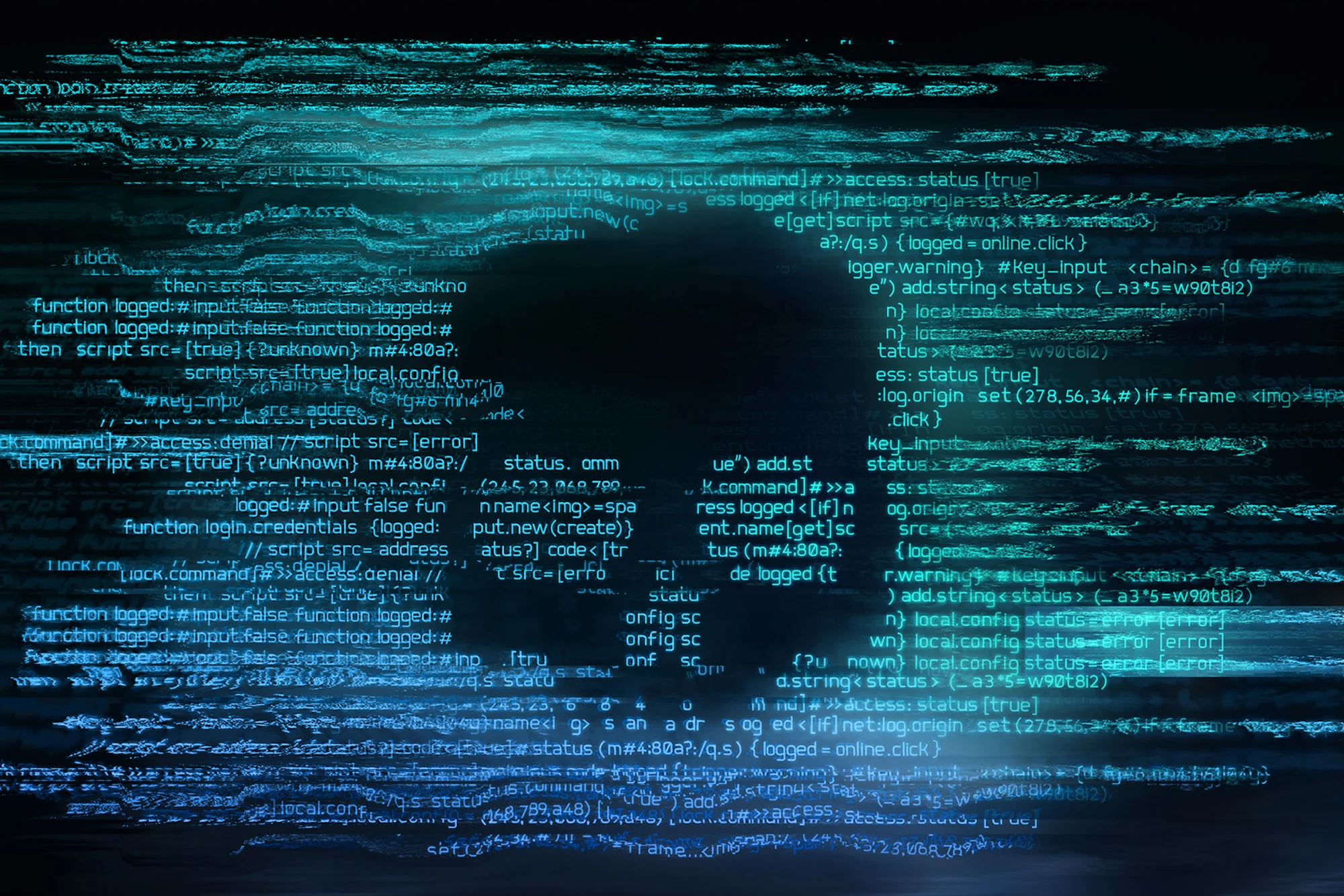NanoCore is a notorious remote access trojan (RAT) that gives attackers complete control over an infected system. It's a favorite in the cybercrime world for its low cost and modular design, allowing threat actors to steal data, spy on users, and deliver additional malware. Its primary targets are businesses and individuals, aiming to compromise sensitive information for financial gain.
What is NanoCore Malware?
NanoCore is a sophisticated remote access trojan (RAT) sold on a malware-as-a-service (MaaS) basis. Think of it as a multi-tool for cybercriminals. It allows them to remotely control a victim's computer, with capabilities ranging from keystroke logging and screen capturing to file theft and webcam hijacking. Its modular nature means attackers can add various plugins to enhance its functionality, making it a versatile and dangerous threat. While it's been around for a while, its ease of use keeps it popular among threat actors of all skill levels.
When was NanoCore First Discovered?
NanoCore first appeared on the scene in 2013, advertised on underground forums as a cheap and powerful RAT. Its affordability and user-friendly interface quickly made it a go-to tool for aspiring and established cybercriminals.
Who Created NanoCore?
The original creator of NanoCore is Taylor Huddleston, who operated under the alias "Aeon" or "Aeonhacks." He marketed and sold the RAT for as little as $25. In 2017, Huddleston was arrested by the FBI and later sentenced to prison for his role in developing and distributing the malware. Despite his arrest, cracked and pirated versions of NanoCore continue to circulate widely.
What Does NanoCore Target?
NanoCore is not picky. It targets a wide range of industries, including energy, manufacturing, construction, and retail sectors across North America, Asia, and the Middle East. Its primary goal is to infiltrate systems to steal financial data, intellectual property, and personal credentials. Any organization or individual with valuable data is a potential target for attackers using this RAT.
NanoCore Distribution Method
The most common delivery vehicle for NanoCore is phishing. Threat actors craft malicious emails that look like legitimate business communications, such as invoices, purchase orders, or shipping confirmations. These emails contain malicious attachments—often disguised as benign files like ZIP archives, ISO images, or even seemingly harmless documents—that execute the malware when opened. Drive-by downloads from compromised websites are another method used to spread this RAT.
Technical Analysis of NanoCore Malware
Once it lands on a system, NanoCore gets to work quietly. The initial infection often starts with a user opening a malicious file. The malware unpacks itself and establishes persistence, ensuring it runs every time the system starts up. It does this by creating registry keys or scheduled tasks.
NanoCore then connects to a command-and-control (C2) server, which acts as the attacker's home base. From here, the threat actor can send commands to the infected machine to perform various malicious actions. It uses process hollowing and other evasion techniques to hide from antivirus software, making it difficult to spot.
Tactics, Techniques & Procedures (TTPs)
NanoCore employs several tactics from the MITRE ATT&CK framework:
Initial Access (TA0001): Phishing (T1566) is the primary method.
Execution (TA0002): User Execution (T1204) by tricking users into opening malicious attachments.
Persistence (TA0003): Boot or Logon Autostart Execution (T1547) via registry run keys.
Defense Evasion (TA0005): Process Hollowing (T1055.012) and Deobfuscate/Decode Files or Information (T1140) to hide its activities.
Credential Access (TA0006): Keylogging (T1056.001) to capture login credentials.
Collection (TA0009): Screen Capture (T1113) and Data from Local System (T1005).
Command and Control (TA0011): Application Layer Protocol (T1071) to communicate with its C2 server.
Indicators of Compromise (IoCs)
Defenders should monitor for the following:
Unusual network traffic to unknown IP addresses or domains, especially over common ports like 80, 443, or custom ports used by the RAT.
Suspicious processes running in memory, especially those injected into legitimate processes like explorer.exe or svchost.exe.
Creation of new registry keys in HKEY_CURRENT_USER\Software\Microsoft\Windows\CurrentVersion\Run.
Unexpected file creation in %APPDATA% or %TEMP% directories.
Specific file hashes associated with known NanoCore samples.
How to Know if You’re Infected with NanoCore?
Spotting a NanoCore infection can be tricky because it’s designed to be stealthy. However, some signs might give it away:
Your computer is suddenly slow or unresponsive.
You notice unusual network activity, even when you aren't actively using the internet.
Your webcam light turns on by itself.
Files go missing or appear out of nowhere.
Your antivirus software is disabled without your permission.
These symptoms aren't definitive proof, but they are a big red flag that something is wrong.
NanoCore Removal Instructions
If you suspect a NanoCore infection, disconnect the infected device from the network immediately to prevent further data exfiltration or lateral movement. Manual removal is complex and not recommended for non-experts, as the malware embeds itself deep within the system.
The most effective approach is to use a robust endpoint detection and response (EDR) solution, like the Huntress Managed EDR, to detect and remove the threat. These tools can identify the malware's components and reverse the changes it made. In severe cases, a full system wipe and restoration from a clean backup may be necessary.
Is NanoCore Still Active?
Yes, NanoCore is very much still active. Even with its creator behind bars, cracked versions and new variants are constantly circulating in the wild. Cybercriminals continue to use it in phishing campaigns because it remains effective and easy to deploy. It's a persistent threat that organizations need to remain vigilant against.
Mitigation & Prevention Strategies
Protecting your organization from NanoCore requires a multi-layered defense strategy. Don't just rely on one thing—stack your defenses.
Security Awareness Training: Since phishing is the primary delivery method, train your team to spot and report suspicious emails. A tool like Huntress Security Awareness Training (SAT) can turn your employees into a human firewall.
Email Filtering: Use advanced email security solutions to block malicious attachments and links before they reach the inbox.
Patch Management: Keep your operating systems and applications updated to close security holes that malware could exploit.
Managed Detection and Response (MDR): Implement a 24/7 monitoring solution. Our team of threat hunters actively searches for threats like NanoCore, stopping them before they can cause damage.
Limit User Privileges: Follow the principle of least privilege. Users should not have administrative rights unless absolutely necessary.
NanoCore FAQs




Protect What Matters