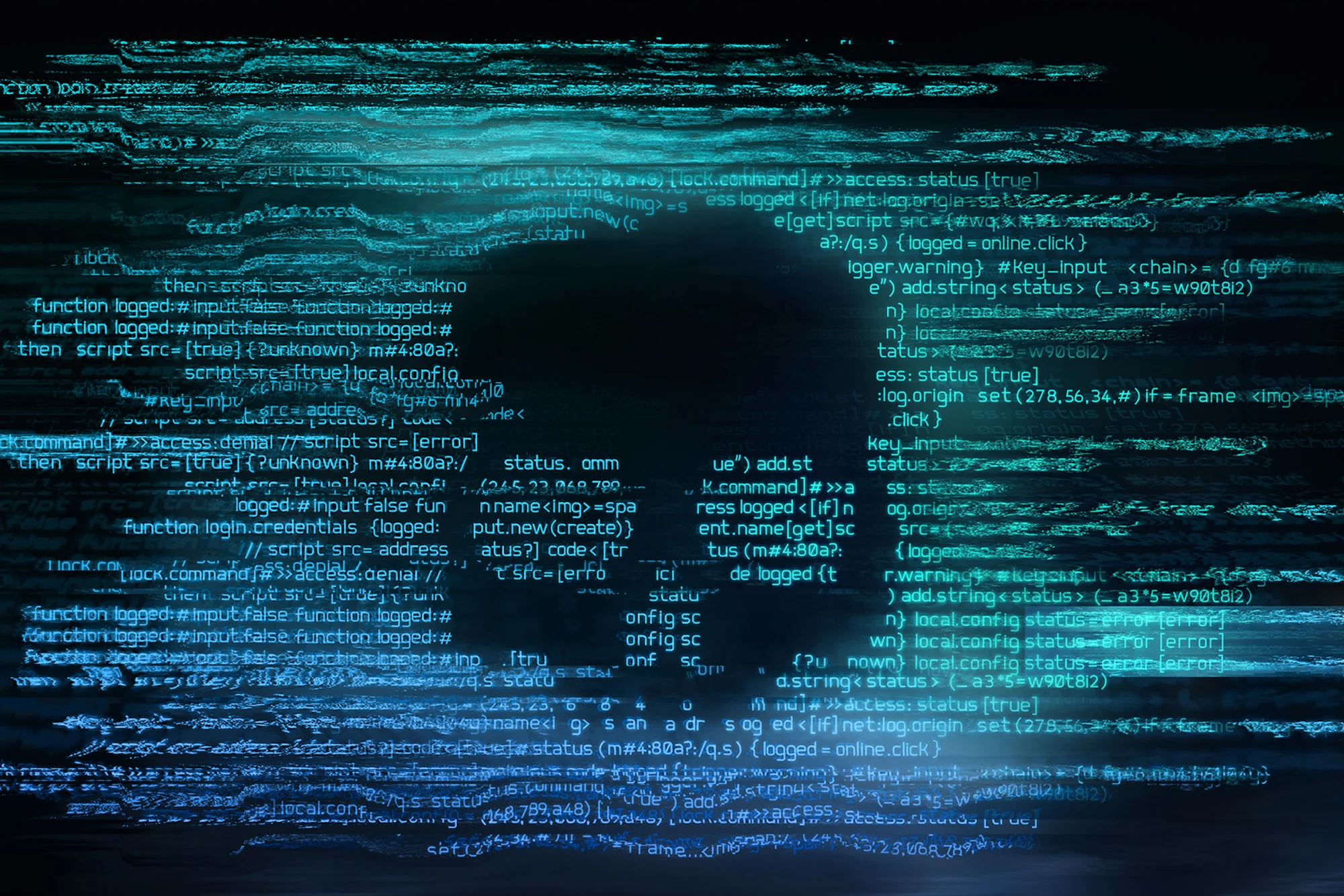DTrack is a sophisticated Remote Access Trojan (RAT) used for espionage and reconnaissance. Primarily attributed to the Lazarus Group, this nasty piece of spyware is designed to infiltrate networks, steal sensitive information, and provide attackers with long-term access. It targets a wide range of industries, collecting system information, browsing history, and keylogs to send back to its operators.
What is DTrack?
DTrack is a versatile Remote Access Trojan (RAT) built for stealthy intelligence gathering. Unlike ransomware that loudly announces its presence, DTrack works in the shadows. Its main job is to give attackers a backdoor into a compromised system, allowing them to execute commands, upload and download files, and monitor user activity without being detected. It functions as a spy, collecting everything from system configurations and network details to sensitive files, essentially mapping out the victim's digital environment for future attacks.
When was DTrack First Discovered?
DTrack was first identified and detailed by cybersecurity researchers in September 2019. Its discovery came after it was found targeting nuclear power plants and research centers in India, highlighting the serious nature of its espionage capabilities from the get-go.
Who Created DTrack?
The creation of DTrack is widely attributed to the Lazarus Group, a notorious state-sponsored advanced persistent threat (APT) actor linked to North Korea. This group is known for a string of high-profile cyberattacks, including the Sony Pictures hack and the WannaCry ransomware campaign. DTrack shares significant code similarities with other malware in Lazarus's toolkit, solidifying the connection.
What Does DTrack Target?
Initially, DTrack was aimed at high-value targets in India, including nuclear, atomic energy, and scientific research sectors. However, its operations have since expanded globally, with infections detected across Europe and Latin America. The malware doesn't discriminate by industry, as its primary goal is information gathering, making any organization with valuable data a potential target.
DTrack Distribution Method
DTrack typically spreads through social engineering tactics, often arriving as a payload disguised as a legitimate document or installer. Attackers use spear-phishing emails or trick employees into running malicious executables. Once inside, it can use its reconnaissance capabilities to identify and move to other systems within the network, spreading its reach.
Technical Analysis of DTrack Malware
DTrack is a multi-stage malware designed for persistence and evasion. After the initial infection, it drops several components onto the system and establishes a foothold. It masquerades as legitimate software, often using names of common programs to avoid suspicion.
The malware’s core function is to connect to a command-and-control (C2) server to receive instructions and exfiltrate data. It can perform a wide range of actions, including:
System Reconnaissance: Gathers detailed information about the host, such as OS version, network configuration, running processes, and installed programs.
File Operations: Can list directories, download files from the C2 server, and upload stolen files from the victim’s machine.
Keystroke Logging: Captures everything the user types, including passwords and sensitive communications.
Process Execution: Can execute arbitrary commands and run other malicious tools provided by the attacker.
To maintain persistence, DTrack often creates scheduled tasks or modifies registry keys to ensure it runs automatically every time the system starts.
Tactics, Techniques & Procedures (TTPs)
DTrack employs several techniques mapped to the MITRE ATT&CK framework:
T1566.001 - Phishing: Spearphishing Attachment: Initial access is often gained by tricking users into opening malicious attachments.
T1059.003 - Command and Scripting Interpreter: Windows Command Shell: Executes commands to carry out its objectives.
T1547.001 - Boot or Logon Autostart Execution: Registry Run Keys / Startup Folder: Establishes persistence by modifying the registry.
T1057 - Process Discovery: Enumerates running processes to understand the system environment and avoid detection.
T1082 - System Information Discovery: Collects comprehensive details about the infected host.
T1071.001 - Application Layer Protocol: Web Protocols: Communicates with its C2 server using standard HTTP/HTTPS protocols to blend in with normal network traffic.
Indicators of Compromise (IoCs)
Defenders should monitor for the following IoCs associated with DTrack:
File Hashes (SHA-256):
6a6b23b882b8898c8a77bab147076f87498305f28f117f300d831518b66e3b56
e2363db745a33a1e1e9cb14c45585675f92289f6bf839a9572e90e1b6b24d785
f5a6f95a04c114d691f17e33550e5885287f4c5417cb3475f4227f27e5e3b522
File Paths: Look for suspicious executables in common directories like C:\ProgramData\ or %APPDATA%.
Network Traffic: Monitor for unusual HTTP POST requests to unknown or hardcoded IP addresses.
Scheduled Tasks: Check for newly created scheduled tasks that execute suspicious binaries or scripts.
How to Know if You’re Infected with DTrack?
Because DTrack is designed to be stealthy, it often shows no obvious symptoms. However, potential signs of an infection include:
Unexplained network activity, especially data being sent to unusual external IPs.
Unexpected system slowdowns or crashes.
Antivirus or security software being mysteriously disabled.
Presence of suspicious files or newly created scheduled tasks.
The most reliable way to know if you’re infected is through a robust endpoint detection and response (EDR) solution that can spot the malware's subtle behaviors.
DTrack Removal Instructions
Removing DTrack manually is a complex process that can cause more harm if not done correctly. The malware embeds itself deep within the system, and simply deleting the main executable won't be enough.
Isolate the System: Disconnect the infected machine from the network immediately to prevent it from spreading or communicating with its C2 server.
Identify and Kill Malicious Processes: Use a process monitoring tool to find and terminate any processes related to DTrack.
Remove Persistence Mechanisms: Check scheduled tasks, registry run keys, and startup folders for any entries created by the malware and remove them.
Delete Malicious Files: Remove all files and directories associated with the infection.
Given the complexity, we strongly recommend using an automated solution. A powerful EDR tool or a managed security platform like Huntress can effectively detect and remediate the infection by identifying the root cause and removing all malicious artifacts.
Is DTrack Still Active?
Yes, DTrack is still active. Security researchers continue to observe new campaigns and variants of the malware. The Lazarus Group is known for continuously updating its tools to bypass modern defenses, meaning DTrack remains a persistent threat to organizations worldwide. Its focus on espionage ensures it will be part of the threat landscape for the foreseeable future.
Mitigation & Prevention Strategies
Protecting your organization from DTrack requires a multi-layered security approach. Let’s not make it easy for the attackers, okay?
Security Awareness Training: Since DTrack often starts with a phishing email, training your team to spot and report suspicious messages is your first line of defense.
Patch Management: Keep your operating systems and software up to date. Attackers often exploit known vulnerabilities to gain a foothold.
Enforce MFA: Implement multi-factor authentication on all critical accounts to make it harder for attackers to move laterally even if they steal credentials.
Network Monitoring: Continuously monitor network traffic for suspicious connections to known malicious domains or unusual data exfiltration patterns.
Managed Detection and Response (MDR): The best defense is a good offense. A 24/7 security operations center (SOC) can proactively hunt for threats like DTrack. Huntress combines powerful EDR technology with human threat hunters to detect and stop attackers before they can do serious damage.
DTrack FAQs




Protect What Matters