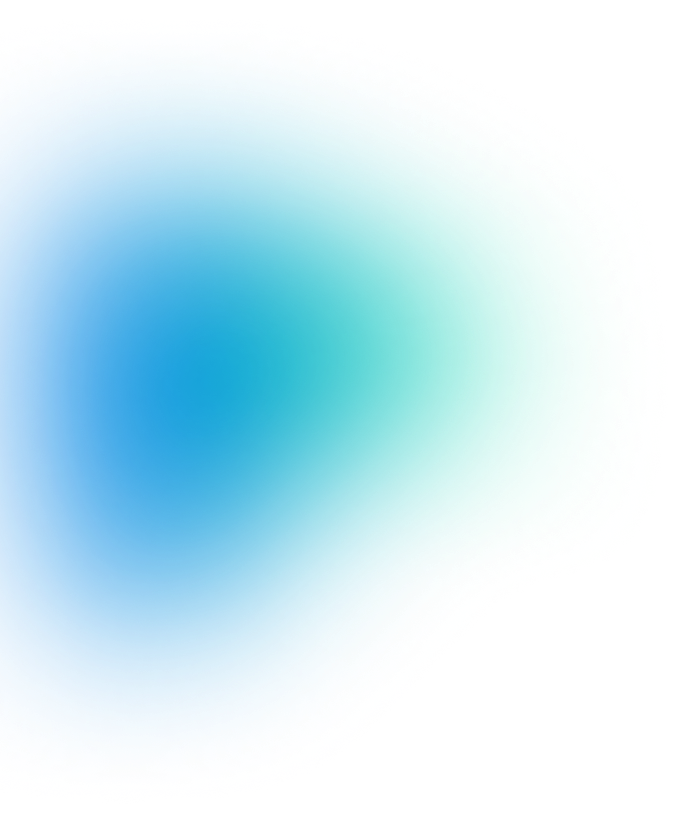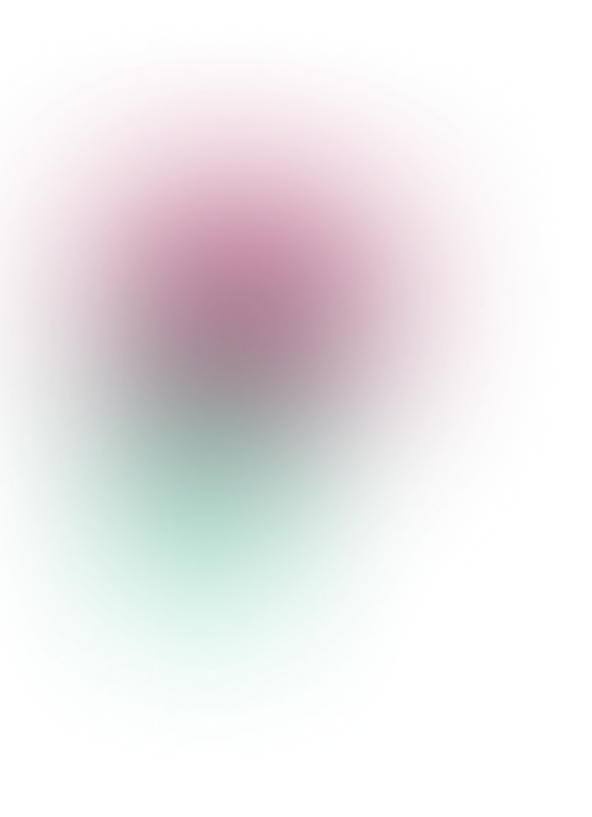What is ransomware?
Ransomware is malicious software that blocks access to your data. Attackers sneak in and hold your files hostage until you pay up to get access back. They might even threaten to leak sensitive information if you say no. Of course, cybercriminals aren’t trustworthy, and they still might do it even if you say yes. It’s always a lose-lose in any scenario.
Many organizations find they’re a victim after they are locked out of their data and systems stop working, which is exactly why effective ransomware detection is so important. The longer threat actors can move around in your environment and find your most important data, the more damage they can do to your business.
Not Fun Fact: In 2025, identity threats surfaced 14 days before attacks in 21% of cases.