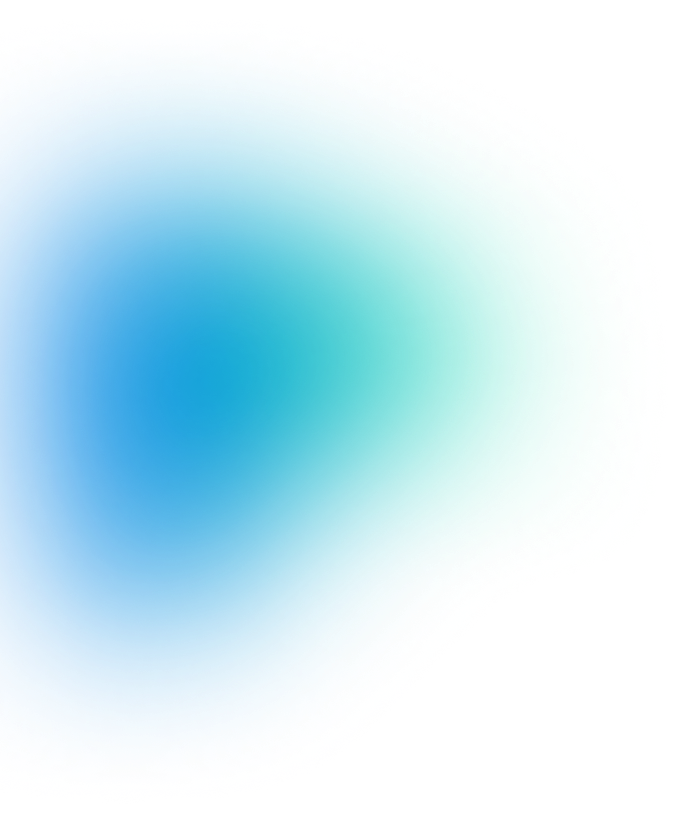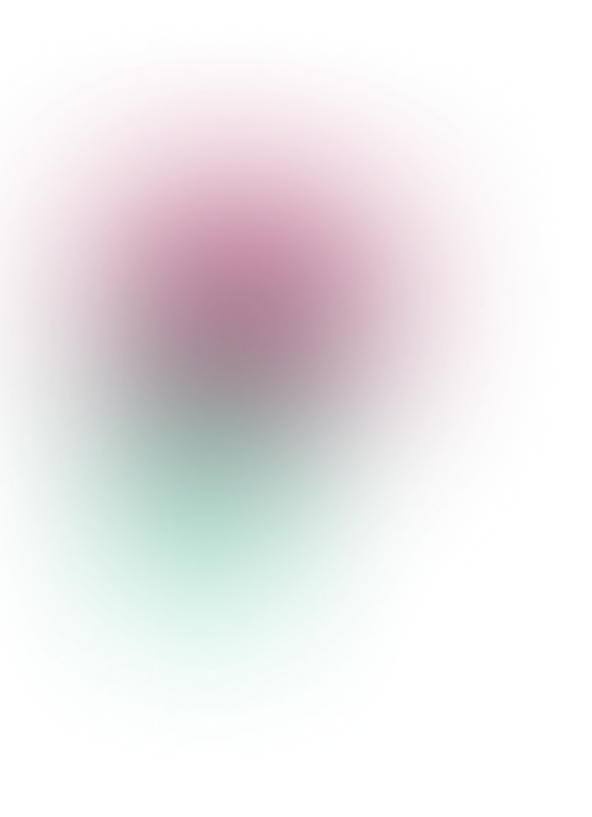Use a multi-layered approach. Thinking beyond AV is the only way to feel confident in your security posture. Don’t underestimate how crafty cybercriminals are. They have a wide variety of tactics for bypassing legacy defenses.
At a high level, here's how to stay ahead of ransomware:
-
Data backups (the pro way): Backups must be frequent, encrypted, and stored offline. If ransomware strikes, you can recover your files and tell cybercriminals to jog on. Just be sure to follow the 3, 2, 1 rule—three file copies, two storage types, and one offsite location.
-
Managed Detection and Response (MDR): While AV jumps into gear after an attack, MDR services are actively on the hunt by analyzing potential threats and shutting them down before they spread. MDR switches the power dynamic and turns the predator into the prey.
-
Endpoint Detection and Response (EDR): Cybercriminals often target endpoints, such as laptops, smartphones, tablets, etc. EDR monitors devices for unusual activity and stops threats before they lock users out.
-
Regular patching and updates: Ransomware strings of all variants thrive on outdated software. Updating your operating systems, applications, and security tools slams the door on vulnerabilities.
-
Security awareness training: A great many ransomware attacks start with phishing emails. Educating your team on how to spot sketchy emails and downloads is a way to help your employees stay strapped against threat actors.
The reality is, cybercriminals wielding ransomware don't just target businesses with deep pockets—they go after anyone with valuable data. And while antivirus tools have their place, they can't stand alone against modern cyber threats. That's where Huntress comes in.
Huntress' Managed EDR takes protection to the next level, offering real-time monitoring, actionable incident reports, and expert-led remediation to stop ransomware and other advanced threats before they take hold.
Don't settle for reactive security. Get proactive, expert-driven protection with Huntress. Book a demo to see how our platform combines a suite of powerful managed detection and response tools for endpoints and Microsoft 365 identities, science-backed security awareness training, and the expertise of our 24/7 Security Operations Center (SOC).