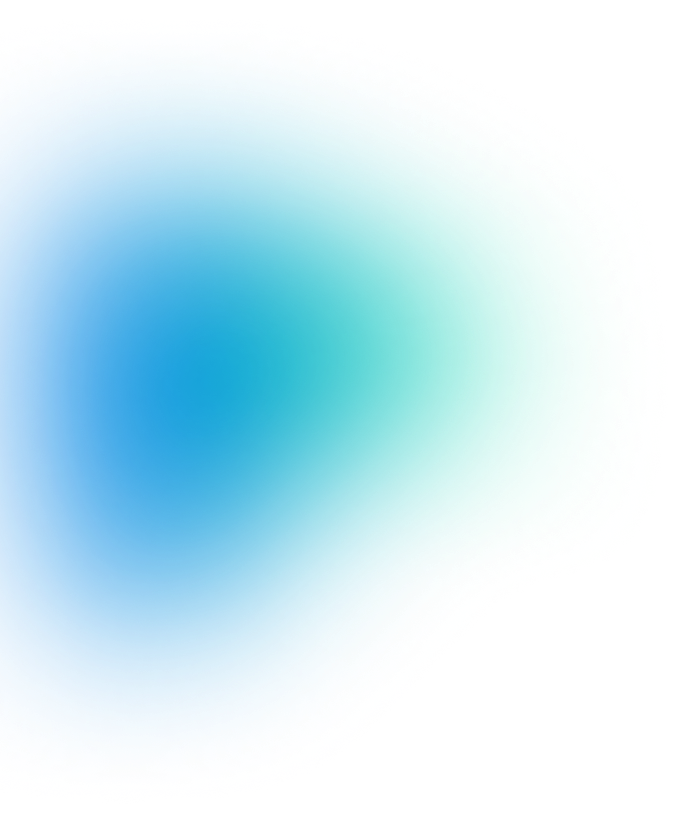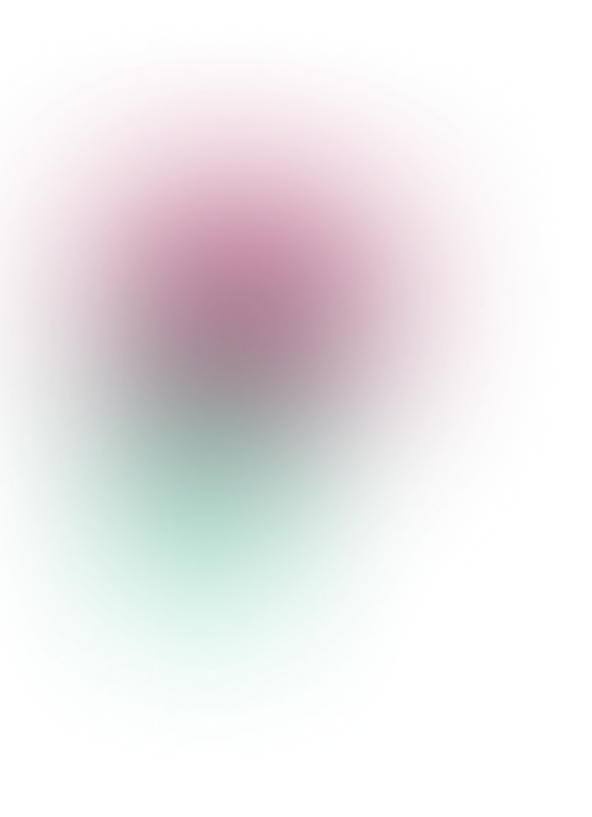What is mobile device security?
Mobile device security includes all the tools, strategies, and policies used to protect data stored or accessed on smartphones, tablets, and other portable endpoints. It includes protection from unauthorized access, malware, data leakage, and device loss or theft.
Endpoint detection and response (EDR) solutions typically don’t support mobile devices like smartphones and tablets. Instead, mobile device security relies on mobile device management (MDM), identity threat detection and response (ITDR), and managed security awareness training (MSAT) to protect these endpoints effectively.
To navigate the galaxy of risks, businesses need comprehensive enterprise mobile security solutions to protect sensitive corporate data across every mobile endpoint.