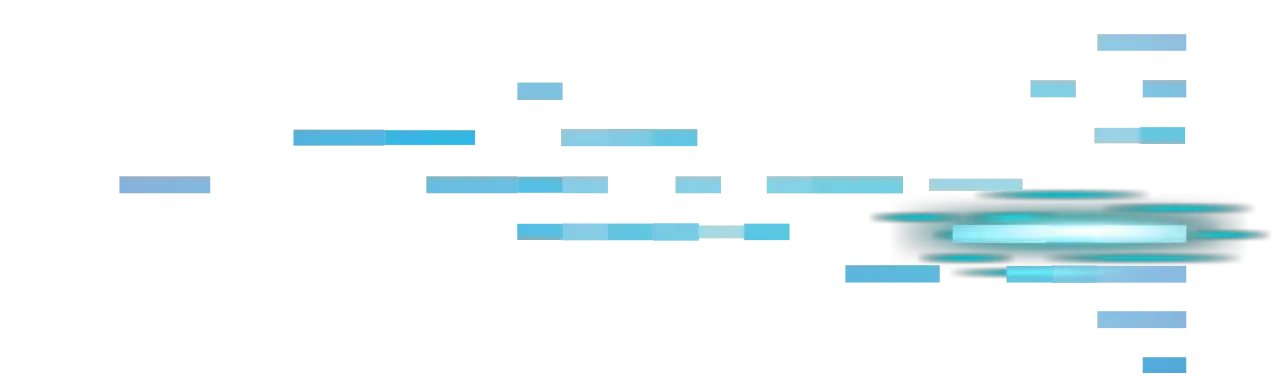What Is UEFI
Think of UEFI as the highly upgraded, smarter cousin of BIOS. Unified Extensible Firmware Interface acts as a middleman between your computer’s firmware and operating system (OS), managing the boot process before your OS takes over.
Key Differences Between UEFI and BIOS
-
Modern Interface: Unlike BIOS’s clunky text-based menus, UEFI often comes with a sleek, user-friendly graphical interface.
-
More Storage Support: UEFI supports modern GUID Partition Table (GPT), enabling drives larger than 2 TB.
-
Better Flexibility: It offers modular, extensible architecture, supporting features like Secure Boot.
By replacing the legacy BIOS, UEFI provides better performance, enhanced hardware compatibility, and stronger security mechanisms.
How UEFI Works
Here’s a simplified breakdown of how UEFI powers up your system:
-
Firmware Initialization
When you press the power button, UEFI leaps into action, initializing hardware like the CPU, RAM, and storage.
-
Hardware Checks
UEFI performs a quick diagnostic test, known as POST (Power-On Self-Test), to ensure everything's in working order.
-
Boot Device Selection
Using its built-in Boot Manager, UEFI locates the OS bootloader stored on the system’s EFI System Partition. It processes these files, hands over control to the OS, and voilà, your computer is ready to use.
-
NVRAM and Configurations
Unlike BIOS, UEFI stores its configuration in non-volatile memory, allowing for more advanced functionalities like secure firmware updates and diagnostics.
The boot process is lightning-fast, secure, and endlessly customizable.
UEFI vs. BIOS Security Differences
When it comes to security, UEFI is a game-changer. Here’s a quick comparison:
|
Feature |
UEFI |
BIOS |
|
Secure Boot |
Verifies digital signatures of boot files. |
Not available |
|
Boot Disk Support |
Supports drives over 2 TB using GPT. |
Limited to drives under 2 TB. |
|
Malware Resistance |
Better protections against bootkits. |
Vulnerable to bootkits. |
|
User Interface |
Graphical and user-friendly. |
Text-based and outdated. |
The most significant enhancement? Secure Boot. UEFI ensures only trusted software can launch during boot, keeping malicious programs (like bootkits) at bay.
UEFI and Secure Boot
Secure Boot is UEFI’s MVP. It uses cryptographic verification to check that only signed and trusted code runs at system startup.
Why Is Secure Boot Critical?
-
Prevents Tampering: Blocks unauthorized firmware or system loaders.
-
Stops Malware at Boot: Protects against bootkits and rootkits.
-
Improves Trust: Ensures your OS is starting in a secure environment.
However, misconfigurations can lead to bypass vulnerabilities. If Secure Boot is disabled or improperly set up, attackers can install malware that survives reboots and completely compromises your system.
UEFI Vulnerabilities and Exploits
Despite its advancements, UEFI isn’t immune to threats. Some notable vulnerabilities include:
-
LoJax: A UEFI rootkit capable of persisting under the OS layer.
-
BlackLotus: Bypasses Secure Boot to install stealthy malware.
-
MosaicRegressor: Targets UEFI firmware for long-term persistence.
How Threat Actors Exploit UEFI
-
Flashing Vulnerabilities: Exploiting firmware update processes.
-
Backdoors: Creating vendor-specific loopholes.
-
Physical Access: Injecting malicious firmware directly into the motherboard.
Supply chain attacks targeting UEFI components are particularly devastating, as compromised systems can affect an entire fleet of devices.
Why UEFI Matters in Cybersecurity
For cybersecurity professionals, UEFI isn’t just an interface. It’s a battleground.
UEFI’s Roles in Cybersecurity:
-
Endpoint Integrity: Ensures devices boot securely, protecting against tampering before the OS loads.
-
Rootkit Detection: Prevents persistent malware that lives in firmware.
-
Threat Visibility: Modern endpoint detection and response (EDR) tools are increasingly incorporating UEFI-level analysis.
Understanding UEFI gives cybersecurity teams the upper hand when detecting breaches and securing a network’s foundational layer.
Defensive Strategies to Secure UEFI
Want to lock things down? Here's how you can secure UEFI firmware:
-
Enable Secure Boot: This should be your #1 priority. Make sure Secure Boot is enabled and configured correctly.
-
Keep Firmware Updated: Regularly install OEM patches to fix known vulnerabilities.
-
Set Admin Passwords: Protect UEFI settings with strong passwords to prevent unauthorized changes.
-
Monitor Firmware Events in Your SIEM: Use logs to flag unusual behavior related to firmware updates or flashes.
-
Use UEFI Endpoint Tools: Some advanced EDR/XDR platforms now include UEFI-level monitoring. Take advantage.
By following these steps, you can significantly reduce the risk of attacks that exploit firmware.
The Future of UEFI Security
The evolution of UEFI security is underway. Here’s what’s on the horizon:
-
Firmware-Level EDR: Tools like Intel's Boot Guard and AMD PSP are leveling up with robust firmware-specific threat detection.
-
Open Ecosystems: Efforts like Coreboot and Project Mu aim to increase transparency, enabling better audits and custom implementations of UEFI.
-
Standardized Firmware Scanning: Organizations like NIST are pushing for firmware integrity guidelines to secure supply chains.
UEFI’s role in cybersecurity will only get bigger, and staying ahead of vulnerabilities is critical for all enterprises.
FAQs for UEFI
Unified Extensible Firmware Interface (UEFI) is a modern firmware standard that serves as a bridge between a computer's hardware and operating system. Unlike the legacy BIOS, UEFI supports larger storage drives, faster boot times, enhanced security features like Secure Boot, and a more user-friendly interface.
UEFI improves system performance, enhances cybersecurity, and provides advanced features like larger storage support and better hardware management. It’s designed to address the limitations of traditional BIOS, making it essential for devices running modern operating systems.
Secure Boot is a UEFI feature that ensures only trusted and signed software runs when the system starts. It prevents malicious software, such as bootkits, from loading during the boot process, reducing the risk of cyberattacks.
Yes, most systems allow a switch from BIOS to UEFI in the firmware settings. However, you might need to back up your data and reinstall the operating system to ensure compatibility. Always consult your device manual or an expert before making the switch.
While UEFI enhances system security, misconfigurations, outdated firmware, or disabling Secure Boot can introduce vulnerabilities. Regular updates and proper configuration are crucial to maintain safety.
UEFI is designed to improve boot performance by loading firmware modules and drivers in parallel instead of sequentially, as done in BIOS. This reduces boot time significantly while maintaining system stability.
To secure your system's UEFI, you should:
- Keep your firmware updated.
- Enable Secure Boot.
- Monitor and manage UEFI event logs.
- Avoid downloading unsigned or third-party tools to modify firmware.



Wrapping Things Up
Unified Extensible Firmware Interface (UEFI) is more than just a BIOS replacement. It’s a foundational element of modern computing with immense security benefits—but also complex challenges.
Cybersecurity professionals must treat UEFI as a critical piece of their threat models. Proactive measures, such as enabling Secure Boot and using firmware-level threat detection, go a long way in safeguarding systems from advanced persistent threats.


Protect What Matters