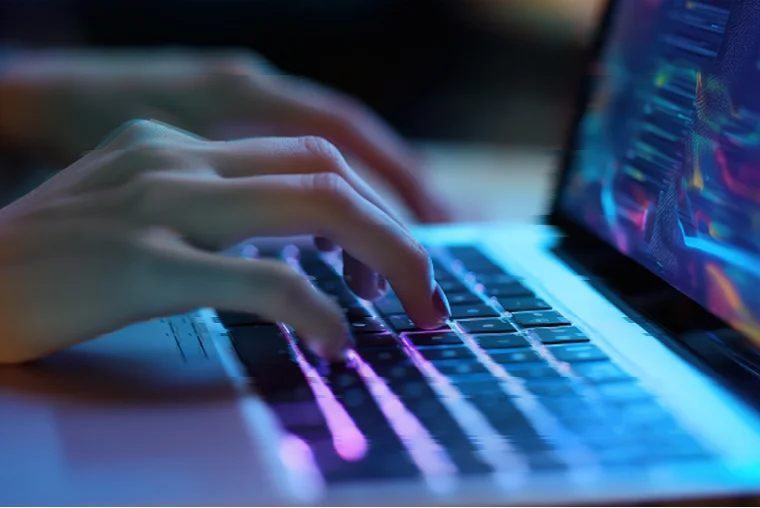Keystroke logging (or keylogging) is a method of tracking and recording every keystroke you make on a keyboard. Keyloggers can monitor anything you type, from passwords and emails to credit card numbers and private messages.
This might sound like a tech tool from a spy movie, but keylogging has real-world implications, and understanding it is essential for staying safe online.
How keystroke logging works
Keyloggers come in two main varieties: software-based and hardware-based.
A software keylogger is a program installed on your device, silently running in the background. It captures your keystrokes and sends that data back to whoever installed it. Often, these are stealthily dropped onto machines via malicious downloads, phishing emails, or infected attachments.
A hardware keylogger is a tiny physical device plugged into your computer, like between your keyboard and the USB port. It intercepts and records keystrokes before they reach your device. These are rare but dangerous because they don’t rely on installed programs to work.
Regardless of the method, once your keystrokes are captured, attackers can use the information to hijack accounts, steal identities, or drain bank accounts. 🤯
Risks and Impacts
Keylogging attacks can have serious consequences. Some common threats from keyloggers include:
Stolen login credentials: Passwords for banking, social media, and other sensitive accounts can easily fall into the wrong hands.
Identity Theft: Cybercriminals can gather personal details to impersonate victims or commit fraud.
Data Breaches: Organizations targeted by keyloggers risk losing customer or employee information.
And don’t think this only happens to people working in tech roles. Keyloggers can target anyone, from everyday users to large corporations, with one goal in mind: exploitation.
How to protect yourself from keyloggers
Good news, though! You can take steps to guard against keylogging threats. Here’s how to stay one step ahead of cybercriminals:
🛡️ Install and update antivirus software: Modern antivirus programs can detect and block both software keyloggers and associated malware.
✋ Beware of suspicious links and attachments: Don’t download files or click weird email links. If it looks sketchy, it probably is.
🔒 Enable Multi-Factor Authentication (MFA): Even if attackers capture your password, MFA adds an extra layer of security by requiring a temporary code or push notification to access accounts.
🔍 Scan Devices Regularly: Make it part of your routine to run checks on your system for suspicious software.
✂️ Disconnect Hardware You Don’t Recognize: Spot a strange little device attached to your keyboard? Unplug it immediately!
By staying cautious and proactive, you can minimize your risk and help secure sensitive data.
FAQs About Keystroke Logging
Yes, with updated antivirus software or dedicated cybersecurity tools, software keyloggers can often be flagged and removed. Hardware keyloggers, however, require physical inspection.
Absolutely! Many modern security tools include features that block keyloggers or detect suspicious activity.
Keylogging attacks target anyone, but high-value targets like businesses, financial accounts, or government systems are at greater risk.


Conclusion
Keystroke logging might sound like a scene out of a spy thriller, but it’s a real threat that anyone can face. Protecting yourself starts with understanding the risks and being proactive about your cybersecurity habits. That’s where Huntress EDR steps in. Huntress doesn’t just detect malware; it hunts for hidden threats, ensuring your sensitive data stays out of the wrong hands. Want to keep cybercriminals guessing? Arm yourself with Huntress and stay ahead of the game. Stay safe, stay sharp, and don’t leave your security to chance.


Ready to try Huntress for yourself?
See how the global Huntress SOC can augment your teamwith 24/7 coverage and unmatched human expertise.