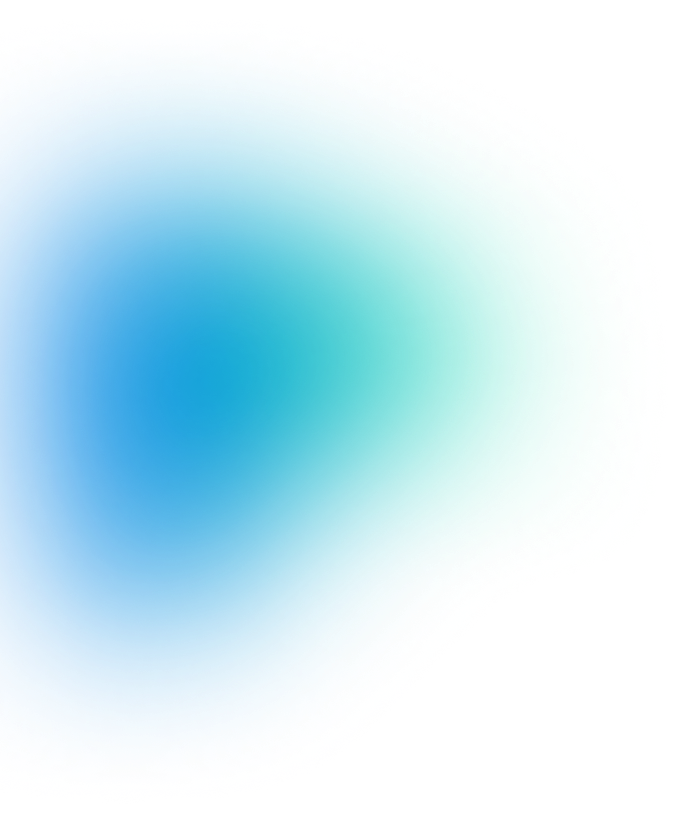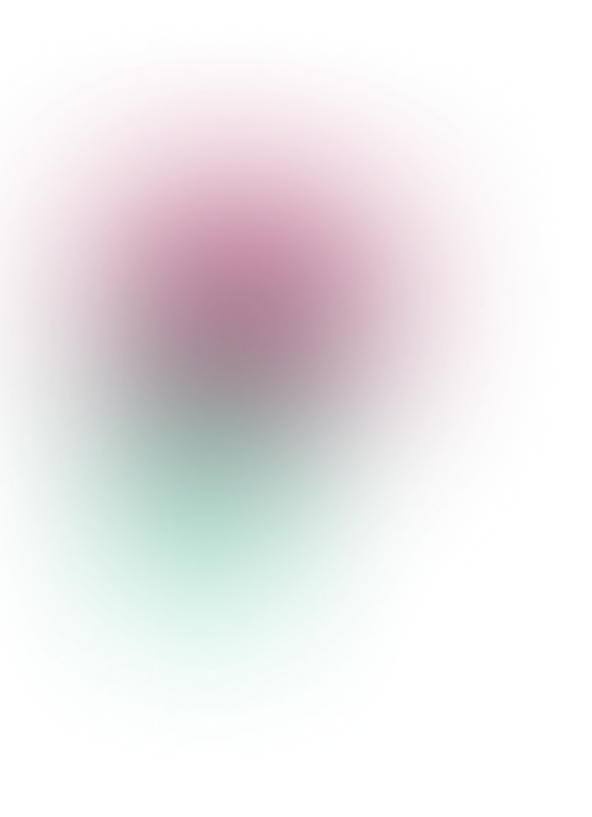Understanding the difference between phishing and spoofing means looking at their distinct characteristics, methods, and objectives.
Different goals
Cybercriminals use spoofing to deceive their targets and bypass security measures. The spoofed identity creates a foundation of trust that sets the stage for additional stages of the attack path.
Phishing is the active exploitation phase. Once trust is established through spoofing or other means, phishing techniques manipulate victims into taking specific actions that compromise their security.
Technical components
Spoofing involves the technical manipulation of communication protocols and the attacker's identifying information. Attackers change things like headers, sender information, and network traffic to create false identities.
Phishing relies heavily on psychological manipulation and social engineering tactics. The technical elements support the deceptive narrative, but success depends primarily on convincing human targets to do things against their best interests.
Detection
Spoofed communications are tough to spot without a technical analysis. Email headers, IP addresses, and other technical indicators usually seem legitimate without a closer look.
Phishing attacks often contain low-key indicators that users can identify, especially with the help of Managed Security Awareness Training (SAT). Urgent phrasing, suspicious links, bad grammar, and requests for sensitive information are all potential warning signs.