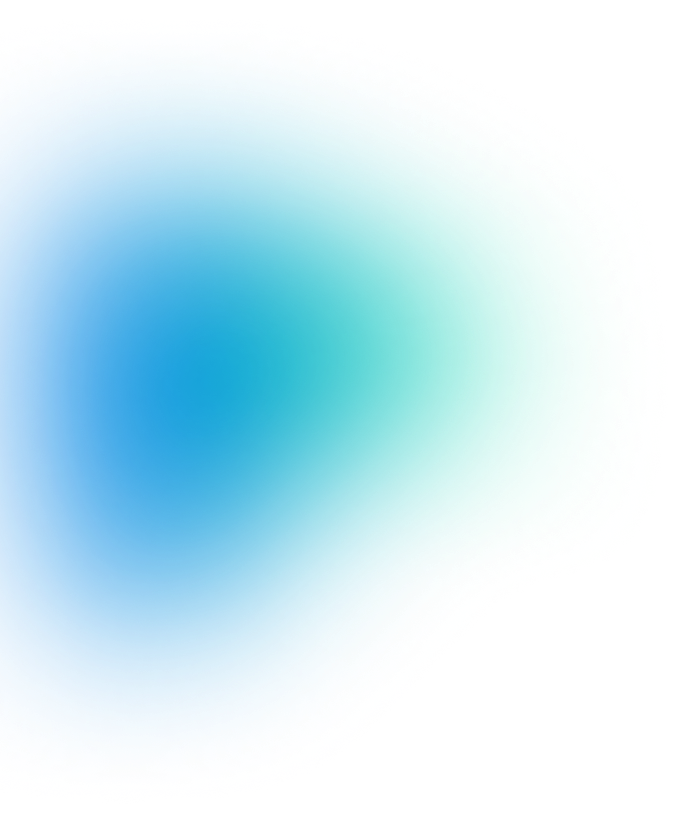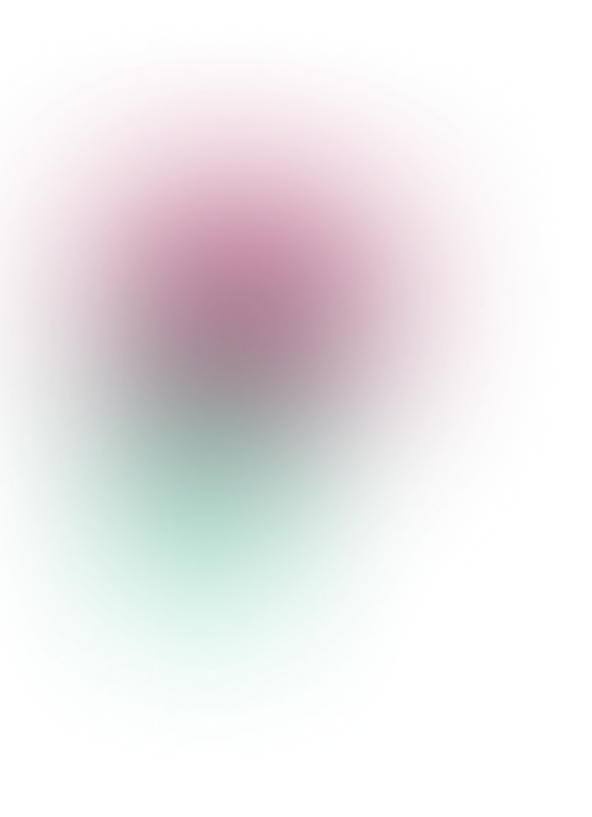What is credential phishing?
Credential phishing is a type of cyberattack where criminals trick you into voluntarily handing over your login credentials. It’s not a fancy hack, but it’s reliable as hell for attackers. They create fake websites, emails, or messages that look legitimate to swipe your usernames and passwords for unauthorized access to your accounts.
Here's how a typical credential phishing attack goes down:
The setup: Attackers create a fake login page that looks eerily similar to a legitimate site (like your bank, email, or work) that you’d expect to pop up in your messages.
The Bait: They send you an email, text, or message from other collaboration apps (Slack, Teams, etc.), insisting that you need to log in right now to resolve this issue.
The Hook: You’re a responsible human, so you click the link and enter your credentials because it looks like the real website.
The Harvest: Your login information just went straight to the attacker.
What makes credential harvesting phishing so dangerous is that attackers get instant access to your accounts without swanky hacking tools. Your trust is the weakest link in a credential harvest cyberattack. And if you don’t have MFA turned on, it’s game over. They’re in faster than you can scroll to the bottom of the page.