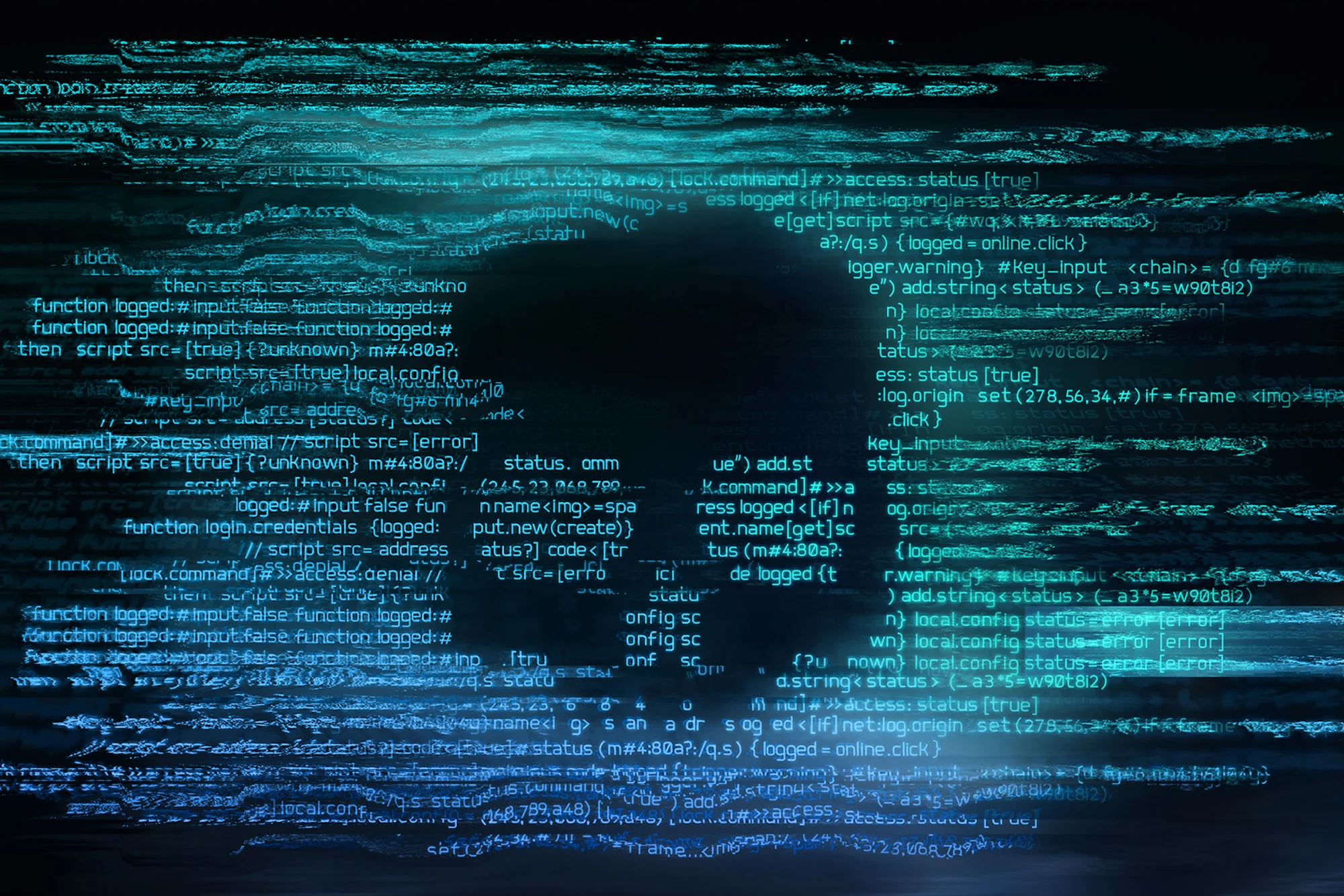FusionCore is a tricky piece of software, often classified as a Potentially Unwanted Application (PUA) or adware. It usually bundles itself with legitimate-looking free software, sneaking onto systems without a clear heads-up. Its main goal is to flood your device with ads, but it can also lead to more serious security headaches.
What is FusionCore Malware?
FusionCore is not a traditional virus but is flagged by most security products as a PUA or adware. Its primary job is to generate revenue for its creators by displaying intrusive advertisements, such as pop-ups, banners, and in-text ads. While it might sound harmless, FusionCore can seriously degrade system performance, track your browsing habits, and act as a gateway for more dangerous malware. Think of it as the uninvited guest who not only overstays their welcome but also leaves the back door wide open for real trouble.
When was FusionCore first discovered?
FusionCore and its variants have been around for several years, with security vendors like Microsoft, Malwarebytes, and Trend Micro documenting its behavior for a significant part of the last decade. Because it's often bundled with other software, pinpointing a single discovery date is difficult. However, detections and discussions in security forums have been common since the mid-2010s.
Who created FusionCore?
The specific individuals or groups behind FusionCore are not publicly known. Adware and PUA bundlers are often created by anonymous developers or shadowy affiliate marketing networks. Their business model relies on pay-per-install (PPI) schemes, where they earn money every time the bundled software is installed on a new machine. It's a numbers game, and unfortunately, unsuspecting users are the pawns.
What does FusionCore target?
FusionCore primarily targets Windows operating systems, as it piggybacks on the installation of Windows-based freeware and shareware applications. It doesn't discriminate by industry or geography; any user downloading free software from the internet is a potential target. From individual home users to employees in a corporate environment, anyone can accidentally install it.
FusionCore distribution method
The number one way FusionCore spreads is through software bundling. It's often included as an "optional offer" in the installers of free programs like media players, PDF converters, or system optimization tools downloaded from third-party websites. Users who quickly click "Next" through the installation process without reading the fine print often unknowingly agree to install it. This method, sometimes called a "drive-by install," is sneakily effective.
Technical analysis of FusionCore malware
Once it gets on a system, FusionCore digs in and starts its disruptive work. It often installs itself in the Program Files or AppData folders and creates registry entries to ensure it runs every time the system starts up.
Its main activities include:
Ad Injection: It injects various forms of advertisements directly into web browsers. These ads can cover page content, cause redirects to sketchy websites, and generally ruin the browsing experience.
Data Collection: FusionCore often monitors browsing activity, collecting data like search queries, visited websites, and IP addresses. This information is used to serve targeted ads but also poses a significant privacy risk.
System Slowdown: Running in the background and constantly fetching ads can consume a surprising amount of CPU and memory, leading to noticeable system lag.
Tactics, Techniques & Procedures (TTPs)
FusionCore uses several common TTPs found in the MITRE ATT&CK framework:
T1566 - Phishing / T1204.002 - User Execution: Malicious File: While not classic phishing, it relies on social engineering users into executing a bundled installer.
T1112 - Modify Registry: It creates or modifies registry keys for persistence, ensuring it launches on startup.
T1059 - Command and Scripting Interpreter: May use PowerShell or other scripting languages to download additional ad components or update itself.
T1559 - Inter-Process Communication: Injects code into browser processes to display ads and monitor activity.
Indicators of Compromise (IoCs)
Defenders should keep an eye out for these signs:
Presence of files or folders containing "FusionCore" in C:\Program Files (x86)\ or %AppData%.
Registry keys in HKLM\Software or HKCU\Software related to "FusionCore" or other bundled adware.
Unfamiliar browser extensions or add-ons that cannot be easily removed.
Network traffic to known ad-serving domains, even when a browser is idle.
Unexpected scheduled tasks designed to re-launch the adware.
How to know if you’re infected with FusionCore?
If you've got a FusionCore infection, the signs are usually more annoying than subtle. Here’s what to look for:
Your browser is suddenly plastered with pop-ups, banners, and ads, even on sites that are usually ad-free.
Your browser's homepage or default search engine has been changed without your permission.
Your computer is running noticeably slower than usual.
You find new, unfamiliar programs or browser extensions that you don't remember installing.
FusionCore removal instructions
Getting rid of FusionCore can feel like a game of whack-a-mole, but it’s doable.
Uninstall from Control Panel: First, check the "Add or remove programs" list in your Windows Control Panel. Look for FusionCore or any other suspicious programs installed around the same time and uninstall them.
Clean Your Browsers: Go through each of your web browsers and remove any strange extensions or add-ons. Reset your browser settings to their default to clear out any changed homepages or search engines.
Scan and Remove: This is where the pros come in. Manual removal can miss hidden files. Use a trusted endpoint detection and response (EDR) solution, to run a full system scan. An EDR agent can detect the adware's components and remediate the infection thoroughly. Trying to manually delete files can sometimes cause more harm than good, so let the tools do the heavy lifting.
Is FusionCore still active?
Absolutely. While specific variants may come and go, the business model of software bundling is alive and well. As long as there are free software download sites and users looking for a "free" lunch, PUA/adware like FusionCore will continue to be a persistent nuisance and a potential security risk. Expect it to evolve and rebrand, but the core threat remains.
Mitigation & prevention strategies
The best defense is a good offense. Here’s how to keep FusionCore and its friends off your network:
Educate Your Users: Teach your team to be skeptical of "free" software and to carefully read every step of an installation wizard. User security training is your first line of defense.
Use Admin Controls: Limit user privileges to prevent unauthorized software installations. If a user can't install programs, they can't accidentally install adware.
Keep Everything Patched: Ensure your operating systems and applications are always up to date to close any security holes adware might try to exploit.
Deploy a Modern Security Solution: This is non-negotiable. You need a platform that offers 24/7 monitoring and managed detection and response. A tool like Huntress doesn't just block known threats; its human-led ThreatOps team actively hunts for suspicious behaviors, like those exhibited by FusionCore, and kicks them out before they can cause real damage.
FusionCore Malware FAQs




Protect What Matters