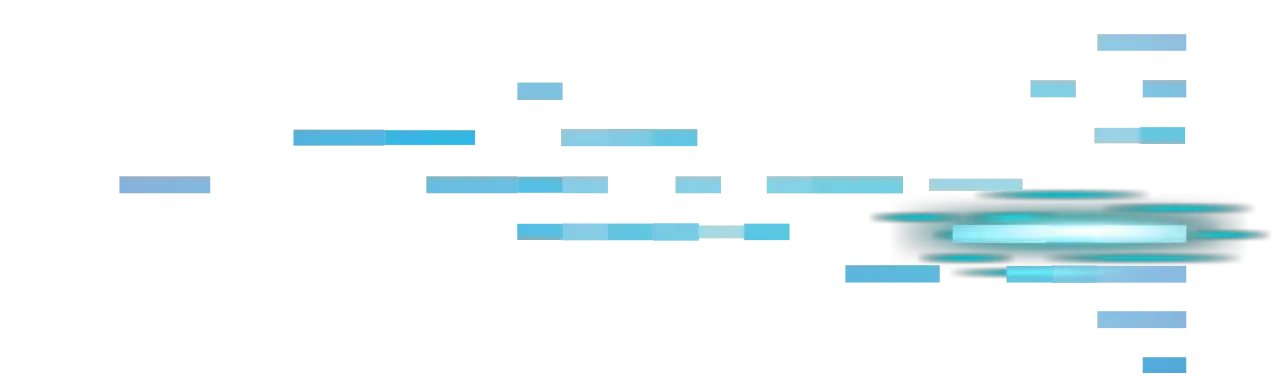What is UDP?
User Datagram Protocol, often called UDP, is a simple, connectionless way for computers to send messages to each other over the Internet. With UDP, there’s no need for the sender and receiver to “shake hands” or set up an established connection first. The sender just shoots off small pieces of data called packets (or datagrams) and hopes they land where they’re supposed to.
Here’s the catch—UDP doesn’t check if the data gets through, if it arrives in order, or if anything goes wrong along the way. Because of this, it’s much faster and has less overhead than more complex protocols like TCP.
How UDP works
With UDP, the process is very straightforward:
- The sender divides the message into small packets.
- These packets shoot directly to the recipient, with no checking in between.
- There’s no error checking, no confirmation of arrival, and no guarantee that packets arrive in the right order.
This “fire-and-forget” style is why UDP is so quick and lightweight.
Where is UDP used
There are plenty of places where speed matters more than perfection. Here’s where you’ll run into UDP:
- Streaming video or audio (like live sports) – A tiny data loss won’t ruin the stream.
- Online games – Players care more about responsiveness than every bit of data arriving.
- Voice calls (VoIP) – Nobody wants calls lagging while data is double-checked.
- DNS lookups – Quick yes-or-no answers, no need to set up a connection.
- Broadcasting or multicasting – Sending the same data to lots of devices at once.
How a stager works
Attackers deliver stagers in several ways, usually through phishing emails, malicious websites, or by taking advantage of software flaws. Once the stager lands on a device, it does three main things:
-
Connects to the attacker’s remote server
-
Downloads a bigger, more powerful piece of malware (called the payload)
-
Runs the payload to give the attacker greater control
Splitting the attack into steps helps cybercriminals hide what they’re doing, making it tougher for security tools to spot all the bad activity right away.
Why threat actors use stagers
Stagers are popular for some good (bad) reasons:
-
Stealth: Small bits of code slip past many security tools unnoticed
-
Flexibility: Attackers can choose which payload to deliver after the stager is on your system
-
Bypassing detection: Multi-stage attacks trick antivirus and monitoring systems
The role of command-and-control servers
Once the stager is running, it connects to a Command-and-Control (C2) server controlled by the attacker. Through this connection, the attacker can:
-
Send the main payload
-
Push updates or new commands
-
Pull stolen information from the infected device
Essentially, your system can become one small piece of a much larger criminal network.
Examples of malware that use stagers
Stagers show up in many advanced attacks and well-known tools, such as:
-
Meterpreter (seen in Metasploit)
-
Cobalt Strike
-
Remote Access Trojans (RATs)
-
Advanced Persistent Threat (APT) toolkits
Red teams use them for simulations, but attackers use them to cause real harm too. Read more about proliferating RATS, evolving ransomware threats, and other findings in the Huntress 2025 Cyber Threat Report.
How to defend against stagers
Nobody’s immune, but solid cyber hygiene makes a big difference:
-
Install and update antivirus software. Look for tools that analyze the behavior of files, not just their names or signatures.
-
Patch your operating system and apps as soon as updates are available.
-
Be careful with email attachments and suspicious links—even if they seem to come from trusted contacts.
-
Watch for strange outbound traffic, especially connections to unknown servers.
Closing thoughts
Stagers are just the beginning of bigger attacks. By keeping an eye out for these early warning signs, you’ll make it much harder for cybercriminals to get a foothold in your systems.