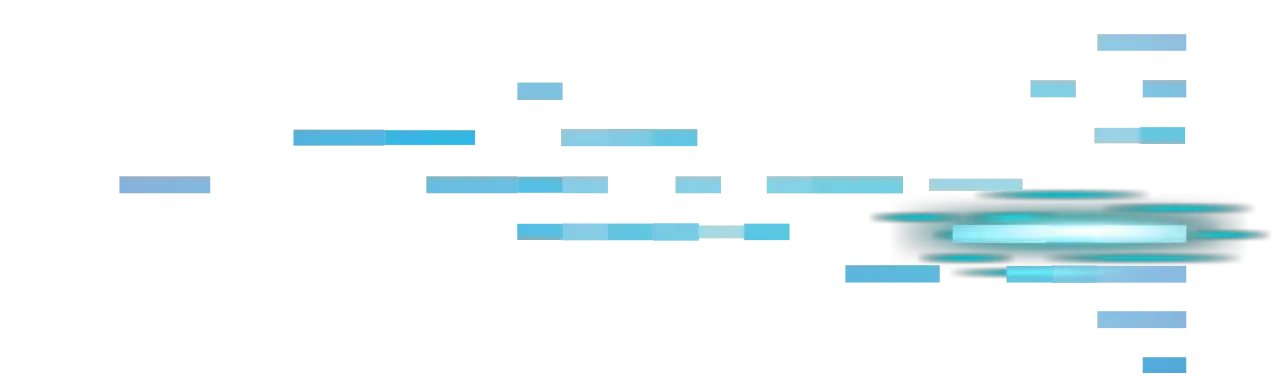What is SPAN?
SPAN, which stands for Switch Port Analyzer, is a network monitoring technique. Think of it as a "watchtower" in your network. Its primary purpose is to copy and forward traffic from one or more switch ports to another port (called the destination port) for analysis.
You might also hear it referred to as port mirroring, and it’s commonly used to monitor network traffic or troubleshoot issues. SPAN is like having a second set of eyes on your network, ensuring everything flows smoothly and helping spot problems before they escalate.
What are the benefits of SPAN?
Below are some common reasons SPAN plays such a vital role in network management:
-
Traffic monitoring: Analyze incoming and outgoing data to ensure optimal performance.
-
Enhanced security: Detect suspicious activity or unauthorized access and stop it before chaos ensues.
- Troubleshooting: Quickly identify the root cause of network connectivity issues.
How SPAN works
SPAN duplicates data packets from a specific source (like a port or VLAN) and sends them to a dedicated destination port, where analysis tools such as a packet sniffer or intrusion detection system (IDS) can review the data.
The destination port doesn’t handle regular network traffic. Its job is solely to process and analyze the copied data.
For example, if you’re watching videos, streaming music, and sending emails, SPAN can quietly monitor all that activity in the background without affecting your connection.
SPAN is highly flexible and offers various configuration options based on your business or personal needs. Two important characteristics to highlight
Source characteristics
-
Sources can be any port type (e.g., Fast Ethernet, Gigabit Ethernet, or EtherChannel).
-
Data directions can be customized (ingress for incoming, egress for outgoing, or both).
-
Trunk ports can also be monitored, meaning all VLANs active on the trunk can be included.
Destination characteristics
- The destination port only processes SPAN data.
- It can’t function as a source or participate in protocols like VTP (VLAN Trunking Protocol) while configured as a SPAN port.
- Address learning won’t occur on the destination port because it is isolated.
Different types of SPAN
Depending on your network setup and monitoring needs, you might use one of these types:
1. Local SPAN
This is the simplest configuration. If the source and destination ports are on the same switch, that’s a Local SPAN. For example, your office has a single switch, and you use SPAN to monitor traffic within it.
2. Remote SPAN (RSPAN)
If the source and destination ports are on different switches, RSPAN comes into play. It uses a special VLAN (“remote VLAN”) to extend monitoring beyond a single switch. For example, you manage a distributed network across two floors of a building. RSPAN lets you monitor traffic from Floor 1 or Floor 2 without physically being there.
SPAN in Action
Securing your network
Imagine your business notices unusually high website traffic. By setting up SPAN, you can mirror traffic from your network's core switch and inspect it for signs of DDoS (Distributed Denial-of-Service) and other common cybersecurity attacks.
Diagnosing performance issues
If your team has trouble accessing a key application, SPAN allows you to mirror data from affected devices to analyze the issue. Maybe there’s a bottleneck or a misconfigured router. SPAN helps you figure that out.
Keep in mind that:
Bandwidth impact: If you're mirroring high amounts of traffic to your destination port, it could exceed its processing capacity. Use SPAN sparingly to minimize disruptions.
Hardware limitations: Not all switches support SPAN or might have limitations on the number of ports you can monitor.
Remember, you're in control
Still unsure about how to implement SPAN effectively? Remember, the key is understanding your network’s unique requirements. Whether you’re monitoring for performance, troubleshooting issues, or improving security, SPAN is a powerful tool.


Protect What Matters
Secure endpoints, email, and employees with the power of our 24/7 SOC. Try Huntress for free and deploy in minutes to start fighting threats.