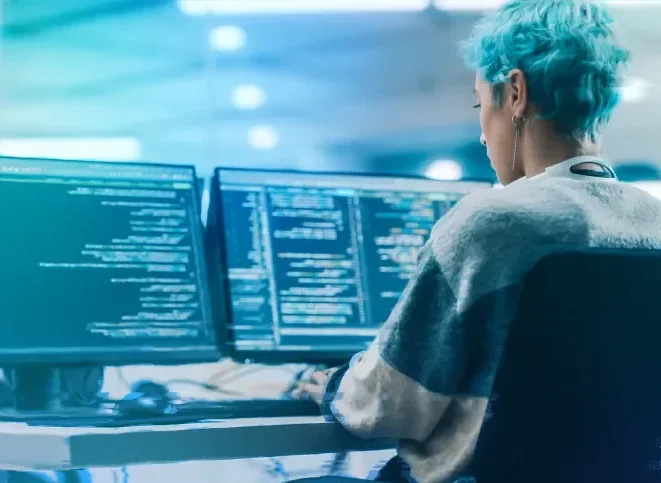The Zeus trojan is a form of malware used by cybercriminals to steal sensitive information, mostly online banking credentials. It silently infects a computer, logs your keystrokes, and sends your private data back to attackers without you knowing.
Thinking the Zeus trojan is just another computer virus? Think again. For over a decade, this infamous piece of malware has been wreaking havoc on individuals, organizations, and even government agencies around the globe. If you handle any kind of sensitive data (and who doesn’t?), understanding Zeus is essential for your security toolkit.
What is the Zeus trojan?
Zeus, sometimes called Zbot, is a type of malware designed to steal banking information and login credentials by infecting computers running Microsoft Windows. First discovered in 2007, Zeus quickly became the cybercriminal’s go-to tool for targeting both individuals and large organizations. It has since evolved to include many variants linked to a broad array of malicious activities.
Here’s what you need to know:
-
Zeus specializes in stealing sensitive data: online banking logins, credit card numbers, passwords, and any personal information it can slurp up.
-
It’s often called “banking malware” because financial information is its primary target.
-
Zeus is modular: The core kit can be customized, allowing attackers to add new features or change how attacks are executed.
Unlike a classic computer virus that tries to cause destruction or lock up your files, Zeus operates quietly in the background. Its goal? Get in, grab the loot, get out unnoticed.
What does the Zeus trojan do?
Once the Zeus Trojan is on your system, it sets up shop to start collecting data. Over the years, some of the main tricks of its variants have included:
Keystroke logging: every time you type, Zeus can record every keystroke, including passwords and account numbers.
Form grabbing: When you fill out web forms (like your bank login), Zeus captures the info before it’s encrypted and sent online.
Web injects: Zeus can change how banking websites display in your browser, tricking you into entering extra info or credentials.
Cybercriminals use this stolen data to withdraw money directly from compromised accounts, commit identity theft, and sell access details on the dark web.
How does the Zeus trojan infect a computer?
Zeus has no shortage of entry strategies. The most common infection vectors include:
-
Malicious email attachments: A favorite trick is to send spam or phishing emails containing infected files. Open the attachment, and you’re compromised.
-
Drive-by downloads: Sometimes, just visiting a compromised or malicious website is enough. Zeus can exploit browser vulnerabilities to install itself silently.
-
Trojanized software: Downloading cracked games, fake upgrades, or pirated software? Zeus loves to hitch a ride in these risky downloads.
-
Social engineering: Fake banking alerts, shipping notifications, or payment requests that urge you to click a link or download a file are all classic Zeus moves.
"You will always see things like phishing... because that is exploiting a human vulnerability that you can't take out. Those initial entry methods have become more sophisticated as attackers have learned what is getting caught."
Once inside, Zeus nestles into your system files and can survive reboots, continuing to run every time you start your PC.
Zeus steals data... but how?
Think of Zeus as a cyber-thief with a toolkit designed to snatch confidential info using several clever techniques:
-
Keylogging: Records everything you type, capturing logins, emails, and credit card data.
-
Form grabbing: Intercepts your info right as you hit submit on a web form, grabbing unencrypted data before it leaves your browser.
-
Web injects: Alter how a legitimate banking website appears, asking for additional sensitive info or security codes to further compromise your account.
Zeus quietly bundles this data and sends it straight to the attacker’s command-and-control (C2) server, all without your knowledge.
How does Zeus stay undetected?
Zeus isn’t just sneaky; it’s downright cunning. Its top anti-detection tactics:
-
Polymorphic encryption: Zeus can re-encrypt itself with every attack or new infection, making it harder for antivirus tools to recognize it.
-
Encryption: Communication between infected computers and attacker servers is often encrypted, hiding data in plain sight.
-
Process hiding: Zeus disguises its presence by running under the names of legitimate system files or processes.
-
Disabling security tools: It sometimes tries to disable or bypass security software.
Modern security solutions are catching up, but Zeus’s adaptability has made it notoriously difficult to eradicate.
Key features of the Zeus trojan
Zeus became infamous because of its “cybercrime-as-a-service” model and modular approach:
-
Modularity: Attackers can buy the core kit, then add plugins for new attacks.
-
Customizability: Easily configurable for different campaigns.
-
Stealth: Runs in the background, often without generating alerts or visible symptoms.
-
Botnet creation: Zeus can link infected machines into botnets for large-scale attacks.
-
Data theft focus: Everything about Zeus is optimized for capturing credentials and financial data.
-
Widespread distribution: Sold on underground markets to criminals worldwide.
Is Zeus trojan a keylogger?
Absolutely. Keylogging is one of the principal tactics that make Zeus so dangerous. By recording keystrokes, Zeus collects sensitive information like:
-
Usernames and passwords
-
Account numbers
-
PINs
-
Personal details
This data is then transmitted back to cybercriminals for exploitation.
How do I know if my system is infected with Zeus?
Zeus is built to avoid detection, but you might notice:
-
Slow system performance or unexplained spikes in network activity
-
Security software is disabled or malfunctioning
-
Suspicious new programs or files
-
Unusual bank account activity or unauthorized transactions
The catch? Many users see no visible signs until after the damage is done.
How can I remove Zeus trojan from my PC?
Important: Zeus is sophisticated. DIY removal is risky and could cause more harm than good. Here’s what’s recommended:
Disconnect from the internet to limit data leakage.
Scan with reputable antivirus/anti-malware software. Choose one that is updated regularly and trusted within the cybersecurity community.
Remove or quarantine detected threats.
Reset passwords for banking, email, and any sensitive accounts—from a safe, uncompromised device.
Monitor bank accounts regularly for unusual activity.
Consult a cybersecurity professional if an infection is detected, especially in a business setting.
Frequently Asked Questions
Zeus mainly targets banking and financial information, but it also goes after credentials for email, e-commerce, and social media accounts.
Zeus was designed for Windows systems. Variations exist for other platforms, but classic Zeus is Windows-only.
Old variants remain in circulation, and new malware is often built on Zeus’s source code. Zeus’s legacy lives on in modern threats.
Use updated antivirus, don’t open suspicious emails/attachments, and avoid downloading software from untrusted sources.
Modern, up-to-date security solutions can often detect Zeus, but its camouflage tactics mean no tool is 100% foolproof.


Key takeaways
Zeus is a legendary piece of malware focused on data theft, especially banking info. Its evasive tactics challenge even robust cybersecurity programs. Early detection and regular security training are critical in defending your organization.
Always keep antivirus and operating systems updated. Stay aware of phishing scams and suspicious downloads. Have an incident response plan that includes steps for malware containment and removal.


Ready to try Huntress for yourself?
See how the global Huntress SOC can augment your teamwith 24/7 coverage and unmatched human expertise.