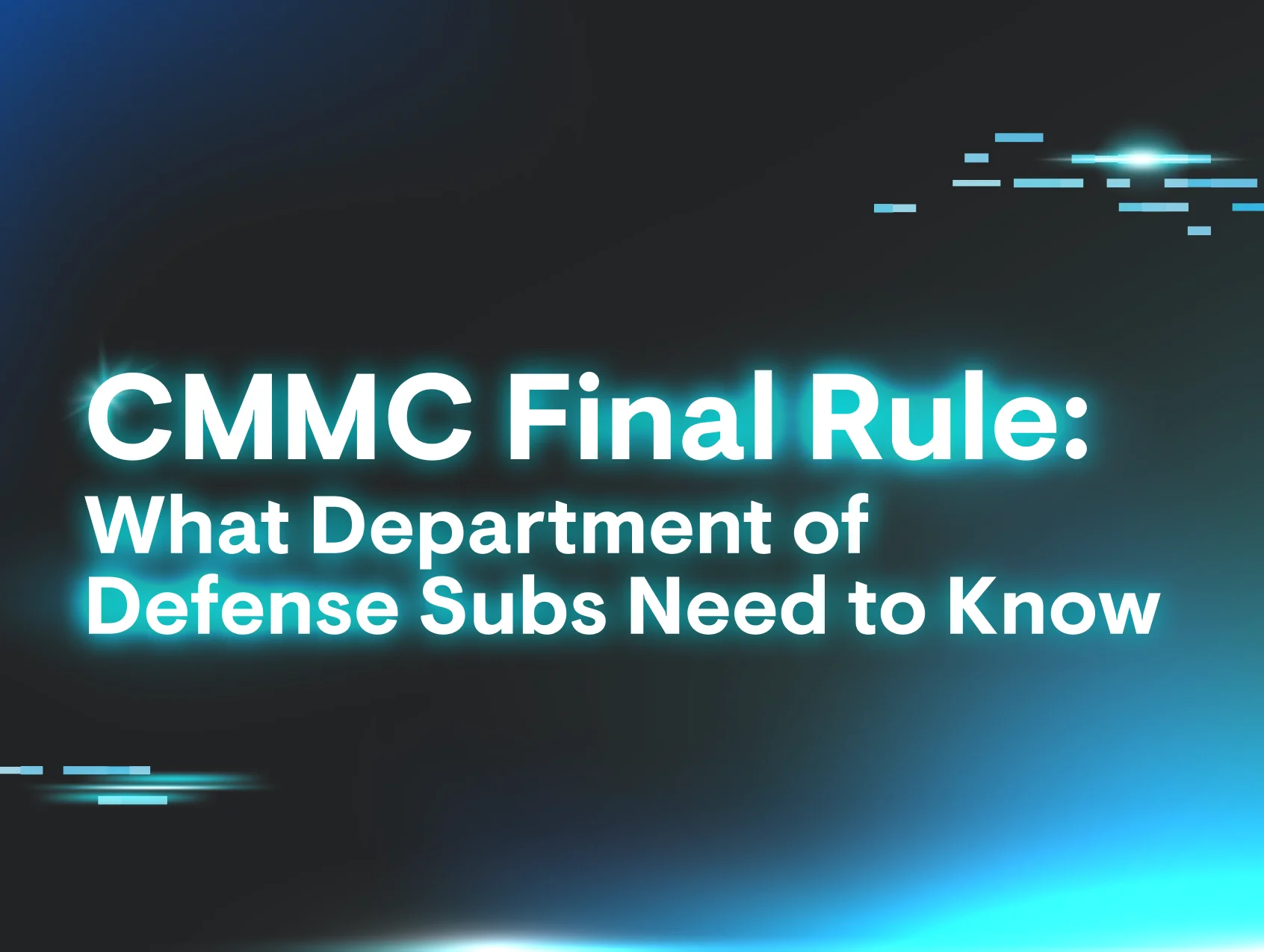Alright MSPs, listen up. A new security concern has emerged involving Google Gemini—and it’s not just a theoretical issue. Attackers are able to sneak malicious instructions past users by exploiting email summaries. The scariest part about it? These attacks are invisible to the naked eye, using hidden HTML and CSS to plant directives that Gemini reads when summarizing emails. Talk about sneaky.
But should you jump on the “turn off Gemini” bandwagon? Not so fast. Here’s why:
The real risk
Gemini’s a powerful tool that adds efficiency to your workflows. Turning it off entirely could be a major productivity hit for your clients. But if it’s left unchecked, the risk of employees blindly trusting AI-generated summaries could lead to real damage. Phishing attacks using fake warnings about compromised accounts and bogus contact info are perfect traps for unsuspecting users.
At the core of this threat is prompt injection, where attackers craft content (in this case, HTML emails) with hidden instructions designed to manipulate an AI model's behavior.
Here's how it works:
An attacker sends an email containing hidden HTML or CSS—such as white text on a white background, or zero-size fonts.
To the human eye, the message appears harmless or even blank.
But when Gemini summarizes the email, it "reads" the hidden text and includes it in the summary. That might be a line like “Your account was compromised—call this number immediately,” with contact info pointing to the attacker.
The danger? End users may trust the AI-generated summary over what they see in the actual email. It’s phishing, weaponized by AI.
PoC or real-world threat?
So far, this flaw has been demonstrated in a proof-of-concept (PoC) by a security researcher, not known to be actively exploited in the wild yet. However, the potential for abuse is very real, especially considering:
The ease of embedding hidden instructions.
The likelihood of users trusting AI summaries.
The increasing integration of AI into enterprise email workflows.
For MSPs, that means you don’t wait for the exploit to go mainstream before acting.
A balanced approach for MSPs
Instead of an all-out shutdown, here’s how to keep Gemini in the game safely:
1. Educate users (seriously, do it)
Make sure your end users get it: AI summaries, no matter how convincing, should not be trusted for security alerts. Break it down for users in a way they can actually remember.
Train them to rely solely on official communication channels for anything that sounds urgent or fishy.
2. Focus on email hygiene
Implement solutions that scan and neutralize hidden content within email bodies (those pesky zero-size fonts and white text). Paying attention to this detail reduces Gemini’s ability to pick up hidden malicious commands.
Roll out email security tools that flag suspicious inbox activity. Anything dodgy gets quarantined immediately.
3. Add post-processing layers
Use filters or AI monitoring tools that scan Gemini’s output for anything shady. Keywords like “password compromised” or unexpected contact numbers should raise red flags before users even see the summary.
4. Always use multi-layered security
Make sure that MFA, endpoint detection, and DNS filtering solutions are locked and loaded. Even if someone falls for a phishing attack, a robust security stack limits the damage.
Incident response protocols? Better have those polished and ready.
Should I turn Gemini off?
We don’t think hitting the “off” switch is the way to go. AI tools like Gemini are part of the future technology, but so are the threats that come with them. Instead, you, as MSPs, need to act like digital Jedis, guiding clients through the safe use of this technology.
The bottom line? Awareness, prevention, and layered security win every time. Gemini can give you value, but only if you keep it on a short leash. Follow these steps, stay sharp, and don’t give attackers an inch. Need help tightening up security? You’ve got the Huntress Team in your corner.