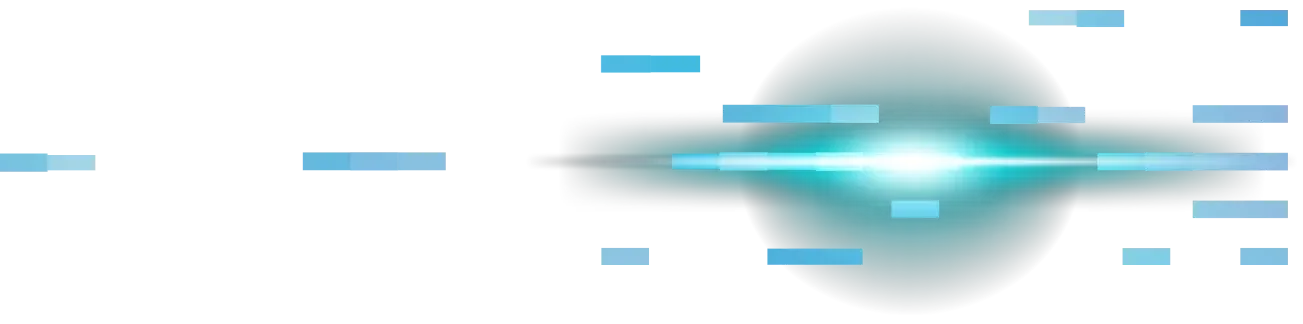Proxies, proxy servers, reverse proxies... these terms get tossed around a lot, and if you’re an IT pro, you’ve probably come across them more times than you can count. But what exactly is a proxy? Why are they tied so closely to network security? More importantly, how can you make them work for you and your organization? Hold tight, because we’re about to unravel it all. From how proxies operate to the different types available, we'll break it down plainly so you can focus on securing your systems (and maybe finally explain it to that one coworker who keeps asking).
What is a proxy server?
At its most basic level, a proxy server acts as an intermediary between a user and the Internet. When you send a request (say, to visit a website), the proxy intercepts it, passes it along to the destination server, and then sends the reply back to you. Think of it as your internet bouncer, deciding what gets through and what doesn’t.
This not only masks your original identity (like your IP address), but it’s also a way to optimize performance, filter traffic, or even enforce network policies, depending on how you implement it.
Proxy servers and network security
Here’s the clincher: proxies aren’t just about convenience. They’re a huge player in the cybersecurity world. By acting as that middle layer, they can shield your internal network from direct exposure to the wider internet.
To put it simply:
A proxy hides internal IPs, reducing your risk of being targeted by attackers.
It can filter incoming and outgoing traffic, ensuring that, say, malicious sites cannot be accessed, or sensitive data doesn’t accidentally leak out.
Reverse proxies can add an extra buffer between your internal servers and the world, blocking potential exploits before they can even land.
And if that wasn’t enough, proxies are also pretty handy for ensuring adherence to company policies, restricting access to unauthorized websites, and analyzing internet usage within your organization.
How does a proxy work?
Alright, let's break it down step by step:
The Request Phase
A user sends a request—for example, to visit a web page. Instead of the request heading directly to the destination server, it’s intercepted by the proxy server.
Processing
The proxy modifies or analyzes the request (depending on its setup). It might cache a resource, check user permissions, or filter the request.
Relaying
If the request gets the green light, the proxy forwards it to the destination server.
Response Handling
The reply comes back from the destination server, and the proxy sends it back to the user. Bonus points if the proxy speeds this up by caching the response for next time.
It’s like a virtual gatekeeper that ensures only the right traffic gets through.
Benefits of a proxy server
Still unclear about the benefits of proxies as part of your cybersecurity plan? Here’s why they’re no-brainers for most organizations:
1. Enhanced Privacy
Need to disguise your users’ IP addresses? Proxies mask this data, keeping your internal network anonymous and secure.
2. Better Security
Block malicious websites, filter sensitive outgoing data, and mitigate cyber threats before they even hit your core systems.
3. Faster Performance
Caching frequently visited sites means proxies can reduce bandwidth usage and server load, turbocharging your network.
4. Access Control
Set rules for internet usage in your organization. Want to block Facebook for your field teams during work hours? Done.
5. Bypass Restrictions
Whether you’re sidestepping geo-restrictions for legitimate testing or accessing region-specific content, proxies are your best friend.
Different types of proxy servers you should know
Not all proxies are built the same. Here’s a quick overview of common ones and what they’re best at.
1. Forward Proxies
A classic proxy setup that sits between users and web content. It’s like a one-way mirror that hides your network's IPs. Perfect for privacy and access control.
2. Reverse Proxies
This one’s for protecting your servers. Reverse proxies distribute requests, filter incoming traffic, and add a layer of security to your backend systems.
3. Transparent Proxies
This proxy doesn’t hide its presence. Think of libraries, schools, or public Wi-Fi networks that enforce usage restrictions.
4. Anonymous Proxies
They reveal their presence but hide user IP addresses, ensuring anonymity while browsing.
5. High Anonymity (Elite) Proxies
These give nothing away, not even the fact that they are proxies. Great for maximum privacy.
6. Residential Proxies
Fun fact! These use IPs assigned to homeowners. Great for tasks like web scraping where appearing as a “real user” matters.
Common FAQs about Proxy Servers
Chances are you still have a few burning questions, and that’s okay! We’ve compiled a quick-hit FAQ to clear things up.
Nope. While both can hide your IP, a VPN encrypts all traffic and secures your connection end-to-end. Proxies don’t typically encrypt data but are faster and easier to set up.
Sometimes, yes—especially if they’re overloaded or process-intensive. But when used efficiently (like with caching), they can actually speed things up.
Yes! That said, using them to commit illegal activities (like bypassing licensing agreements) isn’t.
If privacy, security, and performance are priorities, then absolutely! Whether you’re safeguarding sensitive data or streamlining operations, proxies are invaluable.
Directly? No. But they can absolutely block sites known to host malicious content and add another safety net to your network.



Optimize Your Network Security With Proxies
The modern internet isn’t exactly a welcoming place. Between data breaches, relentless attacks, and privacy concerns, organizations like yours need every tool in your arsenal to stay ahead. Proxy servers are a key part of that toolkit, offering privacy, security, and performance benefits that can make or break your network’s defenses.


Protect What Matters
Secure endpoints, email, and employees with the power of our 24/7 SOC. Try Huntress for free and deploy in minutes to start fighting threats.