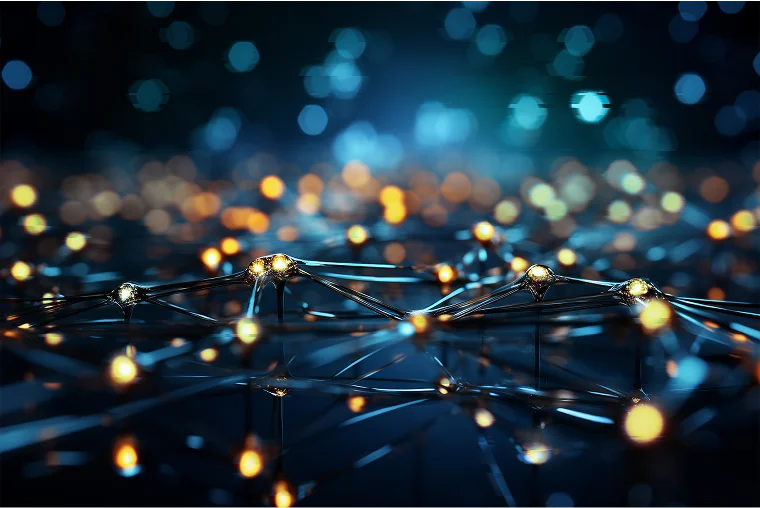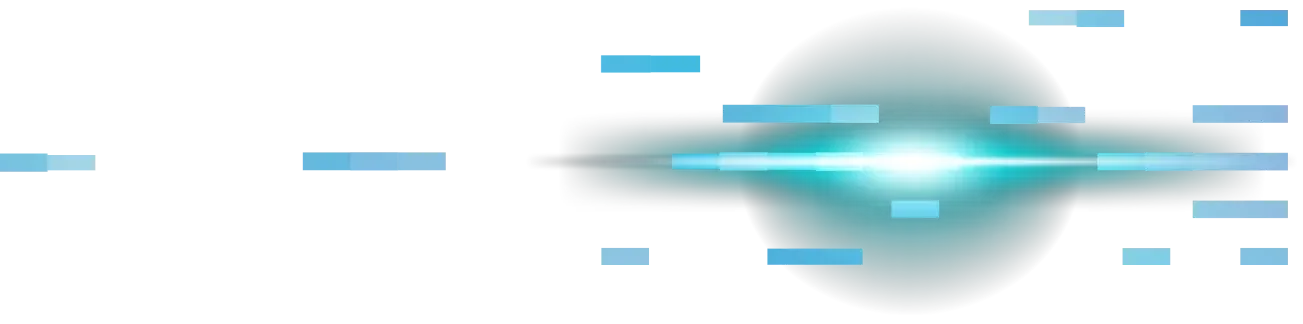The internet has transformed how we live, work, and connect with one another. But for all its promises, it also comes with risks, especially when it comes to threat actors. Cybersecurity is no longer just for tech professionals or large organizations. It’s something that everyone, from casual internet users to small business owners, needs to understand.
This guide will answer the question, "What is cybersecurity?" and guide you through why it matters to everyone. We’ll also share 5 actionable tips to help improve your online security today.
What is Cybersecurity?
At its core, cybersecurity refers to the practices, technologies, and processes designed to protect internet-connected systems, including computers, networks, and data, from cyberattacks. It encompasses everything from securing personal devices to implementing complex defense systems for multinational corporations.
Threat actors use a variety of tactics to compromise systems. Phishing emails, ransomware attacks, and data breaches are just a few examples. No matter the method, their goal is often the same—to steal sensitive data, disrupt services, or extort money.
Cybersecurity isn’t just for the tech-savvy anymore. Malware has become more sophisticated, phishing scams have evolved, and everything from your online banking app to your fitness tracker could become a target. Whether you’re a parent using social media, a student taking online classes, or a small business owner, cybersecurity affects you.
The consequences of ignoring cybersecurity
What happens when these defenses fail? The fallout is often far more severe than just a computer glitch or a few hours of downtime.
For individuals, a breach can lead to identity theft, a nightmare that can take years and thousands of dollars to resolve. Imagine waking up to find your bank account drained or loans taken out in your name. It’s a violation of privacy that leaves you feeling vulnerable in your own home.
For businesses, the stakes are even higher. Beyond the immediate financial loss from theft or ransom payments, there is the long-term damage to your reputation. Trust is the currency of the modern economy; if your customers can't trust you to keep their data safe, they simply won't do business with you. A single breach can shutter a small business permanently.
The human factor
We often hear about sophisticated hackers using complex code to break into systems. But here’s the truth: most attacks rely on simple human error.
Nobody’s perfect. Even the sharpest among us makes the occasional mistake. And cybercriminals just love that. They count on you using a weak password, clicking a link without thinking, or connecting to that free Wi-Fi at the airport. If you understand these risks, you can close the door before they even try to walk in.
Basic Cybersecurity 101
Every day, we hear stories about massive data breaches and businesses losing millions of dollars to ransomware attacks. But here’s the truth nobody talks about enough: many of these attacks boil down to human error.
-
Clicking on a suspicious link in an email.
-
Connecting to an insecure public Wi-Fi network.
Nobody’s perfect, and threat actors count on that. That’s why even the most basic cybersecurity knowledge can make a huge difference. If you understand the risks and take simple precautions, you can drastically reduce the chances of falling victim to an attack.
Beyond personal losses, poor cybersecurity practices can have ripple effects. For instance, weak personal security could allow hackers to compromise your workplace systems, putting sensitive company or customer data at risk.
The reality is clear. Cybersecurity is no longer optional. It’s a shared responsibility.
5 tips for improving cybersecurity
If you’re wondering how to protect yourself online, you’re not alone. The good news is that cybersecurity doesn’t have to be overwhelming. By practicing a handful of security measures consistently, you can make yourself a much more difficult target for hackers.
1. Use Strong, Unique Passwords for Every Account
Does your current password look something like “password123” or “abc@2023”? If so, change it immediately. Common and easily guessable passwords are a hacker’s dream.
Instead, use a mix of letters, numbers, and special characters, and use at least 16 characters (the longer the better). Avoid reusing the same password for multiple accounts. For convenience, you can use a password manager like 1Password, LastPass, or Dashlane to generate and securely store complex passwords. Use multi-factor authentication (MFA) to add an extra layer of security beyond a password.
2. Beware of Phishing Scams
Phishing emails are one of the most common cyber threats. They trick you into providing sensitive information, such as passwords or credit card details, often by impersonating trusted companies or individuals.
How can you spot a phishing attempt? Look for signs like:
-
Urgent requests for action (e.g., “Your account will be closed if you don’t click this link now!”).
-
Poor grammar and spelling errors.
-
Suspicious links or email addresses that don’t match official domains.
When in doubt, don’t click. Instead, go directly to the company’s website to verify if the communication is legitimate. Always use a secondary verification method if you question the request or email.
3. Keep Your Software Up to Date
Ever wondered why your computer or smartphone always nags you to update your software? Those updates often include patches for newly discovered security vulnerabilities.
Hackers are constantly finding new ways to exploit outdated software. Whether it’s your operating system, browser, or antivirus program, keeping everything updated ensures you have the latest defense mechanisms.
4. Enable Multi-factor authentication on all accounts
Multi-factor authentication (MFA) adds a critical layer of protection by requiring a second form of verification beyond just your password. Even if a hacker successfully steals your login credentials, they will still be blocked from accessing your account without that additional confirmation code or physical key.
To ensure your accounts remain secure, consider these precautions:
Enable MFA on all sensitive accounts, especially email, banking, and social media.
Use an authenticator app or a physical security key instead of SMS codes. Authenticator apps are much more secure as they are not vulnerable to SIM-swapping attacks.
5. Back Up Your Data Regularly
Ransomware attacks, where hackers lock your files and demand payment to release them, are very common right now. Without access to your backups, you might have to pay the ransom or lose important data permanently.
The golden rule? Always back up your files. Use a combination of cloud storage (like Google Drive) and physical backups (like external hard drives) for maximum security. Schedule automatic backup routines so you don’t forget.
Stay secure online with these cybersecurity tips
Cybersecurity doesn’t have to be intimidating, and you don’t need advanced technical skills to protect yourself. By implementing best practices like using strong passwords, staying alert for phishing scams, and keeping your software updated, you can significantly lower the risk of threats.
Whether you’re a student, a small business owner, or just someone who loves browsing online, remember this golden rule of cybersecurity: stay vigilant, stay informed, and stay safe. Partnering with a managed cybersecurity team like Huntress can help you avoid bad threat actors.
Cybersecurity FAQs
Cybersecurity is all about protecting internet-connected systems like your computer, network, and personal data from cyberattacks. It involves practices and tools that keep hackers from stealing your information or disrupting your devices.
With hackers getting more sophisticated, everything from your email to your smart home devices can be a target. Cybersecurity helps safeguard your personal information, keeps malicious actors at bay, and ensures your online activities stay private.
Phishing scams, ransomware, malware, and data breaches are just a few threats out there. These attacks can trick you into sharing sensitive info, lock up your data for ransom, or compromise your devices.
Be cautious with emails or messages asking for sensitive details. Watch for poor grammar, mismatched email addresses, and suspicious links. When in doubt, go directly to the official website or verify the request with the sender.





Protect What Matters
Secure endpoints, email, and employees with the power of our 24/7 SOC. Try Huntress for free and deploy in minutes to start fighting threats.