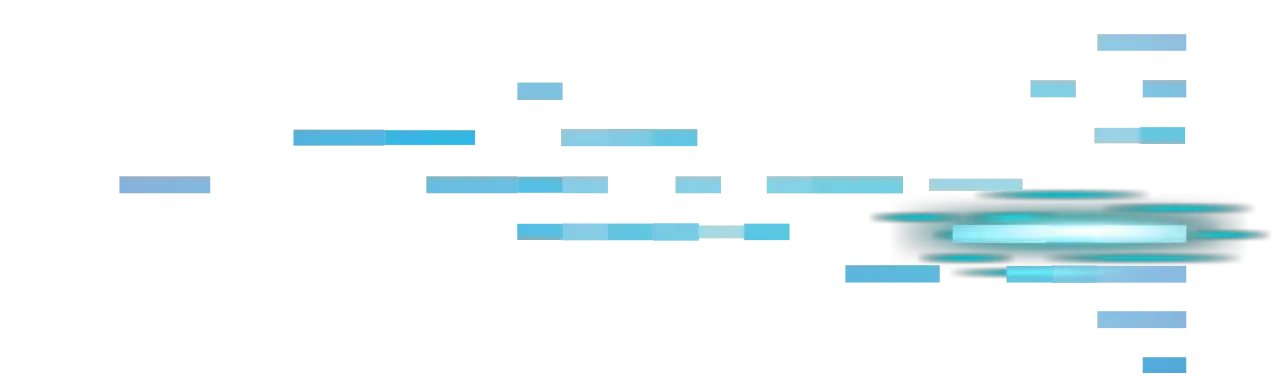Simple Mail Transfer Protocol powers email delivery — here’s how
SMTP is like the postal system for the internet. Just as post offices and carriers route letters from senders to recipients, SMTP standardizes how emails travel between computers and servers, regardless of their underlying hardware or software. You might think of SMTP as the set of rules or postal guidelines that ensure your message makes it from your “outbox” to someone else’s “inbox” safely and efficiently.
But here’s a detail often overlooked by casual users and even some more technically savvy folks: SMTP is a mail delivery protocol, not a retrieval protocol. Think of it this way, with regular mail, the postal service delivers letters to your mailbox, but fetching and reading them is up to you. Likewise, SMTP delivers your email to a server, but other protocols like IMAP or POP handle fetching it to your device. Understanding this difference matters, especially when you’re looking to secure each stage of email traffic.
How does SMTP work?
From the outside, sending an email looks effortless. However, there’s a precise, step-by-step conversation between your email client and powerful mail servers called SMTP servers. Here’s how email moves through the system:
Connection initiation: When you hit “send,” your email client (the software you use, like Gmail or Outlook) contacts an SMTP server using the Transmission Control Protocol (TCP).
Greeting: The client introduces itself with a command called HELO or EHLO, telling the server it wants to start a session. This is the digital equivalent of saying “hello” before starting business.
Transfer of data: Your client then relays:
Sender and recipient information
The subject line and content of your message
Any attachments or metadata
Processing via mail transfer agents (MTAs): The server checks where your email should go. If your recipient is on a different domain, it queries the Domain Name System (DNS) to look up the right destination, like a post office checking postcodes.
Handoff: Once processed, that SMTP server might pass your email onto the next server in the delivery chain. This repeats until your message lands in the recipient’s mail server.
Session closure: After the email is successfully relayed, the client ends the session, and the connection closes.
This hand-off between servers is crucial to understand because cyber attackers often try to exploit these handoffs to insert malware or spoof communications.
What is an SMTP Server?
An SMTP server does the heavy lifting during email dispatch. While you never interact with it directly, these servers use specific software that handles the receiving, forwarding, and delivery of email. Typically, they run several different programs:
Mail submission agents (MSA): Accept email from your client.
Mail transfer agents (MTA): Move emails to the next server or to the final destination.
Mail delivery agents (MDA): Store emails for recipients to access.
The reliability and security settings of the SMTP server control not just if your emails get where they need to go, but also if they arrive unaltered and free from tampering.
What is an SMTP envelope?
SMTP uses a digital “envelope” packed with information about the sender and intended recipients. Unlike the email’s visible headers or body, the envelope is used by mail servers only and is never shown to the end user.
Why does this matter? Think of the envelope as the “TO” and “FROM” addresses the postal service uses to route letters. Attackers can manipulate these digital envelopes for phishing or email spoofing attacks, making vigilance around SMTP envelope data a key point in email security.
Understanding SMTP commands
SMTP doesn’t use magic to move messages; it relies on pre-defined commands sent between the client and server. Each command has a straightforward job:
HELO/EHLO: Opens communication, like a handshake.
MAIL FROM: Specifies the sender’s address (e.g., MAIL FROM:<jamie@example.com>).
RCPT TO: Identifies one or multiple recipients’ addresses (can be used multiple times for group emails).
DATA: Signals that the actual content of the email is about to be transmitted.
RSET: Resets the session if there’s a mistake before sending, erasing prior details without closing the connection.
QUIT: Ends the session.
Understanding these commands is not just for techies. Attackers sometimes exploit weaknesses at this command level (for example, through malformed commands or injection attacks), so awareness helps in recognizing suspicious traffic or logs.
What port does SMTP use?
Think of ports as apartment numbers for network connections, telling computers where to deliver specific data. SMTP uses several well-known ports:
Port 25: The oldest and still standard port for server-to-server SMTP connections. Heavily targeted by spammers and often blocked by consumer networks.
Port 465: Once used for SMTP with SSL encryption (now considered outdated).
Port 587: The modern, default port for sending email securely, often with TLS encryption. Recommended for most users and required by major providers.
Port 2525: An unofficial backup used if others are blocked.
Knowing which port your system uses isn’t just trivia. Misconfigured ports can leave networks open to abuse by spammers and hackers. For anyone setting up or securing email systems, confirming that only appropriate ports are open is a basic security step.
How SMTP helps with email security
SMTP was not initially built with strong security in mind, which has made it a common target for cyberattacks. However, over time, various measures have been introduced to enhance the security of email transmission to help lower the risk of business email compromise. These include:
TLS encryption: Many SMTP servers now support Transport Layer Security to encrypt messages during transit, preventing “man-in-the-middle” eavesdropping.
Authentication protocols: Modern SMTP implementations often require the sender to prove their identity with a username and password, making it harder for attackers to spoof accounts.
Integration with Anti-Spam and Anti-Phishing Filters: Gateways can analyze SMTP traffic for suspicious patterns.
Envelope validation and SPF/DKIM/DMARC records: These security protocols tie emails to authorized domains or servers, making it harder for fraudsters to forge messages or impersonate trusted contacts.
But, and this is important, no single protocol alone can guarantee complete protection. SMTP security relies on a combination of properly configured servers, vigilant monitoring, and user security awareness.
Staying vigilant with Email Security
Every email you send or receive relies on Simple Mail Transfer Protocol. By understanding SMTP—from basic commands and the role of the envelope, to server security and port use—you gain a frontline defense against common cyber threats such as spoofing, phishing, and email-based malware attacks.
For anyone interested in cybersecurity—even at a basic level—mastering these fundamentals isn’t optional. It’s the first step toward keeping your communications (and by extension, your digital life) safe. Stay alert, keep learning, and if you haven’t already, check your email providers’ SMTP security settings today.