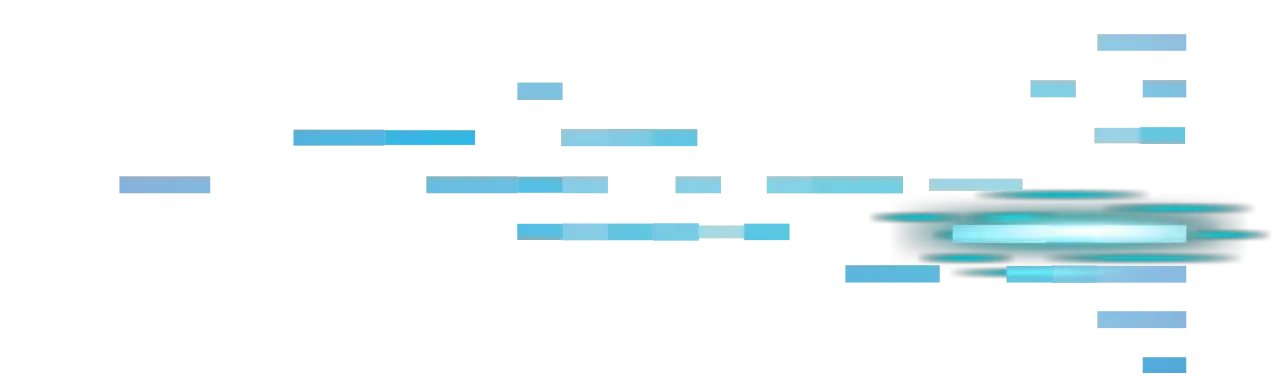Understanding the basics of SSID
An SSID is not just a random label on your Wi-Fi list. It’s a key player in modern wireless connectivity. Think of it as a digital “nametag” that identifies your wireless network in a sea of other networks.
What is an SSID
A Service Set Identifier (SSID) is a unique name assigned to a wireless network. Every Wi-Fi router broadcasts this name so nearby devices can identify and connect to the network. For example, if you’re at a coffee shop, you might see “Coffee Shop Wi-Fi” appear alongside others like “Home123” or “GuestNetwork” on your device. The SSID is what separates your network from your neighbor’s—even when you both use the same type of router.
How does an SSID work
Routers and access points send out a signal called a “beacon” at regular intervals. This beacon includes the SSID and lets all nearby devices know there’s a network available. When your smartphone, tablet, or laptop scans for Wi-Fi, it collects these beacons and displays them as a list of available networks.
To connect, you select the SSID you want, enter the password if needed, and join the network. Devices store previously used SSIDs, making it easier to reconnect when you’re back within range.
Critical role of SSIDs for enterprises
Home users aren’t the only ones who should care about SSIDs. For organizations, SSIDs are essential for organizing network access. Enterprises often create separate SSIDs for guests, employees, and critical systems. This network segmentation:
Prevents unauthorized access to sensitive resources
Reduces congestion by directing traffic efficiently
Makes it easier to monitor network activity and troubleshoot problems
For example, a business might maintain “CompanySecure” for employees and “CompanyGuest” for visitors. Each can have its own rules for access, bandwidth limits, and security settings.
Finding your SSID on any device
SSIDs are everywhere, but finding the right one to connect to can sometimes feel confusing. Here’s how to quickly spot the correct SSID on different devices:
On a router: Check for a label on the back or bottom. It usually displays the default SSID and password.
Windows computers: Click the Wi-Fi symbol at the bottom right of your screen. The list will show SSIDs, and your connected network will say “Connected.”
macOS: Click the Wi-Fi icon in the menu bar. The SSID with a checkmark next to it is your active connection.
Android phones: Go to Settings > Wi-Fi. The connected SSID will be highlighted or display as “Connected.”
iOS devices: Go to Settings > Wi-Fi. The connected SSID has a checkmark beside it.
Choosing the wrong SSID, especially in public spaces, can put your security at risk. Always double-check names against posted information in places like hotels and airports. Malicious actors sometimes set up fake networks with similar names to trick people into connecting.
SSID vs IP address— what sets them apart
While both SSID and IP address are related to networking, they do very different jobs. The SSID refers to the visible name of the wireless network. The IP address, on the other hand, is a unique identifier for each device on either a wired or wireless network, used for routing data but invisible to most users.
SSID: The name you see and select to join a Wi-Fi network.
IP address: The number assigned to each device, telling the network where to send data.
Confusing these can lead to headaches when diagnosing connection issues.
Common SSID challenges and limitations
Changing SSIDs
Admins sometimes change SSIDs for a fresh start or to fix security issues. If this happens, every device must reconnect using the new name, which can be a hassle for users and IT staff alike.
Lack of intrinsic security
Don’t be lulled into a false sense of safety by a clever network name. SSIDs are broadcast in plain text, making them visible to anyone within range. Hackers can use SSIDs as bait, copying familiar names to lure you onto malicious networks. Once connected, sensitive data such as your login credentials or bank details could be at risk.
Best practices for managing SSIDs
Given their vulnerabilities, effective SSID management is non-negotiable. Here’s what cybersecurity experts recommend:
Keep SSIDs to a manageable number: Too many can cause interference and confusion. Stick to three or fewer per access point.
Enable band-steering: This directs users to the optimal frequency for their device, improving performance.
Use different channels for overlapping networks: Prevents congestion and interference in busy environments.
Connect each SSID to its own VLAN: This isolates groups of devices, adding another layer of control.
Disable legacy bit rates: This improves overall security and network performance.
Broadcast only when necessary: If an SSID isn’t being used, disable it to reduce possible entry points for attackers.
Enterprises, in particular, should audit SSIDs regularly and review who has access to each segment.
Not all network identifiers are created equal
Understanding the differences between SSID, BSSID, and ESSID is crucial for advanced users and network administrators:
SSID: Name of the network.
BSSID: The MAC address of the access point (like a network’s “fingerprint”).
ESSID: Used for extended networks that span multiple access points, ensuring devices stay connected while roaming.
Each serves a unique role in helping devices find and securely use wireless networks.
How threat actors exploit SSIDs
Cybercriminals target SSIDs for several reasons:
Rogue network impersonation: Creating a network with a common or familiar SSID to trick users into connecting. This gives hackers a front-row seat to your online activity.
Brute force attacks: Using knowledge of a widely-used SSID to guess passwords and gain access.
Denial of service (DoS) attacks: Flooding a wireless access point with bogus requests, shutting out real users.
These threats are not hypothetical—they occur in business settings, hotels, and even at home. Staying aware is the first step to staying protected.
Make your SSID more secure
You can’t rely on your SSID name for protection, but you can take practical steps to secure your network:
Upgrade to WPA2 or WPA3 encryption: This is your digital armor. Avoid outdated options like WEP, which hackers can break in seconds.
Set a strong password: Use at least eight characters, mixing letters, numbers, and special symbols.
Enable MAC address filtering: Only allow recognized devices to connect.
Keep your router firmware updated: Manufacturers routinely fix security flaws, so check for updates periodically.
If you run a business, invest in professional network management and train staff on best practices to avoid falling for SSID-related scams. For home users, configure your Wi-Fi router securely from day one.
SSIDs make modern networking possible by giving every Wi-Fi signal a unique identity. But don’t be fooled by catchy names or convenience alone. The responsibility for safe browsing and secure connections falls on every user and network administrator.