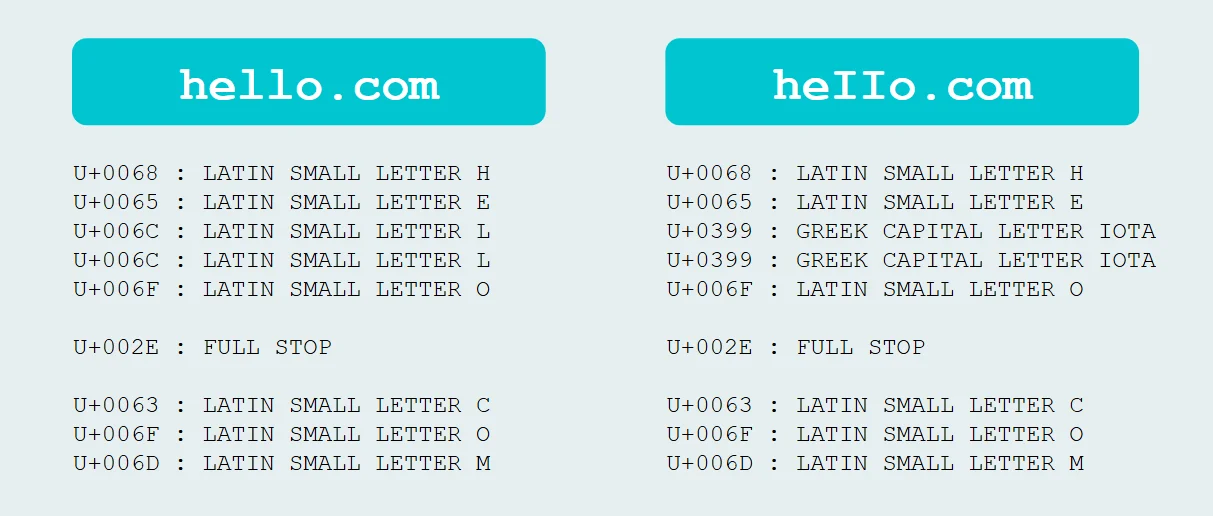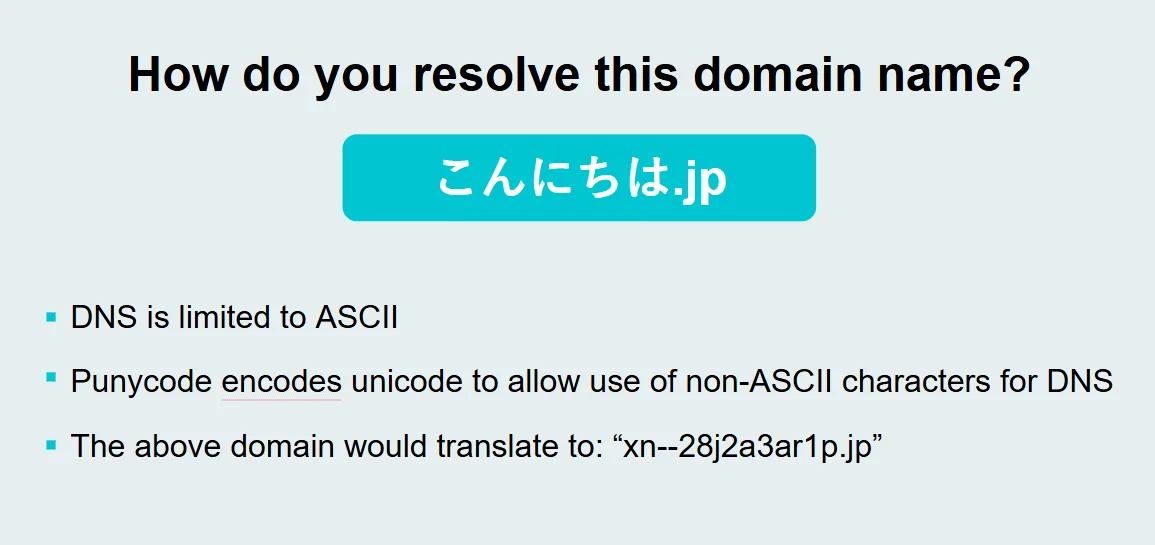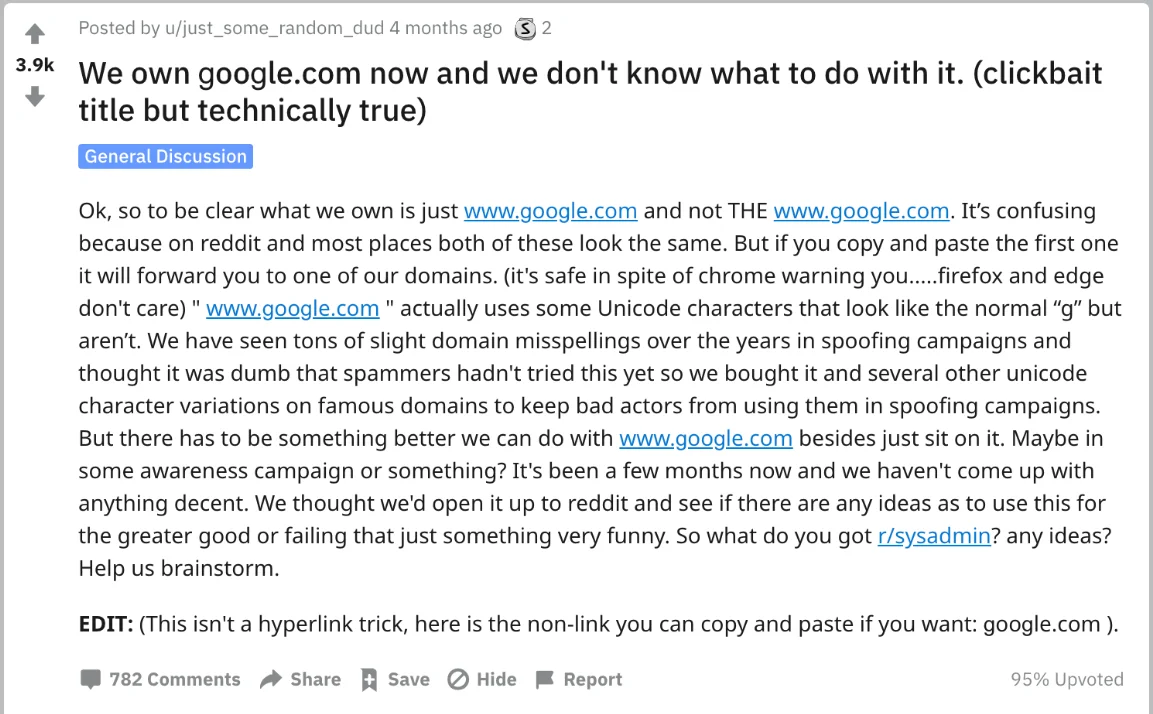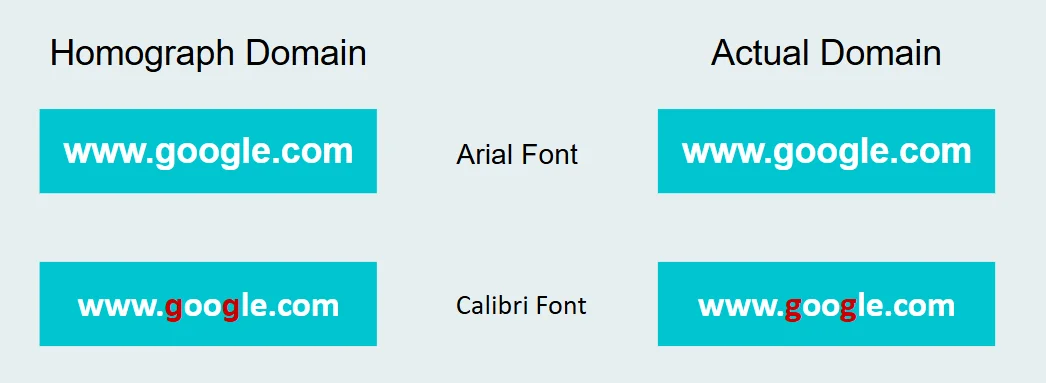The internet’s true magic lies in its global reach. It connects billions of people across diverse cultures and languages. But here’s the hitch: The Domain Name System (DNS)—essentially the directory of the internet—is rooted in ASCII characters. This system works great if your language uses the Latin alphabet, but what about languages like Arabic, Chinese, or Cyrillic?
Enter Punycode. This clever encoding system bridges the gap, allowing languages worldwide to coexist on the internet. Sounds nice and inclusive, right? Well, here’s the catch. While Punycode fosters inclusivity, it’s also a playground for cybercriminals to orchestrate sophisticated phishing and spoofing attacks known as homograph attacks.
This guide will break down what Punycode is, how it works, how cybercriminals exploit it, and most importantly, how cybersecurity professionals can defend against these attacks.
What Is Punycode?
Punycode is a special encoding system that converts Unicode characters (used in scripts like Chinese, Cyrillic, and Arabic) into ASCII format so they can be processed by DNS. Why? Simply because DNS only recognizes ASCII characters.
Here’s a quick example:
The domain “münchen.com” becomes “xn--mnchen-3ya.com” in its Punycode format.
That “xn--” prefix? It’s the telltale sign that a domain has been Punycode-encoded.
Why Does It Matter?
On one hand, Punycode powers Internationalized Domain Names (IDNs), enhancing internet inclusivity and accessibility worldwide. On the other hand, it gives cybercriminals a way to exploit visual similarities between Unicode and ASCII characters. This has created a pathway to some of the internet’s more cunning attacks.
Why Punycode Is a Cybersecurity Concern
Here’s the issue: Unicode allows the creation of lookalike characters (homographs). When bad actors hop on this train, they can spoof legitimate domains and trick users into visiting malicious websites. Let’s see how it works.
The Good Side of Punycode
Inclusivity: Businesses in Japan, China, and the Middle East can register local-language domain names.
User experience: Consumers type web addresses using characters familiar to them.
The Dark Side of Punycode
Homograph Attacks: Ever heard of “microsоft.com”? Notice the subtle swap? That’s not an “o” from the Latin script; it’s a character from Cyrillic that looks eerily similar. Hackers register fake domains that visually replicate trusted brands and use them for phishing and malware campaigns.
Evasion of Detection: Punycode-encoded domains often slip through email filters, DNS blocklists, and even experienced cybersecurity eyes.
Real-World Examples
Coinbase Phishing Attack: A targeted phishing email used the fake domain “cоinbase.com” (with a Cyrillic “о”). It successfully lured victims to enter their credentials on a fraudulent page.
Invoice Fraud: Attackers impersonated an executive’s email, using “ì” (Latin character with an acute accent) in place of a regular “i.”
Anatomy of a Punycode Attack
1. Homograph Attacks
Homograph attacks rely on lookalike characters to spoof domains. A few examples include:
Cyrillic “а” (U+0430) vs ASCII “a”
Greek “τ” (U+03C4) vs ASCII “t”
This trick convinces users they’re visiting legitimate websites when, in fact, they’re not. A couple of classic Punycode translation examples include:
xn--pple-43d.com → аррӏе.com (fake “apple.com”)
xn--microsft-5xa.com → micrоsоft.com (fake “microsoft.com”)
2. Hiding in Plain Sight
Encoded strings, like xn--paypal-4ve.com, often appear harmless in email headers or logs, bypassing regex URL filters.
3. Bypassing Legacy Tools
Older Secure Email Gateways (SEGs) and security tools may not fully decode or analyze Punycode, allowing attacks to slip through unnoticed.
4. Spoofing Emojis in Domains
Even emojis get Punycode treatment. For example, 🌐.com translates to xn--i-7iq.com, making a phishing campaign even harder to detect, thanks to its novelty.
Why Punycode Attacks Are Extra Dangerous
Punycode attacks are like ghosts in the IT machine—not easily spotted and nearly impossible to stop if you’re unprepared.
Undetectable to Users: Unicode lookalikes can be visually identical to legitimate URLs, particularly in certain fonts or low-res settings.
Exploiting Mobile Devices: Tiny screens, lack of hover previews, and urgent browsing make mobile users particularly vulnerable.
Browser Discrepancies: While Chrome may display raw Punycode, Safari often renders Unicode, creating inconsistency in detection.
Defending Against Punycode Exploits
Here’s the good news. You can neutralize threats with a few strategic defenses.
1. Train Your Team
Educate employees about homograph phishing and embed real-world examples into phishing simulations.
2. Force ASCII Display in Browsers
Configure browsers like Firefox to show raw Punycode strings instead of Unicode. For Firefox, change the setting network.IDN_show_punycode = true.
3. Deploy AI-Driven Email Security
Use cloud-native email solutions that analyze behavior, not just static patterns, for malicious URLs.
4. Monitor Domain Activity
Enroll in domain monitoring services to catch fraudulent registrations mimicking your brand. These services offer takedown support as well.
5. Enable Advanced DNS Filtering
Modern DNS security solutions analyze domains for potential homograph risks, blocking suspicious traffic before it can harm users.
6. Create a Strong MFA Layer
Even if Punycode trickery compromises login credentials, multi-factor authentication adds an extra barrier to unauthorized access.
7. Use Decoding Tools
Leverage online tools to decode and verify any URL that looks suspicious. A quick inspection can reveal the true intent behind encoded domains.
FAQs about Punycode in Cybersecurity
Punycode is an encoding system that converts Unicode characters (like those in non-Latin scripts such as Chinese, Arabic, or Cyrillic) into ASCII characters so they can be used within the Domain Name System (DNS). For example, “münchen.com” becomes “xn--mnchen-3ya.com.”
Punycode can be exploited in homograph attacks, where cybercriminals use lookalike characters from Unicode to mimic legitimate domains. For instance, “microsоft.com” (using a Cyrillic “о”) can deceive users into thinking they’re visiting a trusted site, leading to phishing or malware distribution.
Look for domains that have a prefix like “xn--.” This indicates they’ve been encoded with Punycode. Tools and browser settings can help display the raw Punycode instead of the Unicode representation.
Businesses can:
- Train employees to recognize phishing attempts and homograph attacks.
- Utilize domain monitoring services to flag fraudulent registrations.
- Enable browser settings that force ASCII display for better visibility.
- Implement advanced DNS filtering to catch suspicious activity.
Yes, there are online decoding tools that can convert Punycode back to its Unicode representation. These tools are valuable for verifying suspicious URLs and preventing phishing attacks.



Staying Ahead of Punycode Exploits
Punycode was built to make the internet inclusive, but that inclusivity comes with risks. For cybersecurity professionals, staying ahead of these exploits means staying informed.
At the end of the day, defending against Punycode phishing isn’t just about having tools; it’s about visibility, vigilance, and action. Train your team, harden your systems, and keep one eye on that seemingly harmless “xn--” prefix.
Special thanks to Dave Kleinatland for the graphics in this guide.


Provide an Impactful SAT Experience
Don’t just check a compliance box. Elevate your workplace’s security culture while giving your employees an enjoyable experience.